-
leexinruAsked on November 21, 2019 at 4:39 AM
-
VincentJayReplied on November 21, 2019 at 4:44 AM
I think you can use the save form and continue later feature. You can continue part 2 of the form anytime you want in any device you want as long as you have the link to continue. For more information, please check this link:
https://www.jotform.com/help/97-How-to-Save-Forms-and-Continue-Later
-
leexinruReplied on November 23, 2019 at 9:51 PM
Hi,
I have no idea how to link the first form to second form.
I follow the instruction of this link: https://www.jotform.com/help/97-How-to-Save-Forms-and-Continue-Later#_, but my outcome is different with your sample outcome.
please help me to solve the problem, thank you.
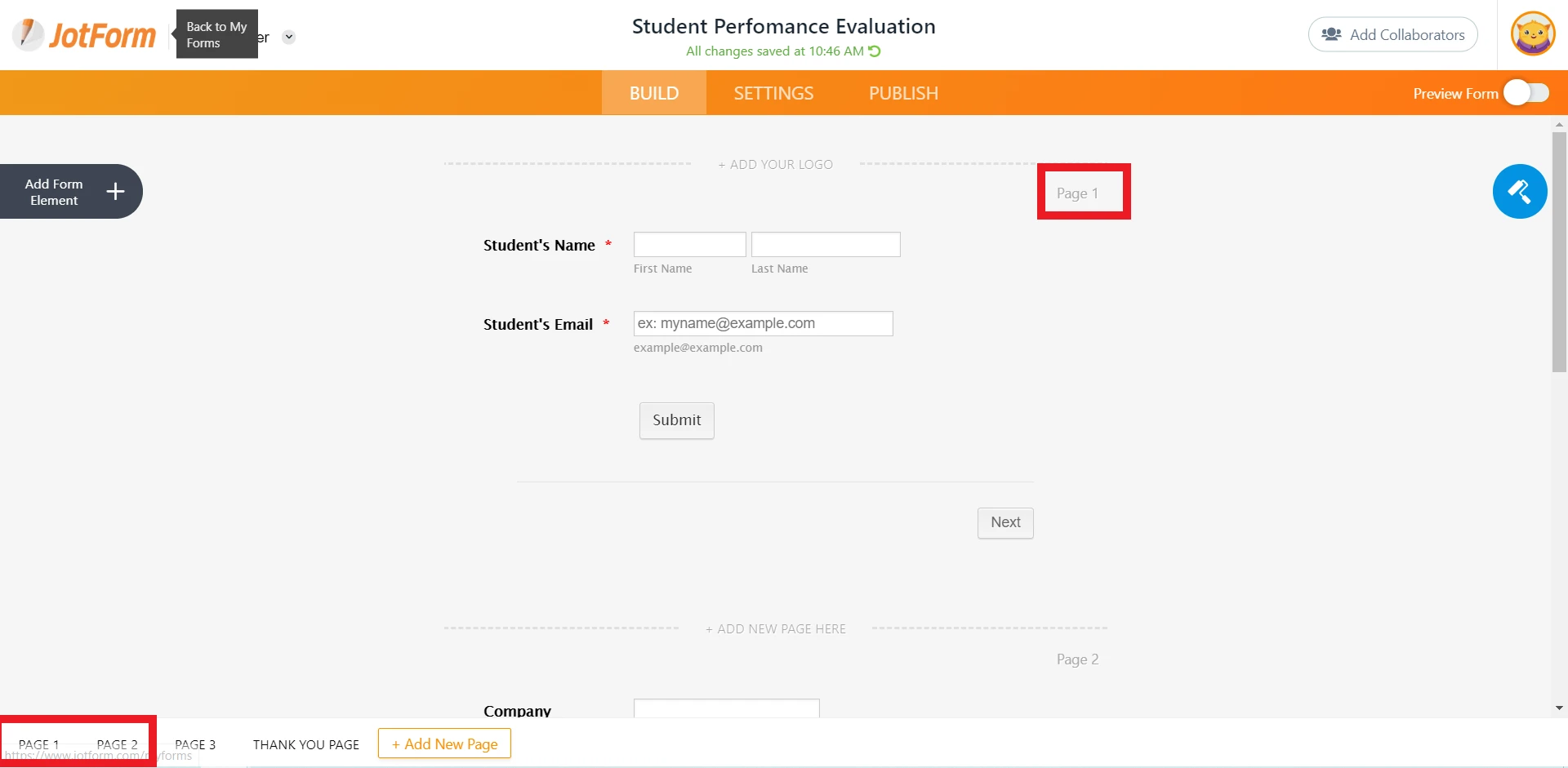
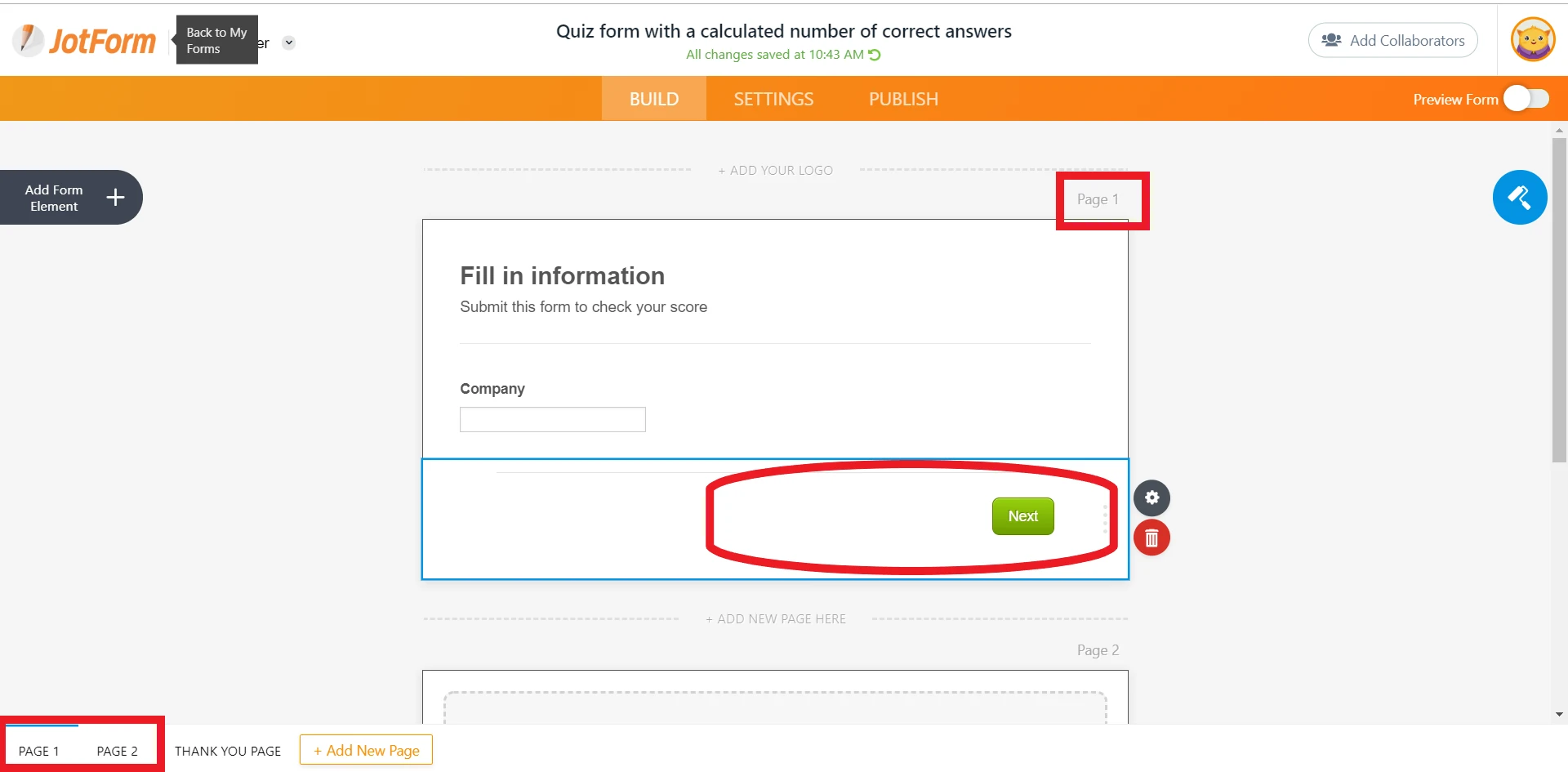
-
roneetReplied on November 24, 2019 at 2:08 AM
I have noticed that you have not configured the form correctly.
Form 1 had page breaks that should be removed. The page breaks should only be added to the second Form.
Next, add the session link to the first Form:
https://www.jotform.com/93238293148463?session={studentsEmail}
I have added the session link in the Thankyou page of your first Form.
Result:

Here is the session link that you can see that the first-page information is saved.
https://www.jotform.com/93238293148463?session=roneet@jotform.com
Let us know if you have further questions.
Thanks.
-
leexinruReplied on November 24, 2019 at 9:37 PM
Hi,
Where can I find and edit the form after click-on submit button?
Thank you.
-
roneetReplied on November 24, 2019 at 10:04 PM
To edit the Thankyou page please refer to this GIF:

Let us know if you have further questions.
Thanks.
-
leexinruReplied on November 24, 2019 at 11:22 PM
Hi,
I meant I need to edit the content in this page.
Thank you.
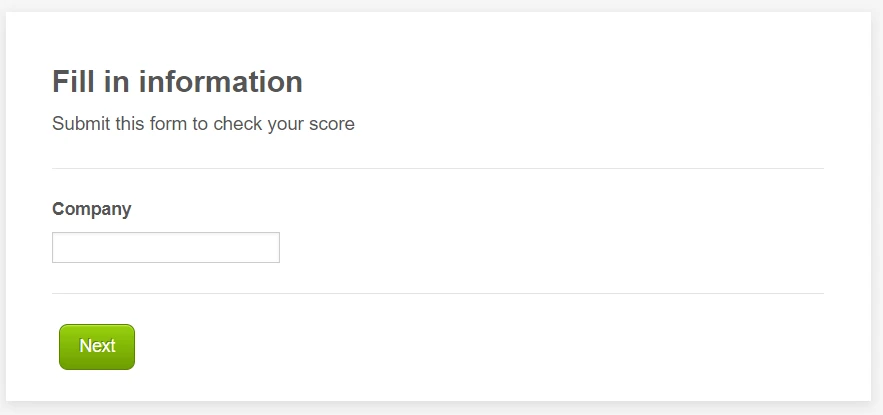
-
roneetReplied on November 25, 2019 at 1:15 AM
To edit the page you need to login to your account and click on the Edit Form option. Next, add the Form elements from the left.
Guide: https://www.jotform.com/help/46-Quick-Overview-of-Form-Fields
Let us know if you have further questions.
Thanks.
-
leexinruReplied on November 25, 2019 at 2:25 AM
Hi,
I cannot find where is the form(picture 2) and also the edit option.
From submit button>Thank you page(click link)>form 2
I need to find out where is the place you put it and how you link to the form 2, and edit it.
Thank you.
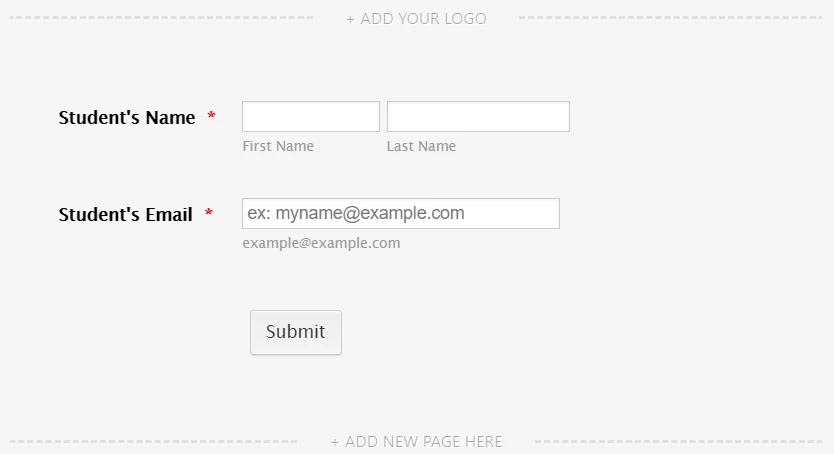
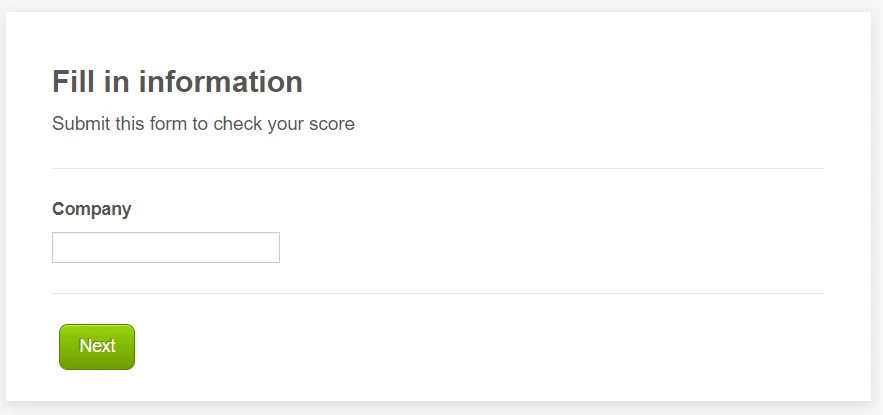
-
VincentJayReplied on November 25, 2019 at 2:43 AM
In the guide, you can add the link in the Thank You page or in the Autoresponder email.
If you want to put the link in the Thank you page, please check the screencast guide below:

If you want to add the link in the Autoresponder email, please check the screencast guide below:

I hope this information helps. Please check the guide again and let us know if you need assistance.
https://www.jotform.com/help/97-How-to-Save-Forms-and-Continue-Later
-
leexinruReplied on November 25, 2019 at 4:05 AM
Hi,
I have follow the instruction of this link: https://www.jotform.com/help/97-How-to-Save-Forms-and-Continue-Later#_
But when I'm trying to put the page break into the bottom of the Form 2, it is looks different with the sample with you provide.
This is the sample jotform provide:
-
roneetReplied on November 25, 2019 at 5:13 AM
When you will add Page breaks in the rest of the pages it would show the Back and next button together. Since you have only two pages so you cannot move back on the first page and cannot move beyond the second page so the first page has a next button and the last page has a previous button.
I have added some more page breaks in your Form. So this is how your Form looks now:

Let us know if you have further questions.
Thanks.
- Mobile Forms
- My Forms
- Templates
- Integrations
- INTEGRATIONS
- See 100+ integrations
- FEATURED INTEGRATIONS
PayPal
Slack
Google Sheets
Mailchimp
Zoom
Dropbox
Google Calendar
Hubspot
Salesforce
- See more Integrations
- Products
- PRODUCTS
Form Builder
Jotform Enterprise
Jotform Apps
Store Builder
Jotform Tables
Jotform Inbox
Jotform Mobile App
Jotform Approvals
Report Builder
Smart PDF Forms
PDF Editor
Jotform Sign
Jotform for Salesforce Discover Now
- Support
- GET HELP
- Contact Support
- Help Center
- FAQ
- Dedicated Support
Get a dedicated support team with Jotform Enterprise.
Contact SalesDedicated Enterprise supportApply to Jotform Enterprise for a dedicated support team.
Apply Now - Professional ServicesExplore
- Enterprise
- Pricing

































































