-
smcfmc2Asked on November 21, 2019 at 3:41 PM
Hello,
I previously customized the pdf of form submissions to remove some fields that I didn't want printed.
However, currently this customization screen is different from before.
Now 3 columns appear when I click the "customize pdf" button.
These columns are confusing.
This did not occur previously.
Each question displayed its answer ahead.
How can I fix it?
Attachment send an example of the desired pdf.
I am sorry for my english. I am not fluent. I hope I was understandable.
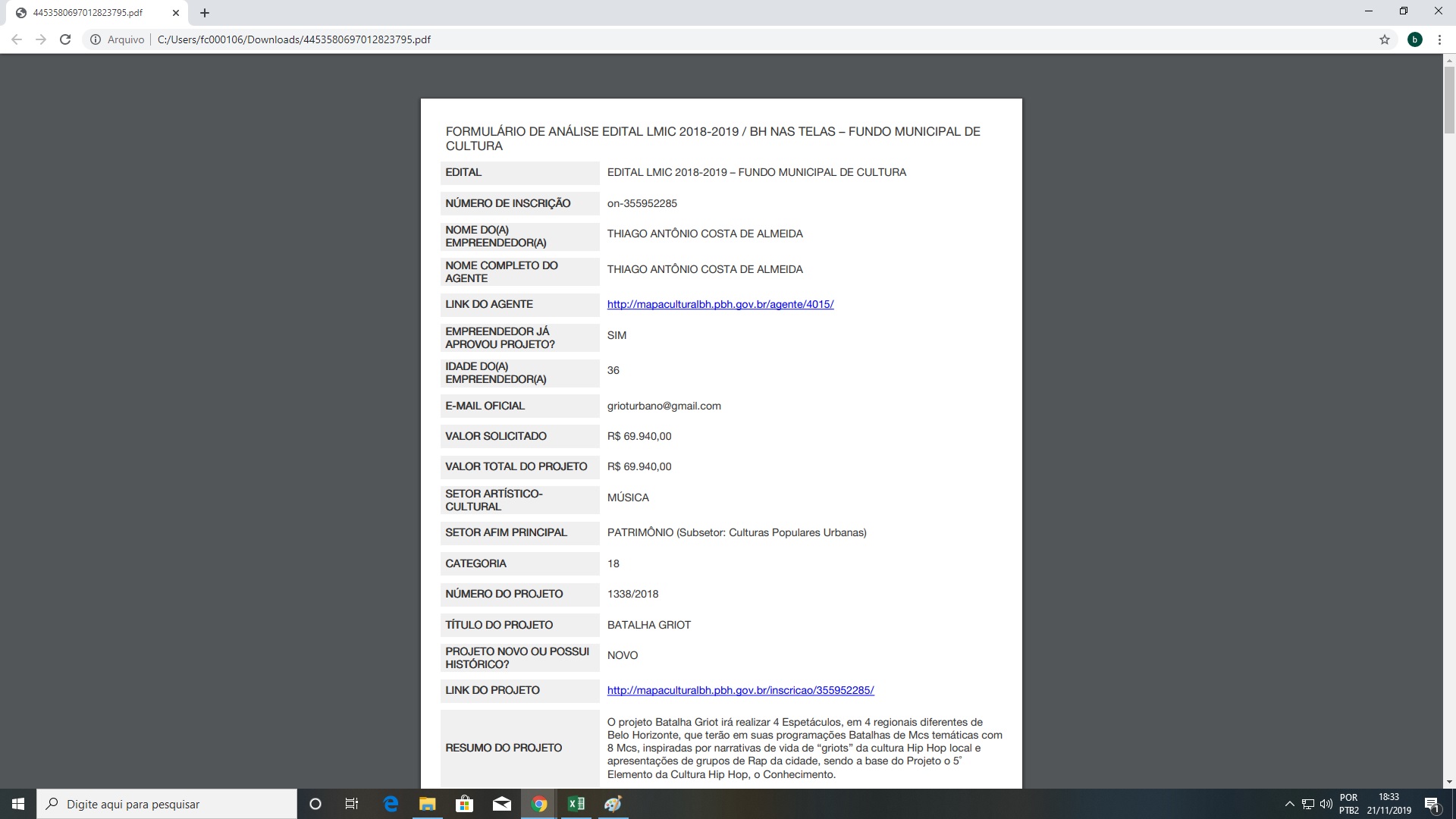
-
jonathanReplied on November 21, 2019 at 5:27 PM
To customize your form PDF submission template, you need to use the new PDF Editor.
You can switch to the PDF Editor while in your Form Builder
https://www.jotform.com/build/92055140940652
Click on the PDF Editor button.

In the PDF Editor, create a New PDF Document


You can remove those fields that you do not want to appear/show in the PDF document template.
Once saved, your form submissions, emails and reports will now use the PDF Document.
I hope this help. Let us know if you need further assistance.
-
smcfmc2Replied on November 22, 2019 at 9:49 AM
I appreciate your indication of using the new pdf editor.
However, in the old editor, after customization, submissions can be downloaded immediately.
In new pdf editor, every time I want to download a submission I am redirected to the new editor, and its not pratical.
There are possibility of automatic download in the new pdf editor?
-
Ivaylo JotForm SupportReplied on November 22, 2019 at 11:04 AM
After you adjust your PDF document in the new PDF editor, you can easily download your submissions.
You should click on the "Preview PDF" button, which is located at the top right corner. Then you should click on the arrow icon, which is at the center of page. This will allow you to switch between the submissions and download them with the Download button.

Let us know if you need any further assistance.
- Mobile Forms
- My Forms
- Templates
- Integrations
- INTEGRATIONS
- See 100+ integrations
- FEATURED INTEGRATIONS
PayPal
Slack
Google Sheets
Mailchimp
Zoom
Dropbox
Google Calendar
Hubspot
Salesforce
- See more Integrations
- Products
- PRODUCTS
Form Builder
Jotform Enterprise
Jotform Apps
Store Builder
Jotform Tables
Jotform Inbox
Jotform Mobile App
Jotform Approvals
Report Builder
Smart PDF Forms
PDF Editor
Jotform Sign
Jotform for Salesforce Discover Now
- Support
- GET HELP
- Contact Support
- Help Center
- FAQ
- Dedicated Support
Get a dedicated support team with Jotform Enterprise.
Contact SalesDedicated Enterprise supportApply to Jotform Enterprise for a dedicated support team.
Apply Now - Professional ServicesExplore
- Enterprise
- Pricing
































































