-
nic.shacklockAsked on December 5, 2019 at 6:00 AM
Hi
As you'll see on the screenshot attached, part of my form is justified to the left.
How can I adjust this so that the selected block is centrally aligned? -
begumbReplied on December 5, 2019 at 8:02 AM
Hi,
In order to align the fields, you should follow these steps:
1) Select the field, then click the Properties (gear icon).
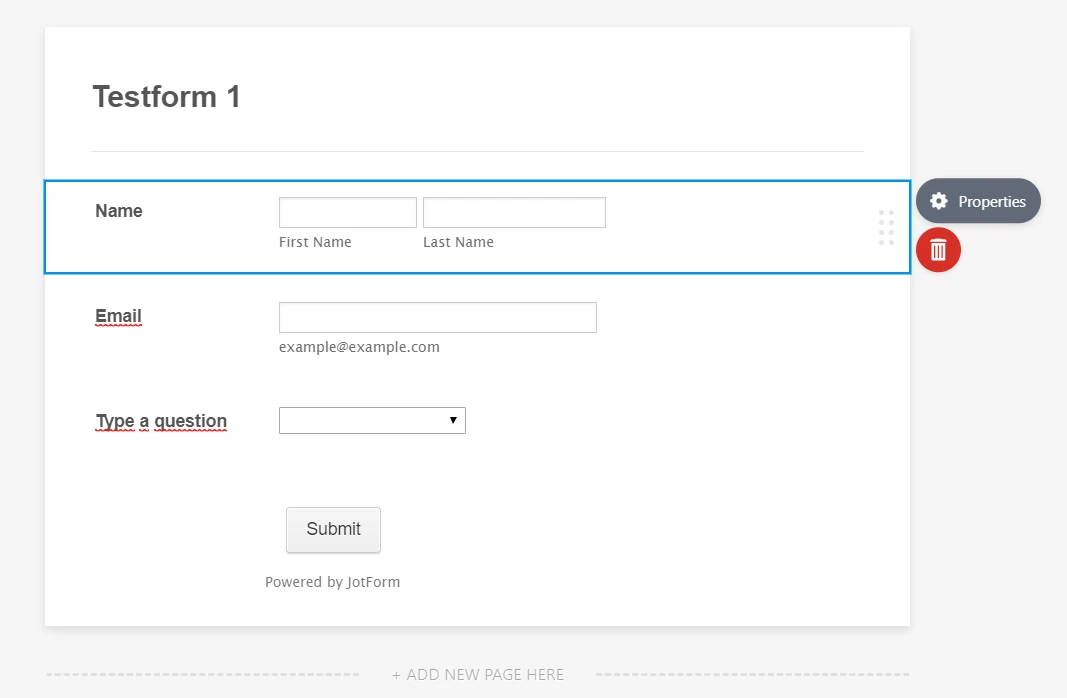
2) Set Label Alignment to Right, also, you can try other options due to your preference.
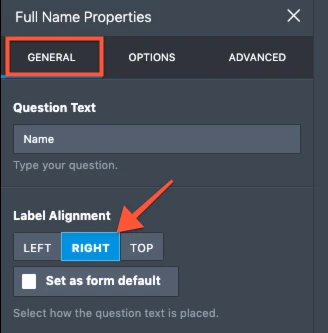
3) Click ADVANCED and scroll down. Toggle Shrink to ON. Shrink option will make your field smaller.
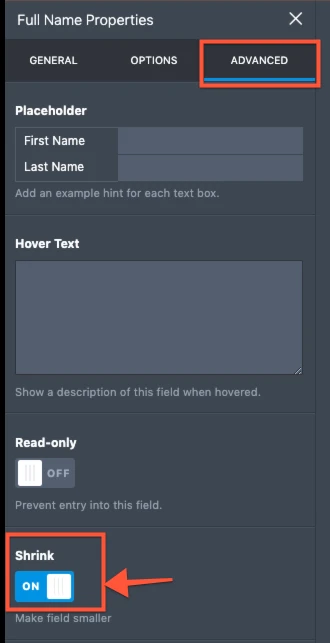
Please let us know if you need any further assistance.
- Mobile Forms
- My Forms
- Templates
- Integrations
- INTEGRATIONS
- See 100+ integrations
- FEATURED INTEGRATIONS
PayPal
Slack
Google Sheets
Mailchimp
Zoom
Dropbox
Google Calendar
Hubspot
Salesforce
- See more Integrations
- Products
- PRODUCTS
Form Builder
Jotform Enterprise
Jotform Apps
Store Builder
Jotform Tables
Jotform Inbox
Jotform Mobile App
Jotform Approvals
Report Builder
Smart PDF Forms
PDF Editor
Jotform Sign
Jotform for Salesforce Discover Now
- Support
- GET HELP
- Contact Support
- Help Center
- FAQ
- Dedicated Support
Get a dedicated support team with Jotform Enterprise.
Contact SalesDedicated Enterprise supportApply to Jotform Enterprise for a dedicated support team.
Apply Now - Professional ServicesExplore
- Enterprise
- Pricing



























































