-
HOLMER_ServiceCheckAsked on December 5, 2019 at 10:08 AM
dear JotForm support,
first of all, I really like what you offer here. In my opinion this is the best form plattform out there.
However, I experience a strange bug.in the form, there is this yes/no question "Möchten Sie einen Wunschtermin für den Service anfragen?"
When clicking yes, it works as intended and opens a configurable list. When clicking no, however, it hides the configurable list (as intended), but reveals another configurable list. This list is not in the builder, so I cannot delete it. But because this list is necessary, all respondents get an error at the end of the form, because this list is not filled out.
I have cleared browser cache and the form cache. I also tried with a different browser. I read in another thread where a user had a quite similar problem. In that thread, you could help him by loading the form in the old builder which removed the ghost field.
Can you help me as well please?
-
David JotForm Support ManagerReplied on December 5, 2019 at 12:57 PM
Thank you for contacting us, we appreciate your feedback. Please do the following to delete the ghost field:
1) Switch your form's layout to the "All questions in one page" layout: https://www.jotform.com/help/493-How-to-Change-the-Form-Layout
2) Got to back to the BUILD tab.
3) Find that ghost field called "Configurable List", and delete it.
4) Finally, go back to your form settings to switch back to the "Single question in one page" layout.
Example:

Let us know if you need more help.
-
HOLMER_ServiceCheckReplied on December 6, 2019 at 4:13 AM
Hi, thank you for your solution.
When I do this, this field still does not appear.
Is there any other possibility?
If not, can you please delete this field?
-
Richie JotForm SupportReplied on December 6, 2019 at 7:35 AM
I have tested your form but I can't seem to find the field in your form.
Here is a screen cast on how I view your form.

May we know if the field is still showing?
Can you please share the steps or screenshot to replicate the issue?
Guide:-How-to-add-screenshots-images-to-questions-to-the-support-forum
-
HOLMER_ServiceCheckReplied on December 6, 2019 at 7:56 AM
Hi Richie,
to replicate this issue, you need to go to the yes/no question "Möchten Sie einen Wunschtermin für den Service anfragen?"
If you answer yes, it works fine.
If you answer no, the "Ghost field" appears.


-
Richie JotForm SupportReplied on December 6, 2019 at 9:08 AM
Thank you for the added information.
I have checked your form and I can't seem to find the Configurbale list widget however, when I cloned your form I was able to view the widget.
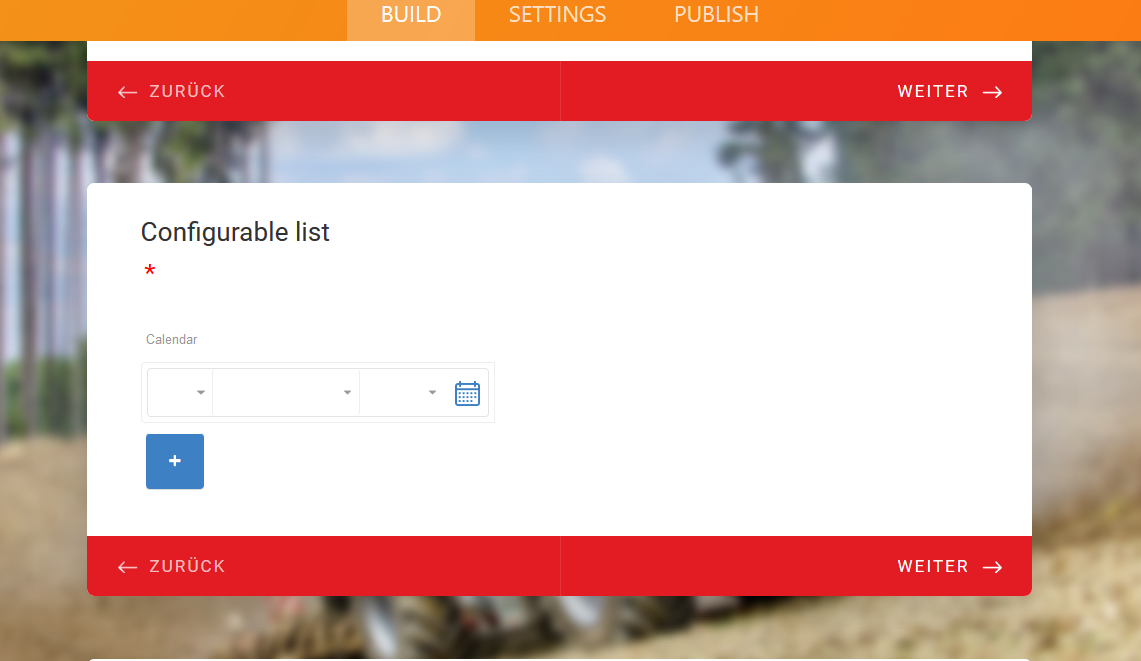
If possible, can you please try to clone your form and use the cloned form instead?
Guide:https://www.jotform.com/help/27-How-to-Clone-an-Existing-Form-from-Your-Account
Let us know how it goes.
-
HOLMER_ServiceCheckReplied on December 10, 2019 at 3:41 AM
That did not help either.
Since you did not delete the ghost form, I had to build a complete new form instead.
Do you have a clue what causes these ghost fields? So that I don´t cause them again?
-
Richie JotForm SupportReplied on December 10, 2019 at 6:01 AM
We do apologize for the inconvenience.
Unfortunately, I can't also view the "Ghost Field" when I logged to your account, the Configurable list field only shows when I cloned the form.
It could have been a minor bug on the Form when adding or removing fields.
If the issue returns, let us know so that we can check it further.
Thank you.
- Mobile Forms
- My Forms
- Templates
- Integrations
- INTEGRATIONS
- See 100+ integrations
- FEATURED INTEGRATIONS
PayPal
Slack
Google Sheets
Mailchimp
Zoom
Dropbox
Google Calendar
Hubspot
Salesforce
- See more Integrations
- Products
- PRODUCTS
Form Builder
Jotform Enterprise
Jotform Apps
Store Builder
Jotform Tables
Jotform Inbox
Jotform Mobile App
Jotform Approvals
Report Builder
Smart PDF Forms
PDF Editor
Jotform Sign
Jotform for Salesforce Discover Now
- Support
- GET HELP
- Contact Support
- Help Center
- FAQ
- Dedicated Support
Get a dedicated support team with Jotform Enterprise.
Contact SalesDedicated Enterprise supportApply to Jotform Enterprise for a dedicated support team.
Apply Now - Professional ServicesExplore
- Enterprise
- Pricing































































