-
renagAsked on December 8, 2019 at 6:22 AM
1. I would like the "Shipping Address" field to be hidden unless certain options are chosen
2. I would like the "Donation Amount [via PayPal]" field to be populated by a sum automatically, according to the option chosen, the same way that "Donation Amount" is done.
-
John Support Team LeadReplied on December 8, 2019 at 7:17 AM
1. I would like the "Shipping Address" field to be hidden unless certain options are chosen
You can create a condition to show it depending on the other fields' value. Please see this guide on How-to-Show-or-Hide-Fields-Base-on-User-s-Answer. You can make the "I would like to donate:" field as the trigger.
Here's what the condition should look like:

2. I would like the "Donation Amount [via PayPal]" field to be populated by a sum automatically, according to the option chosen, the same way that "Donation Amount" is done.
You can add a Form Calculation widget to the form and make the calculation of the sum there. Or convert the Donation amount field into one instead. Then pass the calculated value to the PayPal field. Please see this guide on How-to-Pass-a-Calculation-to-a-Payment-Field.
-
renagReplied on December 8, 2019 at 8:50 AMThank you for the help with the first
I still don't see how a Paypal payment field can also be made into a
calculation widget
... -
John Support Team LeadReplied on December 8, 2019 at 9:01 AM
I'm sorry for the confusion. Please add a Form Calculation widget and set it to hidden. Add the "I would like:" field in its formula:
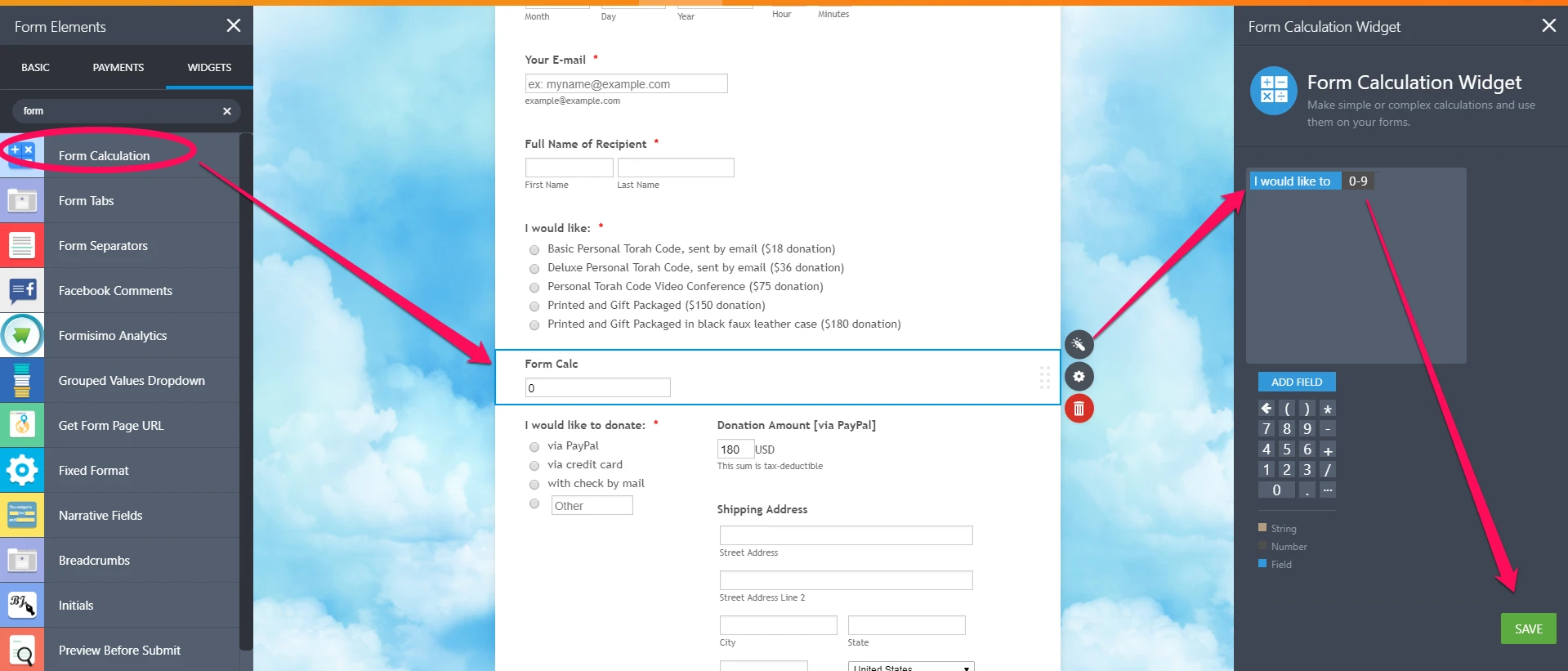
Please keep the PayPal payment field as-is. Just set its payment type to "USER-DEFINED AMOUNT" then get the price from the Form Calculation widget as shown below:
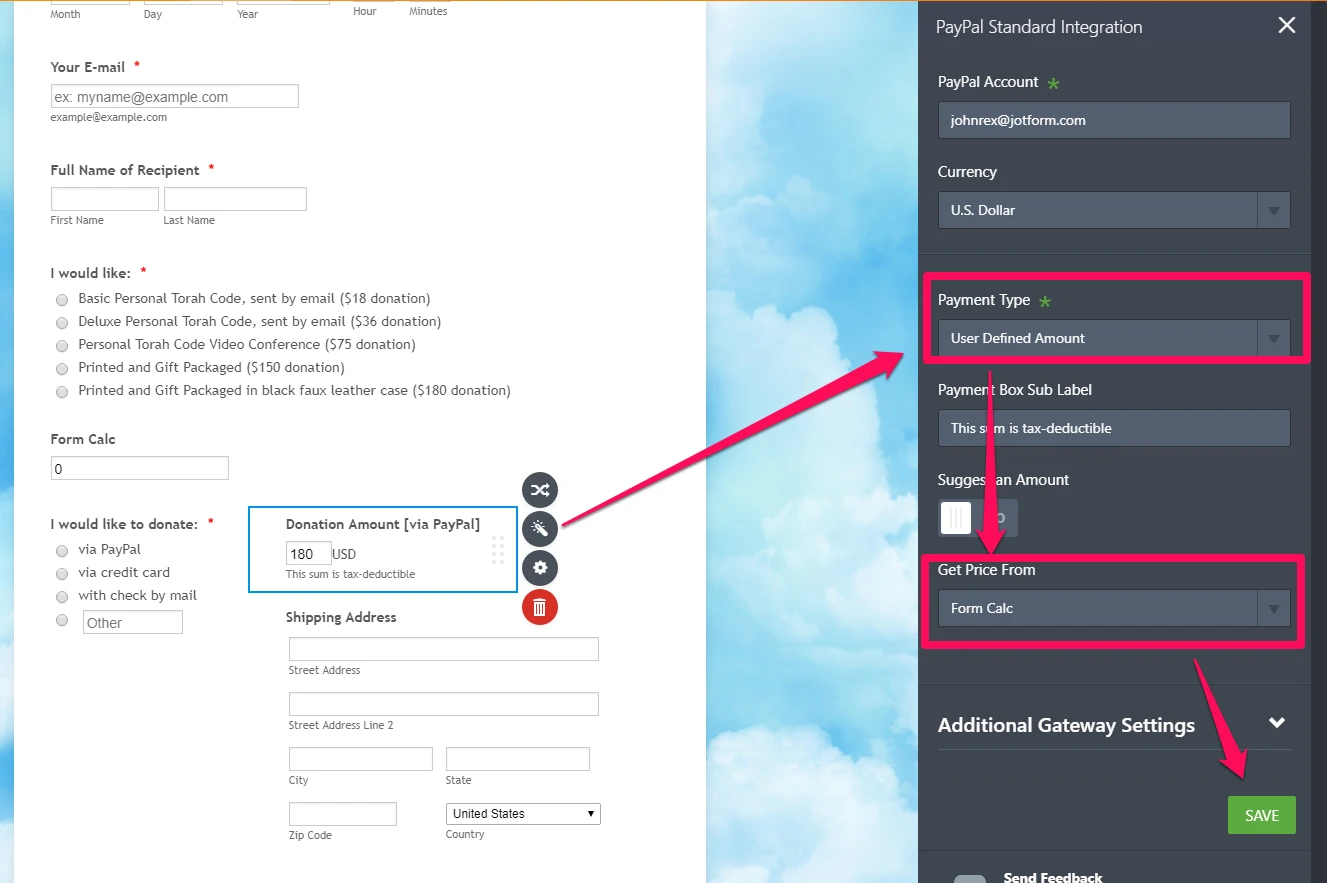
-
renagReplied on December 9, 2019 at 6:50 AMYes of course - I agree
but for some reason, my Paypal field properties don't seem to provide me
with choices but look like this:
... -
Kiran Support Team LeadReplied on December 9, 2019 at 8:19 AM
Please try disabling the option 'Suggest an amount' from the payment field so that the calculated field can be passed to the payment field.

Thanks!
-
renagReplied on December 9, 2019 at 8:50 AMI did try that also and it didn't help
... -
Kiran Support Team LeadReplied on December 9, 2019 at 10:08 AM
This is due to the Donation Amount field is not a calculation widget. Please note that the Payment wizard can only read the values from the calculation widget. I have now added a new Form calculation widget to pass the value from Donation amount and changed the setting in the payment wizard to read the Form calculation widget value on your form.
Please check again and let us know if you need any further help. We will be happy to help.
-
renagReplied on December 12, 2019 at 7:50 AMThanks so much!
...
- Mobile Forms
- My Forms
- Templates
- Integrations
- INTEGRATIONS
- See 100+ integrations
- FEATURED INTEGRATIONS
PayPal
Slack
Google Sheets
Mailchimp
Zoom
Dropbox
Google Calendar
Hubspot
Salesforce
- See more Integrations
- Products
- PRODUCTS
Form Builder
Jotform Enterprise
Jotform Apps
Store Builder
Jotform Tables
Jotform Inbox
Jotform Mobile App
Jotform Approvals
Report Builder
Smart PDF Forms
PDF Editor
Jotform Sign
Jotform for Salesforce Discover Now
- Support
- GET HELP
- Contact Support
- Help Center
- FAQ
- Dedicated Support
Get a dedicated support team with Jotform Enterprise.
Contact SalesDedicated Enterprise supportApply to Jotform Enterprise for a dedicated support team.
Apply Now - Professional ServicesExplore
- Enterprise
- Pricing






























































