-
AGrothAsked on December 9, 2019 at 10:39 AM
Good Morning, I recently changed the username on my account and also changed the owner of the spreadsheets to which the attached documentation was directed. This change has caused an issue in which we are no longer able to view the documents that were attached to the jotform during submission by our applicants.
Previously, my username was broseman, now changed to agroth.
In the past, applicants completed the jotform (on our website) and submitted resumes and certificates. When we were notified via email of the submission, you could select and view the hyperlink for the attached docs. Now it is telling me that it can no longer find the docs.
I am assuming this is due to the fact that we changed the username and perhaps all docs were stored under the old username (broseman).
Can you help?
-
John Support Team LeadReplied on December 9, 2019 at 12:38 PM
I was able to replicate the issue when I tried downloading one of the uploaded files on your form. It gives me this error:
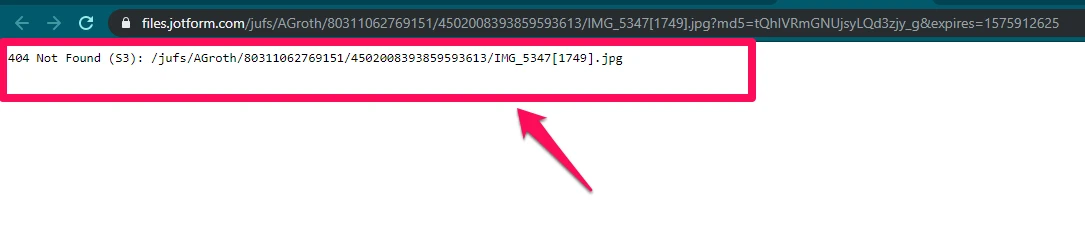
You were right. It seems that the issue is that the files uploaded before the change username request still points to the old username.
I have tried changing the AGroth in the download link with broseman and the file was downloaded successfully.
Let me escalate this to our backend team for them to check and rectify the said issue. Rest assured that we'll let you know on this thread as soon as it gets fixed or once an update is available.
For the time being, you may replace the new username in the download link with the old one if downloading a file is necessary while the issue is still being looked at.
Apologies for this inconvenience.
-
onur JotForm DeveloperReplied on December 11, 2019 at 1:01 AM
Hello,
I've restored your upload files. Please let us know if you find anything missing.
Sorry for the inconvenience,
Regards.
- Mobile Forms
- My Forms
- Templates
- Integrations
- INTEGRATIONS
- See 100+ integrations
- FEATURED INTEGRATIONS
PayPal
Slack
Google Sheets
Mailchimp
Zoom
Dropbox
Google Calendar
Hubspot
Salesforce
- See more Integrations
- Products
- PRODUCTS
Form Builder
Jotform Enterprise
Jotform Apps
Store Builder
Jotform Tables
Jotform Inbox
Jotform Mobile App
Jotform Approvals
Report Builder
Smart PDF Forms
PDF Editor
Jotform Sign
Jotform for Salesforce Discover Now
- Support
- GET HELP
- Contact Support
- Help Center
- FAQ
- Dedicated Support
Get a dedicated support team with Jotform Enterprise.
Contact SalesDedicated Enterprise supportApply to Jotform Enterprise for a dedicated support team.
Apply Now - Professional ServicesExplore
- Enterprise
- Pricing




























































