-
ldeemillerAsked on December 12, 2019 at 2:46 PM
Hello,
We noticed that the Fancy Checkbox Widget does not seem to store the values in the submission or the Google Spreadsheet integration. However, the JotForm clearly remembers which boxes have been checked when the edit link is used.
Reproduction
(1) Go to the publish link and fill out the checkboxes.
https://form.jotform.com/193455297429168
(2) View the submission. No values for the checkboxes.
(3) View the edit link. The checkboxes marked show up in the JotForm.
https://www.jotform.com/edit/4519882342125380417
Regards,
LD
-
Elton Support Team LeadReplied on December 12, 2019 at 6:09 PM
I assume you're referring to these widgets?
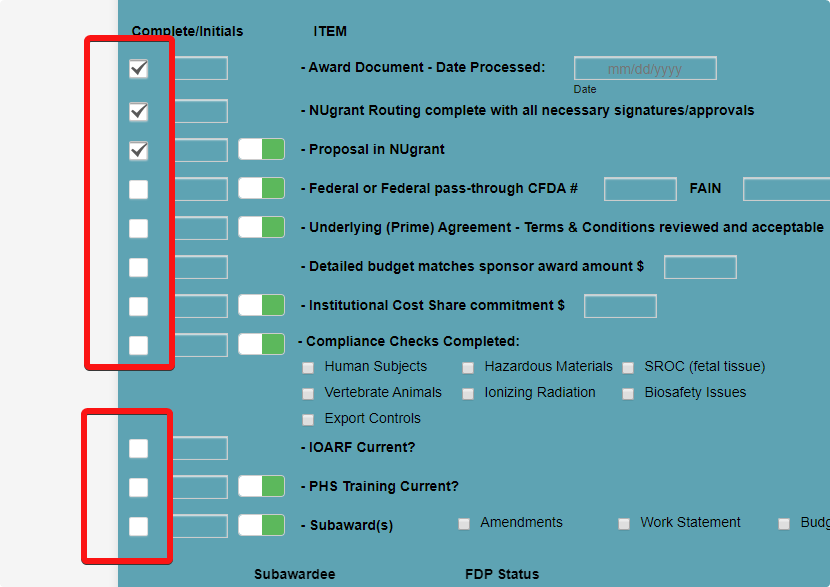
If yes, these widgets in your form doesn't have field labels and visible text options. This is obviously the reason why it appears invisible on the submissions page since a space alone can't be seen and it's also not considered a valid text option.
To correct this, you need to at least add a valid text option not just a white space. or better yet, add a field label in it so you can identify which checkbox is being checked. Example:
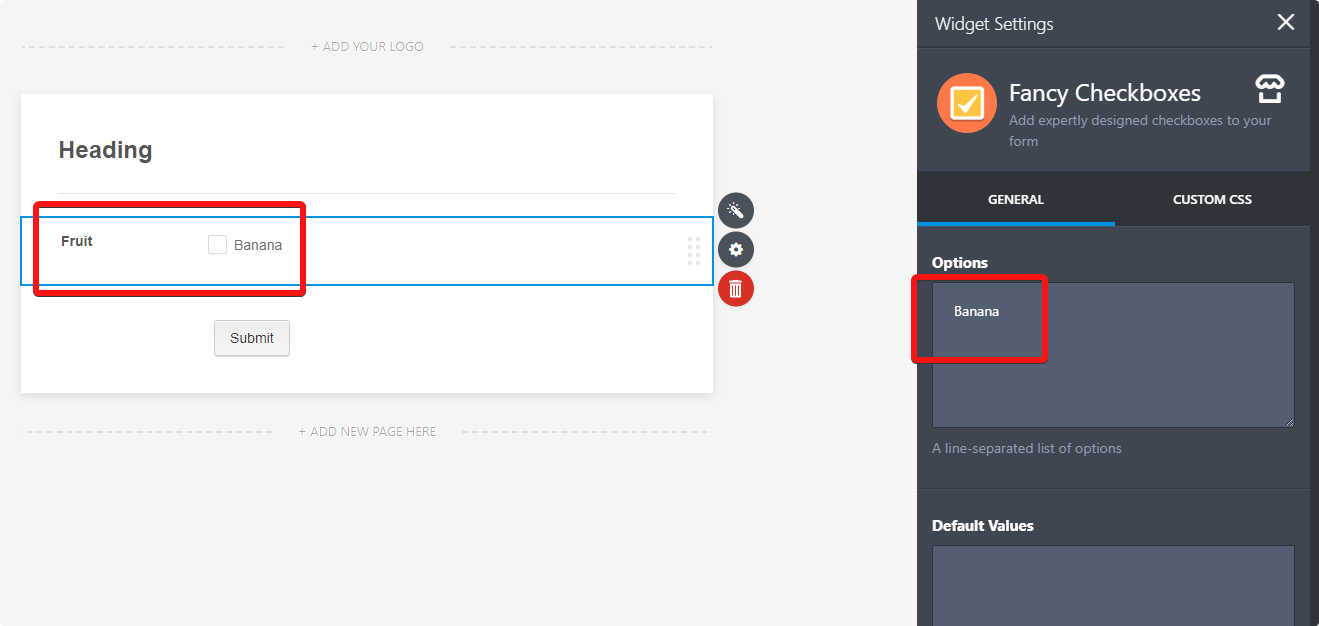
- Mobile Forms
- My Forms
- Templates
- Integrations
- INTEGRATIONS
- See 100+ integrations
- FEATURED INTEGRATIONS
PayPal
Slack
Google Sheets
Mailchimp
Zoom
Dropbox
Google Calendar
Hubspot
Salesforce
- See more Integrations
- Products
- PRODUCTS
Form Builder
Jotform Enterprise
Jotform Apps
Store Builder
Jotform Tables
Jotform Inbox
Jotform Mobile App
Jotform Approvals
Report Builder
Smart PDF Forms
PDF Editor
Jotform Sign
Jotform for Salesforce Discover Now
- Support
- GET HELP
- Contact Support
- Help Center
- FAQ
- Dedicated Support
Get a dedicated support team with Jotform Enterprise.
Contact SalesDedicated Enterprise supportApply to Jotform Enterprise for a dedicated support team.
Apply Now - Professional ServicesExplore
- Enterprise
- Pricing



























































