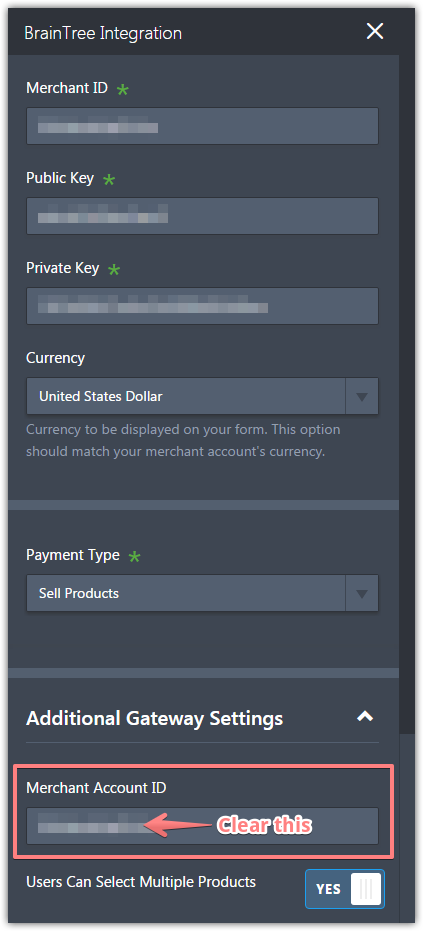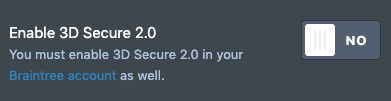-
garynealon2019Asked on December 31, 2019 at 3:55 PM
-
John Support Team LeadReplied on December 31, 2019 at 4:02 PM
The Merchant ID and Merchant Account ID are different things at Braintree. Please remove the Merchant Account ID value from the payment tool to fix the issue.

-
garynealon2019Replied on December 31, 2019 at 5:37 PM
I cleared this and it still didn't work unfortunately.
-
roneetReplied on December 31, 2019 at 9:41 PM
Please make sure that 3D Secure 2.0 has been already enabled in your Braintree account.
Could you please check by disabling the 3D secure option on the Braintree integration.
 Also, ensure that the entered credentials are correct.Merchant ID - Your Braintree Merchant ID unique identifier.Public Key - Your Braintree Public Key Identifier.Private Key - Your Braintree Private Key Identifier.
Also, ensure that the entered credentials are correct.Merchant ID - Your Braintree Merchant ID unique identifier.Public Key - Your Braintree Public Key Identifier.Private Key - Your Braintree Private Key Identifier.
The error states that "The merchant account specified when creating the transaction must match the merchant account specified when generating the client token. If you do not specify a merchant account ID, your default merchant account will be used."
Let us know how this goes.Thanks. -
garynealon2019Replied on January 1, 2020 at 11:32 PM
Hi Roneet, I talked to the Braintree support team extensively about this and they said that 3D Secure 2.0 is not actually being supported at the moment by major credit card companies. I think your team may need to reconsider making 3D Secure 2.0 mandatory as it's not going to work. Please see below for the response from Braintree's support team.
If you need to confirm with Braintree's support team, you can email them at support@braintreepayments.com and reference my ticket number: #2664697
-
roneetReplied on January 2, 2020 at 1:07 AM
Just to clarify, we are not forcing the clients to enable the 3D secure feature into their JotForm account. This is a feature that if a user is using the 3D secure feature in his payment integration he should also enable it in their payment integration in the Form built on JotForm. It is totally at the discretion of the user whether he wants to enable the 3D secure feature in his form or not.
We have noticed that you have enabled the 3D secure feature in your account:
I have suggested you disable this feature:

Let us know how it goes.
Thanks.
-
garynealon2019Replied on January 2, 2020 at 3:05 AM
Thanks, thank worked
- Mobile Forms
- My Forms
- Templates
- Integrations
- INTEGRATIONS
- See 100+ integrations
- FEATURED INTEGRATIONS
PayPal
Slack
Google Sheets
Mailchimp
Zoom
Dropbox
Google Calendar
Hubspot
Salesforce
- See more Integrations
- Products
- PRODUCTS
Form Builder
Jotform Enterprise
Jotform Apps
Store Builder
Jotform Tables
Jotform Inbox
Jotform Mobile App
Jotform Approvals
Report Builder
Smart PDF Forms
PDF Editor
Jotform Sign
Jotform for Salesforce Discover Now
- Support
- GET HELP
- Contact Support
- Help Center
- FAQ
- Dedicated Support
Get a dedicated support team with Jotform Enterprise.
Contact SalesDedicated Enterprise supportApply to Jotform Enterprise for a dedicated support team.
Apply Now - Professional ServicesExplore
- Enterprise
- Pricing