-
StatonAsked on January 1, 2020 at 8:28 PM
Happy New Year!
I've been trial and erroring way to long and finally am asking for help. Found a lot of topics on your site, but I can't get it to work.
For my Booking Details form, It seems like I am faced with the choice of having a pretty, logical user interface with the Localized Calendar and start date and end date. OR, I have to use the DateTime Single Widget, which asks them for the date and time twice for the start and end times. Since all my bookings are on the same day, it seems an annoyance to the customer.
I threw in the towel, and have tried the DateTime Single, but nothing is allowing me to choose a date, start time, and end time from the drop down options in the Google Calendar integration. Any help would be appreciated!
Dale
-
Girish JotForm SupportReplied on January 1, 2020 at 10:54 PM
Wish you too a very Happy New Year!!
For this integration to work you will need to use a Date Picker field element and not the widget.
Example:
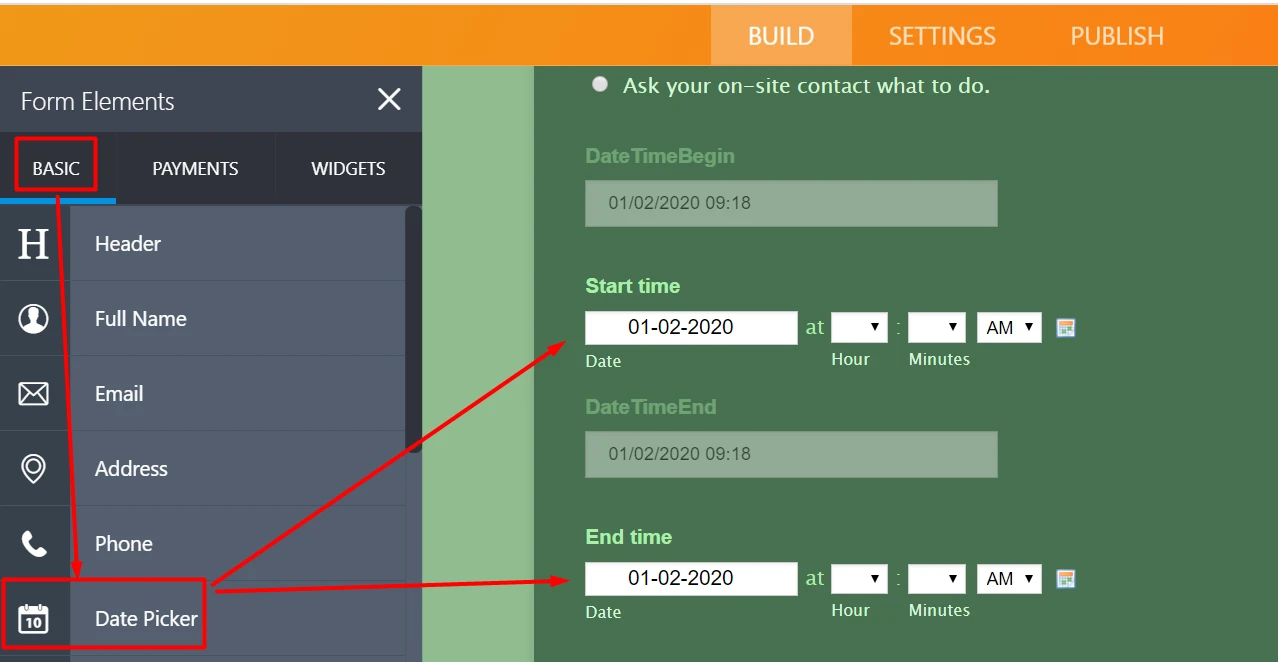
Now map these fields to the Google Calendar as Start and end times:

Please try and let us know how it goes.
- Mobile Forms
- My Forms
- Templates
- Integrations
- INTEGRATIONS
- See 100+ integrations
- FEATURED INTEGRATIONS
PayPal
Slack
Google Sheets
Mailchimp
Zoom
Dropbox
Google Calendar
Hubspot
Salesforce
- See more Integrations
- Products
- PRODUCTS
Form Builder
Jotform Enterprise
Jotform Apps
Store Builder
Jotform Tables
Jotform Inbox
Jotform Mobile App
Jotform Approvals
Report Builder
Smart PDF Forms
PDF Editor
Jotform Sign
Jotform for Salesforce Discover Now
- Support
- GET HELP
- Contact Support
- Help Center
- FAQ
- Dedicated Support
Get a dedicated support team with Jotform Enterprise.
Contact SalesDedicated Enterprise supportApply to Jotform Enterprise for a dedicated support team.
Apply Now - Professional ServicesExplore
- Enterprise
- Pricing




























































