-
GreenGateAsked on January 14, 2020 at 5:27 AM
Clicking to download the image from the submitted form, marked in red in the attached screenshot results in a 404 page.
If i however login to your website first, the link in the email works afterwards.
Form: https://form.jotform.com/193503881822057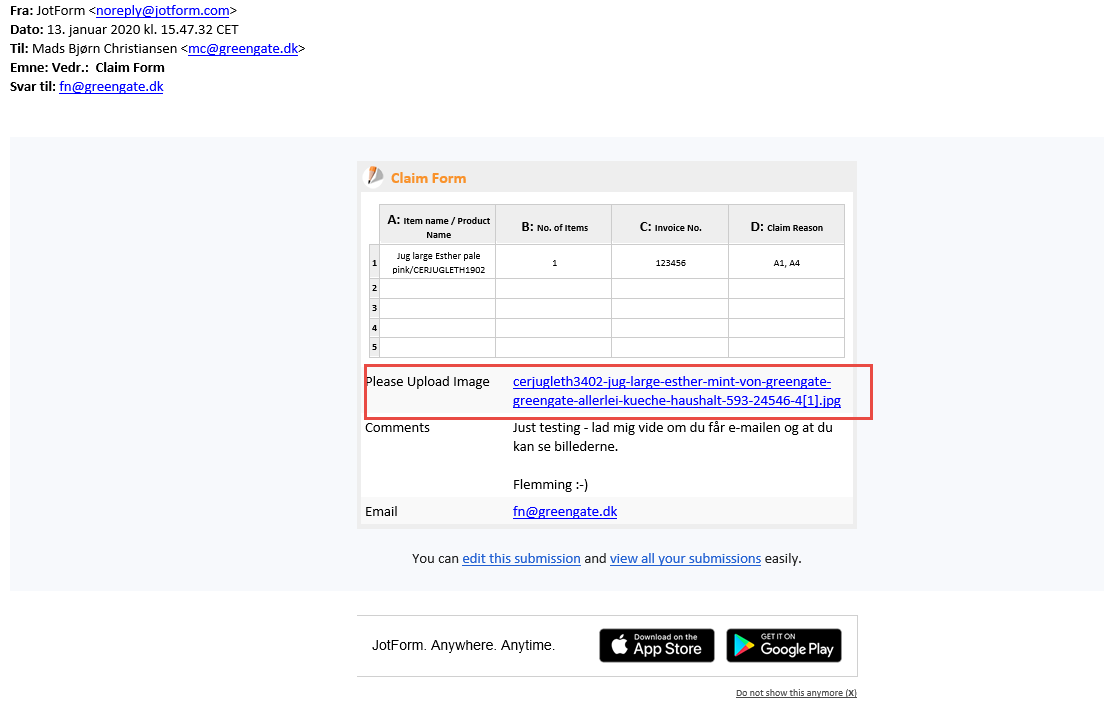
-
Ashwin JotForm SupportReplied on January 14, 2020 at 8:55 AM
It is caused because of the "Require log-in to view uploaded files." "Privacy" setting you have enabled in your account setting page. Please check the screenshot below:

I would suggest you to please uncheck the "Require log-in to view uploaded files." privacy setting and that will solve your problem.
Hope this helps.
Do get back to us if you have any questions.
- Mobile Forms
- My Forms
- Templates
- Integrations
- INTEGRATIONS
- See 100+ integrations
- FEATURED INTEGRATIONS
PayPal
Slack
Google Sheets
Mailchimp
Zoom
Dropbox
Google Calendar
Hubspot
Salesforce
- See more Integrations
- Products
- PRODUCTS
Form Builder
Jotform Enterprise
Jotform Apps
Store Builder
Jotform Tables
Jotform Inbox
Jotform Mobile App
Jotform Approvals
Report Builder
Smart PDF Forms
PDF Editor
Jotform Sign
Jotform for Salesforce Discover Now
- Support
- GET HELP
- Contact Support
- Help Center
- FAQ
- Dedicated Support
Get a dedicated support team with Jotform Enterprise.
Contact SalesDedicated Enterprise supportApply to Jotform Enterprise for a dedicated support team.
Apply Now - Professional ServicesExplore
- Enterprise
- Pricing




























































