-
john523Asked on January 22, 2020 at 7:34 AM
Hi, I have 2 problems :
- I can't setup the form language to French...For example, as you can see on the screenshot below, the language is set to "Français" but the form's buttons are still in English.
- I can't setup a "thank you page" field at the end of the form...As you can see on the screenshots below, I have a "error message" in red...And I don't have a "thank you page" section on the left in "Settings".


 Page URL: https://form.jotform.com/200204630687348
Page URL: https://form.jotform.com/200204630687348 -
Richie JotForm SupportReplied on January 22, 2020 at 9:35 AM
You may manually edit the "Next" label in your card form by selecting it and typing the translation.
Screen cast:

To change/edit the thank you page, kindly go to the last card in your form and click Edit thank you page.

Please give it a try and let us know if you need further assistance.
-
john523Replied on January 22, 2020 at 9:46 AM
Thank you for you response,
When I want to edit the "Thank you page", I can't valid it.
In preview mode, the "Thank you page" field dissapears and I still have this "error message" in red.


-
Richie JotForm SupportReplied on January 22, 2020 at 11:13 AM
Do note the thank you page will only show when the form is successfully submitted.
The red warning indicates that a required field may not have been filled. You would have to fill all the required fields to submit the form.
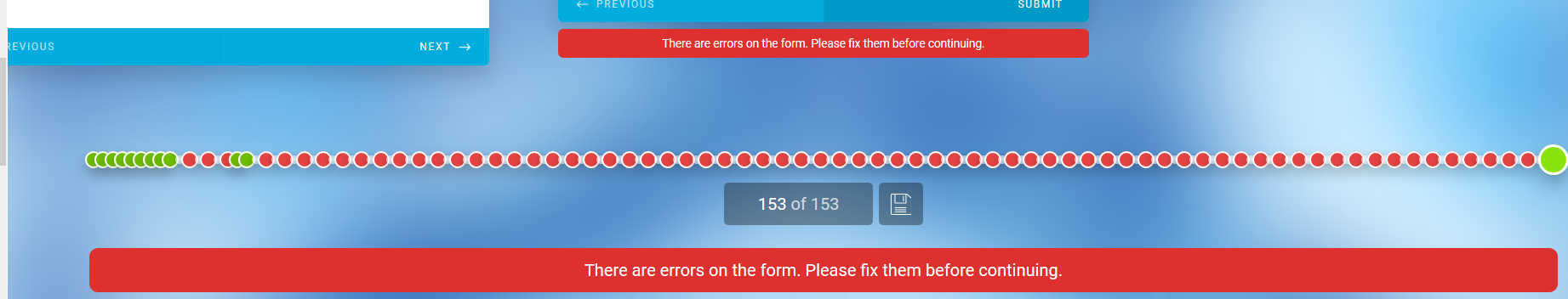
Kindly try to hide the fields when you use the skip to condition. This will allow you to skip fields that are required when they are hidden.
Please give it a try and let us know how it goes.
- Mobile Forms
- My Forms
- Templates
- Integrations
- INTEGRATIONS
- See 100+ integrations
- FEATURED INTEGRATIONS
PayPal
Slack
Google Sheets
Mailchimp
Zoom
Dropbox
Google Calendar
Hubspot
Salesforce
- See more Integrations
- Products
- PRODUCTS
Form Builder
Jotform Enterprise
Jotform Apps
Store Builder
Jotform Tables
Jotform Inbox
Jotform Mobile App
Jotform Approvals
Report Builder
Smart PDF Forms
PDF Editor
Jotform Sign
Jotform for Salesforce Discover Now
- Support
- GET HELP
- Contact Support
- Help Center
- FAQ
- Dedicated Support
Get a dedicated support team with Jotform Enterprise.
Contact SalesDedicated Enterprise supportApply to Jotform Enterprise for a dedicated support team.
Apply Now - Professional ServicesExplore
- Enterprise
- Pricing
































































