-
avwhittinghamAsked on January 28, 2020 at 9:31 AM
Hi,
Is there a directory where I can view (and manage/delete) the images that I have uploaded for various forms that I've created? And no longer want/need.
Thanks
Tony Whittingham
-
KrisLei Jotform SupportReplied on January 28, 2020 at 11:54 AM
Hi Tony,
All the images are saved on the form builder, you can try to access and delete the images through the Image field. When you add an Image field on your form, go to the Image Properties and under the General tab scroll down to Images and click on the My Images panel.
From the 'My Images' panel you can view all the photos or images you have used then select an image to delete or use it.

I hope this helps. Let us know if you need further assistance.
-
avwhittinghamReplied on January 29, 2020 at 11:16 AM
Hi Krislei,
I was already aware of this route so I suppose that I'm making a request for a file directory to manage images to be available, I have a large number of similar images that are available to me and the current system doesn't give me any information about file size or name. Given that I create forms fro a number of clients I need to really know which images I am using and their resolution.
Having used a number of different CMSs they all have a facility to manage uploaded files, something similar for jotform would be ideal if possible. eg file depot, a drupal module below
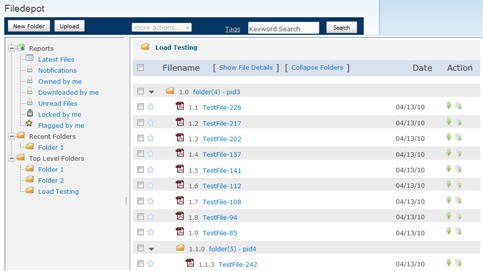
This would make a great product even better (in my opinion).
Thanks
again
Tony Whittingham
-
KrisLei Jotform SupportReplied on January 29, 2020 at 12:42 PM
Thank you for clarifying that out.
I will escalate a feature request ticket on your behalf. However, we can't give you an estimated time of when this could be implemented but you'll receive an update via this thread.
- Mobile Forms
- My Forms
- Templates
- Integrations
- INTEGRATIONS
- See 100+ integrations
- FEATURED INTEGRATIONS
PayPal
Slack
Google Sheets
Mailchimp
Zoom
Dropbox
Google Calendar
Hubspot
Salesforce
- See more Integrations
- Products
- PRODUCTS
Form Builder
Jotform Enterprise
Jotform Apps
Store Builder
Jotform Tables
Jotform Inbox
Jotform Mobile App
Jotform Approvals
Report Builder
Smart PDF Forms
PDF Editor
Jotform Sign
Jotform for Salesforce Discover Now
- Support
- GET HELP
- Contact Support
- Help Center
- FAQ
- Dedicated Support
Get a dedicated support team with Jotform Enterprise.
Contact SalesDedicated Enterprise supportApply to Jotform Enterprise for a dedicated support team.
Apply Now - Professional ServicesExplore
- Enterprise
- Pricing




























































