-
David GAsked on January 28, 2020 at 4:48 PM
I have noticed that when I use Microsoft flow, the data from my forms outputs both the name of the field and the information. Also I noticed that it outputs it in html with <br> and other tags. Is there any way to get the form Data without the field name and in plain text?
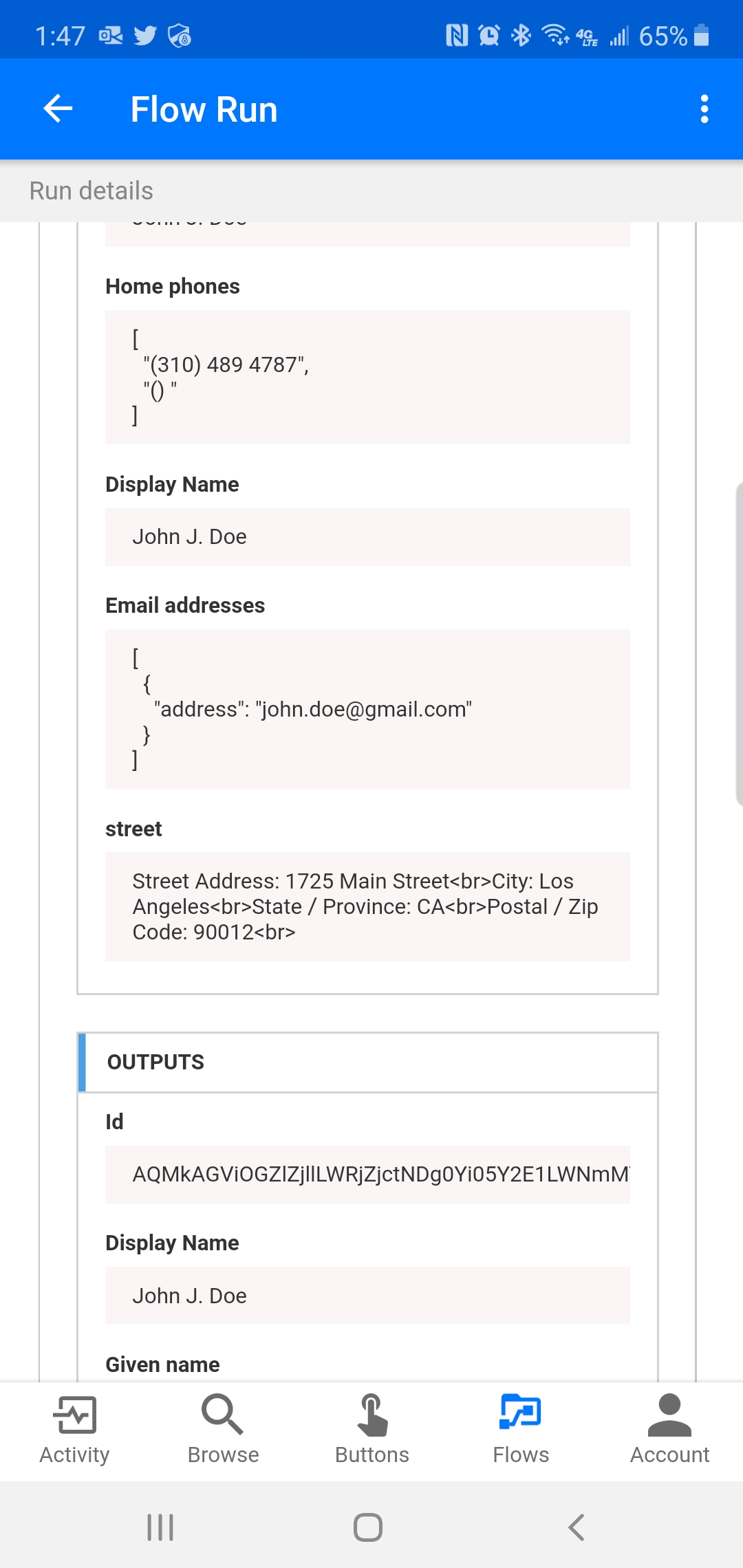
-
roneetReplied on January 28, 2020 at 8:58 PM
May we know what is the endpoint to the workflow that you have created? To which application JotForm sends the data to? Also, let us know the form in question.
Looking forward to your response.
Thanks.
-
PhoenixshieldReplied on January 28, 2020 at 9:50 PM
The form is "Summary Divorce" and the end point is to create a contact in Outlook.
-
roneetReplied on January 30, 2020 at 6:32 AM
Do you wish to remove the parenthesis, <br> tags and the field name marked in yellow here:
Please confirm so that we can forward it to our development team.
Thanks.
-
PhoenixshieldReplied on January 30, 2020 at 12:06 PM
Yes exactly
-
Mike_G JotForm SupportReplied on January 30, 2020 at 2:51 PM
To my understanding, you are trying to create a contact in Outlook from form submissions in JotForm through Power Automate (formerly Microsoft Flow).
And, based on your screenshot you are trying to do it on a mobile phone app. And the screenshot you shared was taken from the Power Automate app, is that correct?
May we know if you were actually able to pass the data to your Outlook using this process, please? And are the data passed to Outlook look similar to the data shown in your screenshot?
I'm asking because I can't seem to find an option to send JotForm Submission to Outlook via Power Automate when I use the app on a web browser on my computer.
Here are the only options I have:

By the way, another option that you can use to achieve your requirements is Zapier.
https://zapier.com/apps/jotform/integrations/microsoft-outlook
-
PhoenixshieldReplied on January 30, 2020 at 3:48 PM
Yes the information is passed successfully to Outlook and it comes out with the html and field title, which requires me to manually edit; thereby making the automation pointless. This is why I am asking if there is any way around it.
My screenshot is from the mobile app but it works the same on the full site. I am attaching a screenshot of the edit page on a PC browser so you can see what it looks like.
-
Mike_G JotForm SupportReplied on January 30, 2020 at 4:52 PM
Thank you for the additional information and for the screenshot you shared. It'll help us reproduce the issue you are having.
Please allow us some time to test the issue. We will update you with our findings in this thread once we have any.
-
Mike_G JotForm SupportReplied on February 14, 2020 at 11:30 PM
Can you check if the issue you are having will be solved if you change the Output Format Item to "Text" instead of "HTML"?
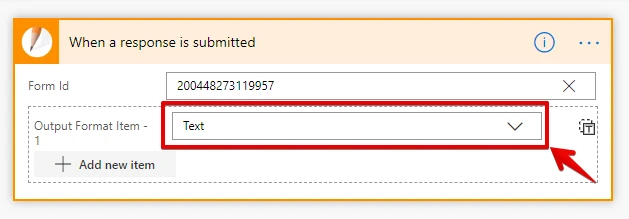
Also, under the Outlook "Create Contact" step, please toggle the option shown in the screenshot below if the above option doesn't work.
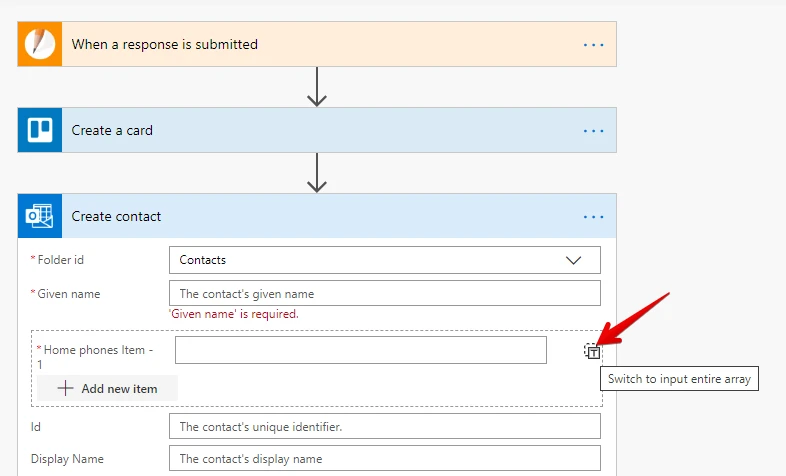
Based on your screenshot, it is set to have detailed inputs for array items.
Feel free to let us know if the above solution still did not resolve your concern.
- Mobile Forms
- My Forms
- Templates
- Integrations
- INTEGRATIONS
- See 100+ integrations
- FEATURED INTEGRATIONS
PayPal
Slack
Google Sheets
Mailchimp
Zoom
Dropbox
Google Calendar
Hubspot
Salesforce
- See more Integrations
- Products
- PRODUCTS
Form Builder
Jotform Enterprise
Jotform Apps
Store Builder
Jotform Tables
Jotform Inbox
Jotform Mobile App
Jotform Approvals
Report Builder
Smart PDF Forms
PDF Editor
Jotform Sign
Jotform for Salesforce Discover Now
- Support
- GET HELP
- Contact Support
- Help Center
- FAQ
- Dedicated Support
Get a dedicated support team with Jotform Enterprise.
Contact SalesDedicated Enterprise supportApply to Jotform Enterprise for a dedicated support team.
Apply Now - Professional ServicesExplore
- Enterprise
- Pricing






























































