-
SchoenstattMNAsked on February 3, 2020 at 10:00 PM
Hi!
I am utilizing the ability to pre-populated url parameters to carry forward data from one for to another via a link (as described in https://www.jotform.com/help/71-Prepopulating-Fields-to-Your-JotForm-via-URL-Parameters). For the most part, this is working great. I am running into one issue, however. Data is coming from "Camp Session 1.1" to "Camp Session 1.2". The parameter of "remainingBalance={remainingBalance112}" is not working. No data is being carried over (new url looks like "remainingBalance=&parentguardianNames....). If I manually add in data after the "=" here, that data does input into the correct field, so I know that the parameter name is correct. I have also double and tripled checked the "pulling-from" field name ("remainingBalance112"). Is there something I am missing here? I am not understanding why "{remainingBalance112}" does not get carried into the next form.
Thanks,
Elaine
-
BJoannaReplied on February 4, 2020 at 3:23 AM
Considering that your form has a live payment integration I made a few tests on my cloned form and the value will be passed to the other form only when the payment is made.
The value is not passed to the other form when the "Scholarship Information > We need full scholarship assistance" option is selected. When this option is selected the result will be 0 as per the following condition.
However, on submit, the value will be clear, because you also set the calculation inside of the field settings. You should not perform a calculation with the widget and conditional logic as it will create conflict between calculations. If you want to pass $0.00 to the other form when "Scholarship Information > We need full scholarship assistance" option is selected, you need to delete the calculation from the Form Calculation widget.
-
SchoenstattMNReplied on February 6, 2020 at 3:46 PM
Thank you. I have deleted the calculation field and replaced with a text field (just using conditions to calculate the amount), however, it is still not working. Am I missing something else?
Also my date selector widget (under the signature) does not appear to be displaying the date selected on any of my forms. I have tried deleting the widget and replacing with a "fresh" widget (just incase there was a bug or I had changed a setting that was causing the issue), but it is still not working. Is this a known issue or just on my forms? -
John Support Team LeadReplied on February 6, 2020 at 5:31 PM
Let me conduct a few tests on this concern. I will get back to you on this thread shortly.
-
John Support Team LeadReplied on February 6, 2020 at 6:59 PM
Hi again,
So I have checked the first form and it seems no data is being added to the Remaining Balance field if it is hidden in the form. So I suggest removing the said field from this condition below:
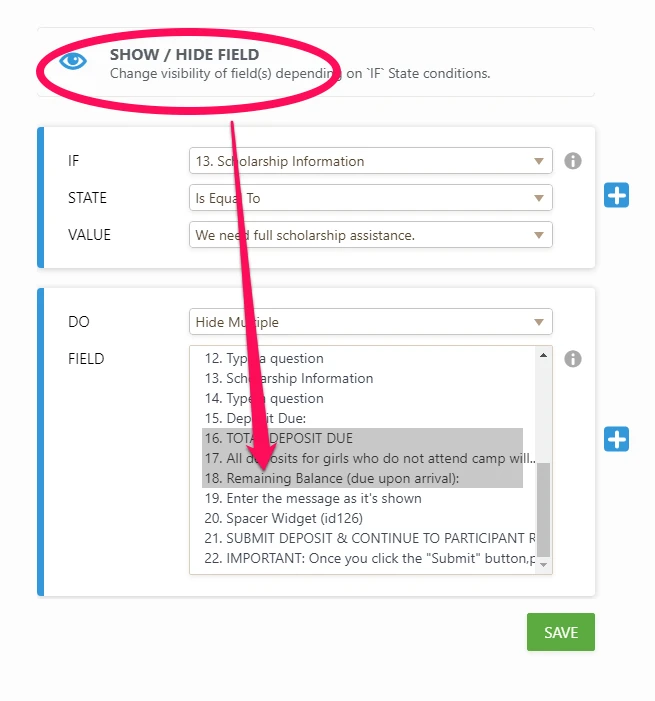
I have tried this in my cloned form and it works as intended. Please try that on your end too and let us know how it goes.
I have moved your concern about the date selector widget to a separate thread.
I will be responding to it via this link shortly: https://www.jotform.com/answers/2151854
-
SchoenstattMNReplied on February 7, 2020 at 11:05 PM
This seems to have worked, thank you!
- Mobile Forms
- My Forms
- Templates
- Integrations
- INTEGRATIONS
- See 100+ integrations
- FEATURED INTEGRATIONS
PayPal
Slack
Google Sheets
Mailchimp
Zoom
Dropbox
Google Calendar
Hubspot
Salesforce
- See more Integrations
- Products
- PRODUCTS
Form Builder
Jotform Enterprise
Jotform Apps
Store Builder
Jotform Tables
Jotform Inbox
Jotform Mobile App
Jotform Approvals
Report Builder
Smart PDF Forms
PDF Editor
Jotform Sign
Jotform for Salesforce Discover Now
- Support
- GET HELP
- Contact Support
- Help Center
- FAQ
- Dedicated Support
Get a dedicated support team with Jotform Enterprise.
Contact SalesDedicated Enterprise supportApply to Jotform Enterprise for a dedicated support team.
Apply Now - Professional ServicesExplore
- Enterprise
- Pricing




























































