-
gestionkitchen73Asked on February 5, 2020 at 2:42 PM
Hello Team,
In the Amuse Gueule / Cocktails Table, I'd like to make anything our clients choose in the first 4 columns multiplied by the last column.
For example, I'd like to do (MINI ARANCINI) = (4 CHOIX = 5$) * (CMB DE FOIS = 2) = 10$
How can I make that calculation in the subtotal box? I'd like to do it with all of my tables with these options.
Thank you very much!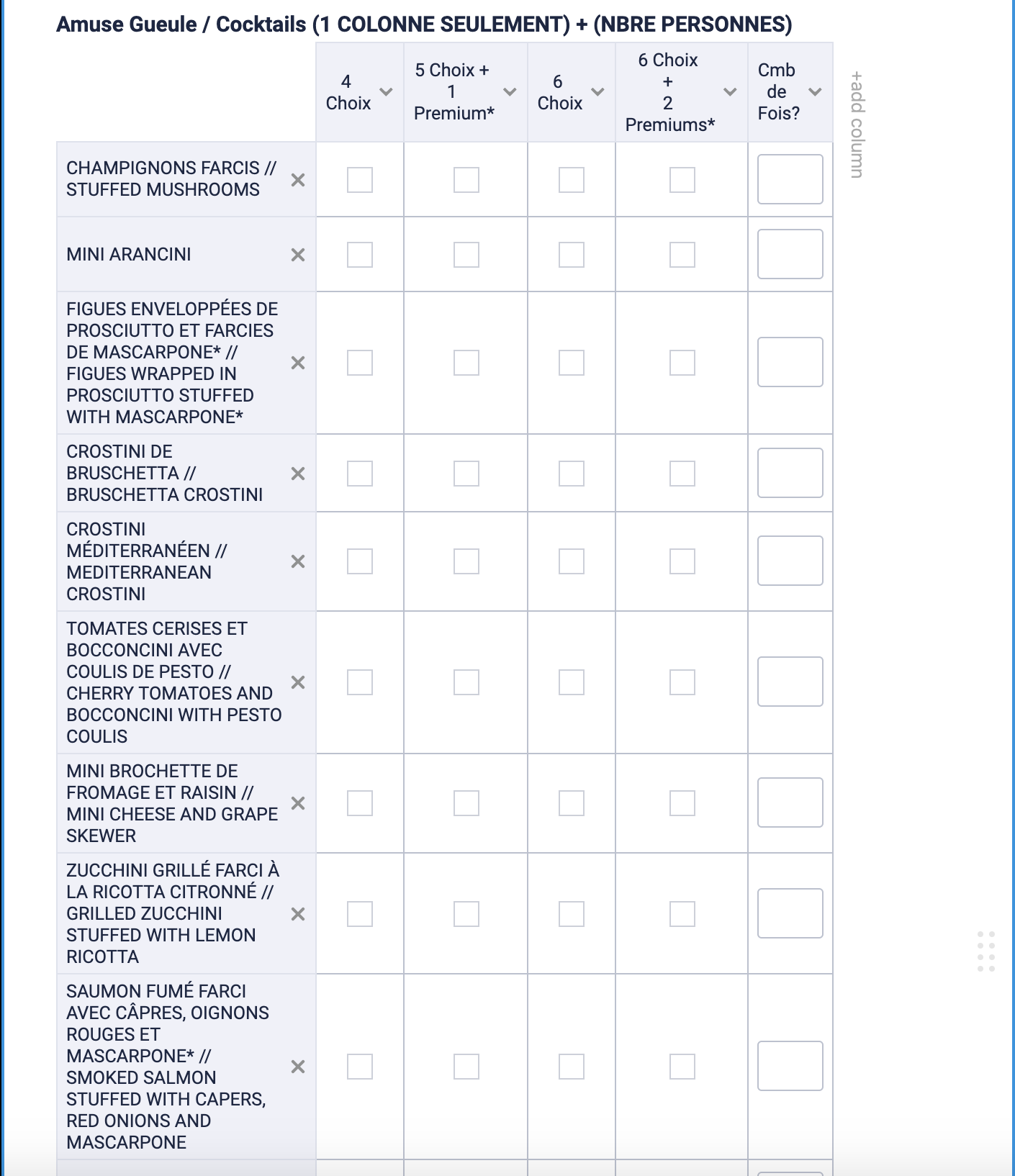
-
Jimmy_DReplied on February 5, 2020 at 4:49 PM
Hi, you can update the field based on user selection or input by creating a conditional logic shown in this demo.-

For a guide on how to add conditions to a form, check the guide below.
https://www.jotform.com/help/57-Smart-Forms-Conditional-Logic-for-Online-Forms
- Mobile Forms
- My Forms
- Templates
- Integrations
- INTEGRATIONS
- See 100+ integrations
- FEATURED INTEGRATIONS
PayPal
Slack
Google Sheets
Mailchimp
Zoom
Dropbox
Google Calendar
Hubspot
Salesforce
- See more Integrations
- Products
- PRODUCTS
Form Builder
Jotform Enterprise
Jotform Apps
Store Builder
Jotform Tables
Jotform Inbox
Jotform Mobile App
Jotform Approvals
Report Builder
Smart PDF Forms
PDF Editor
Jotform Sign
Jotform for Salesforce Discover Now
- Support
- GET HELP
- Contact Support
- Help Center
- FAQ
- Dedicated Support
Get a dedicated support team with Jotform Enterprise.
Contact SalesDedicated Enterprise supportApply to Jotform Enterprise for a dedicated support team.
Apply Now - Professional ServicesExplore
- Enterprise
- Pricing



























































