-
CEELLCAsked on February 7, 2020 at 1:04 PM
The emailed auto reply copy of my form that I receive and the one that goes to my customer is the name of the form before I cloned it. How do I change this. I can't find the field.
-
bojan93Replied on February 7, 2020 at 1:34 PM
To change this, open the form you wish to edit, and click on the Settings at the top. From the new window, click on the Emails. You should see At least one option: Notification 1.
This is the configuration of what's to be done when someone submits a form.
If the cloned form sent a form to the customer, you probably see second, green option Autoresponder 1. This is the configuration for the email that is being sent to the customer.
To edit it, click on the one you wish to edit.
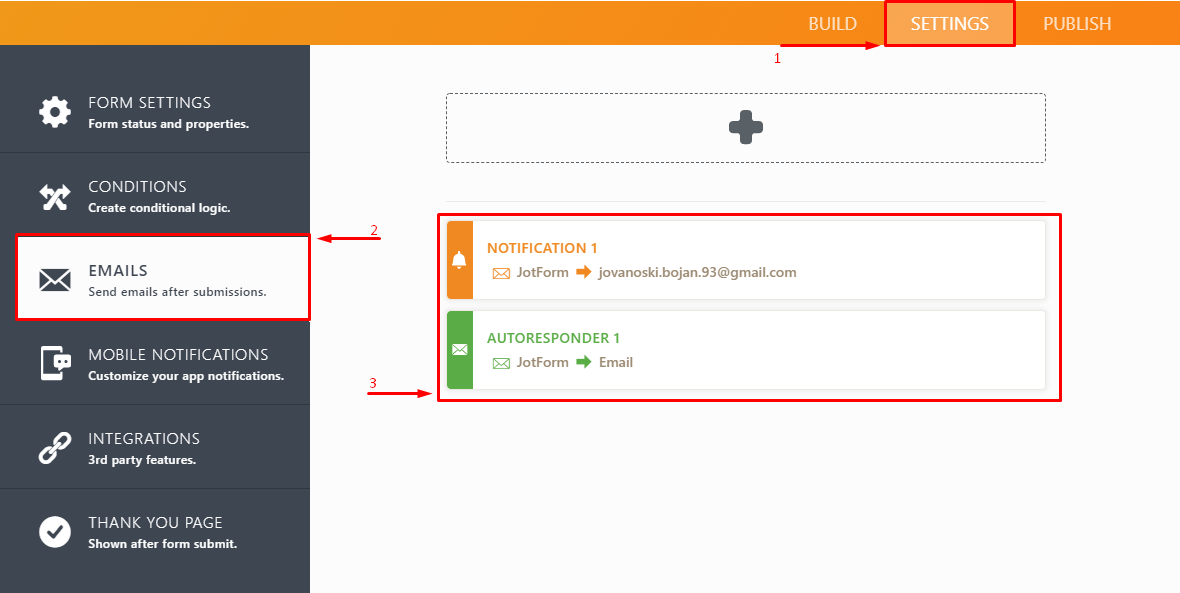
On the first tab, you can edit the Subject and the email content itself. Instead of the form name, you can use {form_title}, and the title will automatically be replaced by the form name, even if you change the name of the form.
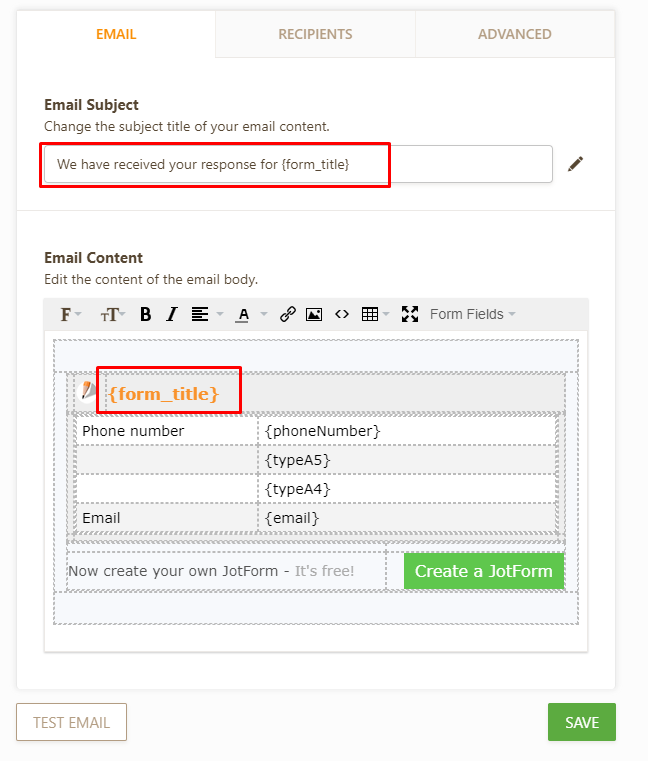
From here you can edit the rest of the email as well (you can add custom text for example)
If you, by any chance wish to change the sender name, you can do it from the Recipients tab.
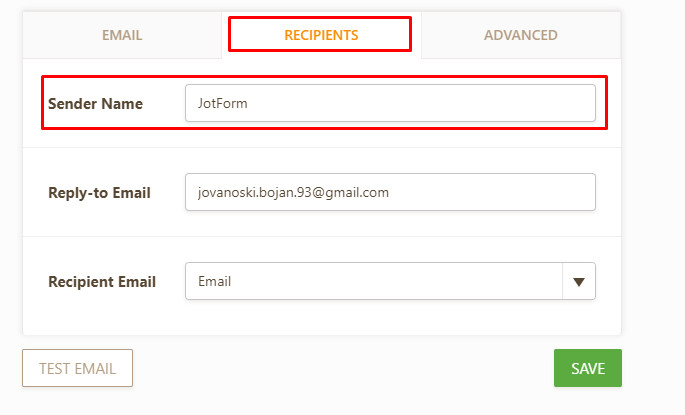
You can always click on the Test email to see how the email will look like.
-
Jimmy_DReplied on February 7, 2020 at 2:38 PM
Hi, our apologies for the inconvenience. It looks like you have resolved the issue by following what @bojan93 has suggested. I have cloned your form, submitted a test, and Below is what I received when I submit.

Please let us know if you need further assistance.
Regards
- Mobile Forms
- My Forms
- Templates
- Integrations
- INTEGRATIONS
- See 100+ integrations
- FEATURED INTEGRATIONS
PayPal
Slack
Google Sheets
Mailchimp
Zoom
Dropbox
Google Calendar
Hubspot
Salesforce
- See more Integrations
- Products
- PRODUCTS
Form Builder
Jotform Enterprise
Jotform Apps
Store Builder
Jotform Tables
Jotform Inbox
Jotform Mobile App
Jotform Approvals
Report Builder
Smart PDF Forms
PDF Editor
Jotform Sign
Jotform for Salesforce Discover Now
- Support
- GET HELP
- Contact Support
- Help Center
- FAQ
- Dedicated Support
Get a dedicated support team with Jotform Enterprise.
Contact SalesDedicated Enterprise supportApply to Jotform Enterprise for a dedicated support team.
Apply Now - Professional ServicesExplore
- Enterprise
- Pricing





























































