-
COLV17Asked on February 16, 2020 at 10:43 AM
Is there any way of providing a demo for this? I'm struggling with this one. The forms I have prepared on Jotform would benefit from this so my customers (submitters) aren't having to type some information twice, such as their name, address etc. but other variable information could be changed accordingly. Is there not just a simplier way to do this? Could my customers (submitters) not just copy a form they have filled in, either prior to, or after submission, in order to only change the relevant information needed?
-
VincentJayReplied on February 16, 2020 at 11:49 AM
I created a demo form. You can test and check on this link: https://form.jotform.com/200464345982054
The data collected in Form A will be pass to form B. We can guide you on how to create the URL but first you need to create your Form A and Form B.
Try it and contact us again if you need further help.
-
COLV17Replied on February 16, 2020 at 1:41 PM
Thank you. I have already followed your demo as provided on the forum from previously with these two forms:
https://www.jotform.com/help/351-How-to-Automatically-Pass-Form-Data-to-Another-Form?allComments
however, I'm struggling with how to facilitate this with my own forms. Do I have to write down all the fields/boxes etc. which are to be duplicated onto the second form, in the same way as you have shown here:
if that's the case, that's an awful lot of information to write down before I can add it to the external link.
-
Albert_GReplied on February 16, 2020 at 1:47 PM
Hi COLV17,
Yes, you will need to manually type in all the fields you require to be passed on to the second form.
Please let us know if you require further assistance.
Thank you.
-
COLV17Replied on February 16, 2020 at 1:51 PM
I have prepared two example forms. These are NOT my actual forms I will be using. I have just added these to try and work out how to do this, rather than use my own actual forms in case I make a mess of things. These are the two forms:
https://form.jotform.com/200464522274045
https://form.jotformeu.com/200465011135338
If you can show me how to work this, that would be great. Thanks
-
Bojan Support Team LeadReplied on February 16, 2020 at 2:31 PM
Greetings and thank you for your message.
I have copied your forms and modified them so that once the first one is filled, it is redirected to the second one, and all fields are filled automatically as they were in the first form.
You can see the first form:
https://form.jotform.com/200465831066957
And the second form:
https://form.jotform.com/200465334166956
Please feel free to clone my forms and to see how I've modified the Thank you page:
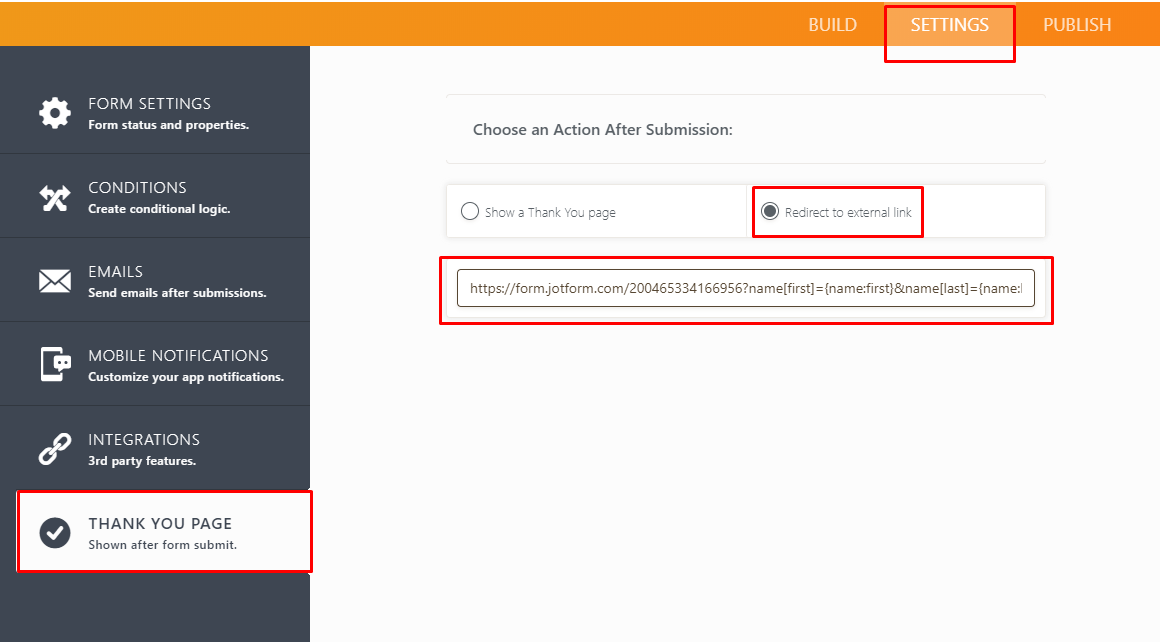
If you are not sure how to clone a form, please read this article.
If you plan to make a large form with a lot of data that needs to be transferred between the forms, please make sure your final URL is less then 2048 characters. This number has nothing with the JotForm, but how the browsers work, and we are unable to influence this number.
If you need any further assistance, please let us know.
- Mobile Forms
- My Forms
- Templates
- Integrations
- INTEGRATIONS
- See 100+ integrations
- FEATURED INTEGRATIONS
PayPal
Slack
Google Sheets
Mailchimp
Zoom
Dropbox
Google Calendar
Hubspot
Salesforce
- See more Integrations
- Products
- PRODUCTS
Form Builder
Jotform Enterprise
Jotform Apps
Store Builder
Jotform Tables
Jotform Inbox
Jotform Mobile App
Jotform Approvals
Report Builder
Smart PDF Forms
PDF Editor
Jotform Sign
Jotform for Salesforce Discover Now
- Support
- GET HELP
- Contact Support
- Help Center
- FAQ
- Dedicated Support
Get a dedicated support team with Jotform Enterprise.
Contact SalesDedicated Enterprise supportApply to Jotform Enterprise for a dedicated support team.
Apply Now - Professional ServicesExplore
- Enterprise
- Pricing






























































