-
apamelaAsked on February 17, 2020 at 12:39 PM
Hi,
I have a few configurable list in my form and now syncing with Airtbale.
Unfortunately, the configurable list questions are not recognized. (On Airtable, I tried both form Single line text and long text but none of it worked).
Can you help?
-
Richie JotForm SupportReplied on February 17, 2020 at 2:08 PM
Can you please share the form in question?
Unfortunately, we cannot directly get the value of the configurable list to your Airtable integration.
You may try using other form fields.
Looking forward for your response.
-
apamelaReplied on February 17, 2020 at 2:50 PMIs there any other way. IfI can’t sync the entire form, what’s the point ?
Sent from my iPhone
... -
MikeReplied on February 17, 2020 at 4:12 PM
As a workaround, this is possible to copy the Configurable List data to the Long Text Entry field in the form, and then map the Long Text Entry in the Airtable integration.
Add the Long Text Entry field to your form and hide it.
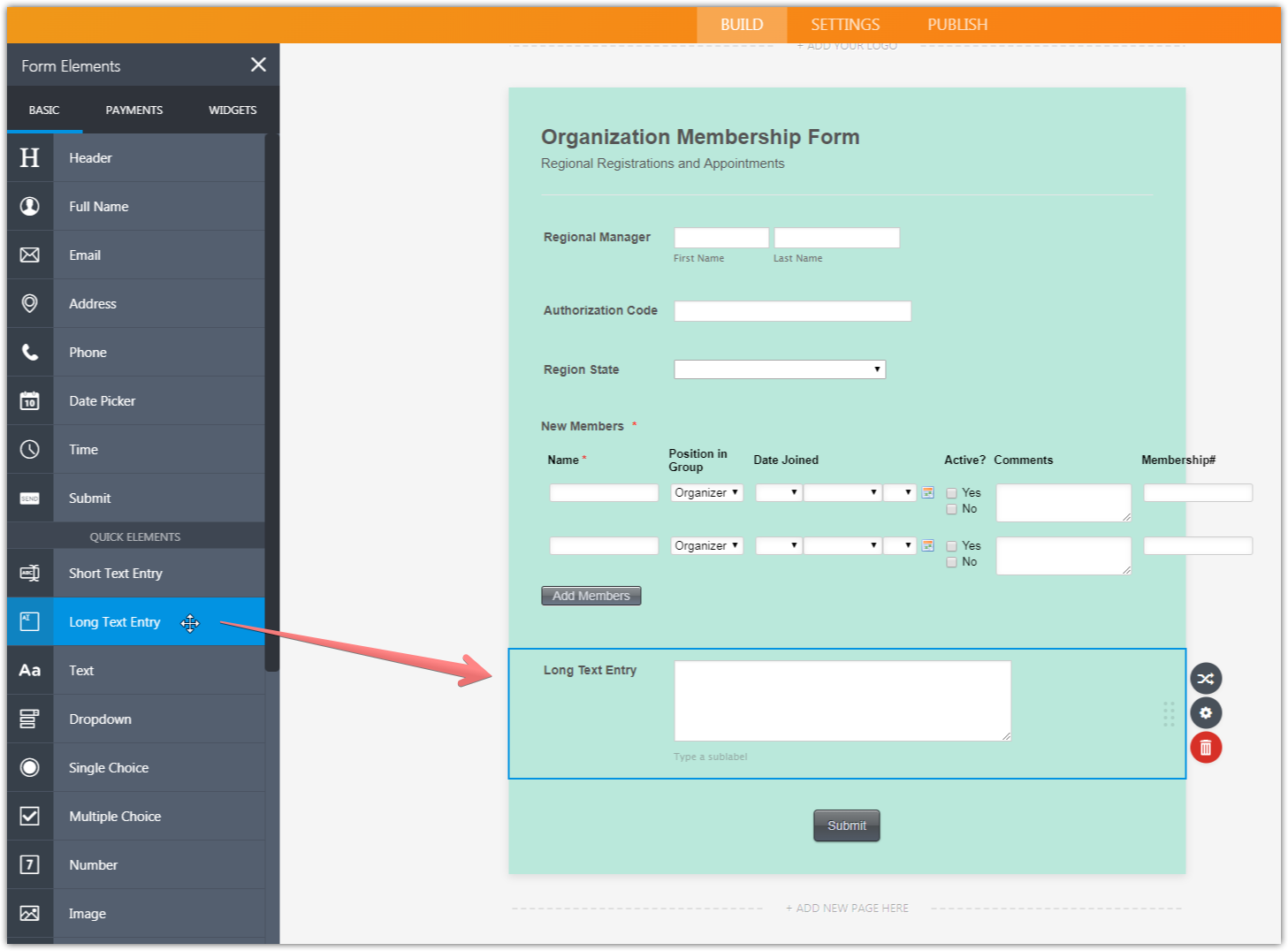
Copy the Configurable List data to the Long Text Entry field with conditional logic on form.
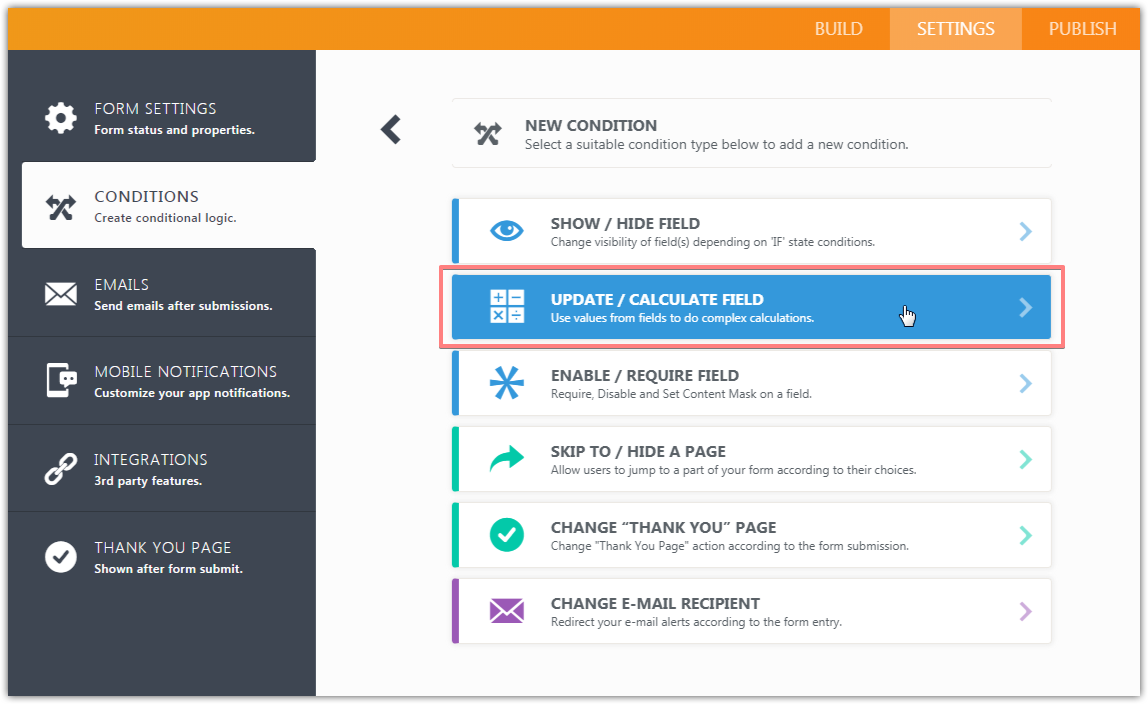
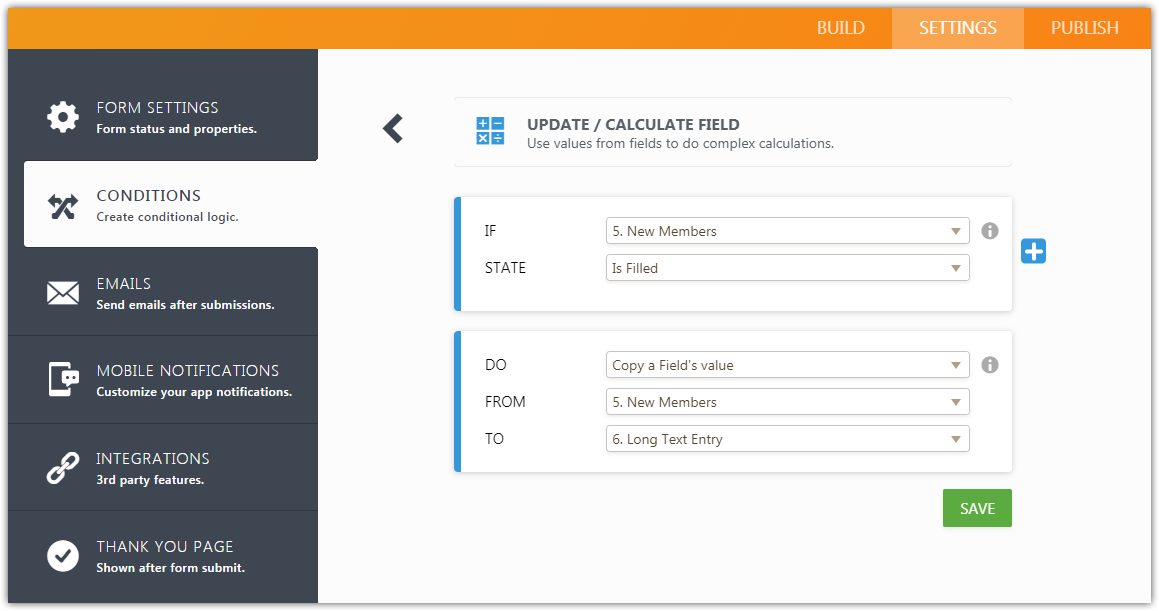
Then, map the Long Text Entry field in the Airtable integration.
We will also open a ticket about the direct mapping from the Configurable List widget to the Long Text Airtable field type. Hopefully, this is something that will be implemented at some point.
-
apamelaReplied on February 17, 2020 at 4:50 PMI’ve done it before and it is working.did you stop it ?
Sent from my iPhone
... -
KrisLei Jotform SupportReplied on February 17, 2020 at 5:50 PM
I apologize for the confusion.
As far as I can remember it is not possible to directly map the Configurable List widget to Airtable. Our work has always been passing the value in the Configurable List widget to another field (i.e. Short Text, Text, and Long Text Entry field) to map it with Airtable.
Also, my colleague escalated a feature request ticket to our developers and we will provide you with any updates via this thread. Thank you.
-
apamelaReplied on February 17, 2020 at 6:50 PMSo if it worked before and still have the form running, was it a mistake ?
Sent from my iPhone
... -
Elton Support Team LeadReplied on February 17, 2020 at 8:36 PM
May we know if you have made changes to your form? If you do, we recommend re-integrating your form with Airtable, this should fix the issue.
So far in the last form you've edited https://www.jotform.com/form/200443718587561 I don't see any form calculation widget where you're passing the config list value. If you want config list value to be mapped with Airtable, please follow my colleague, Mike's suggestion.
- Mobile Forms
- My Forms
- Templates
- Integrations
- INTEGRATIONS
- See 100+ integrations
- FEATURED INTEGRATIONS
PayPal
Slack
Google Sheets
Mailchimp
Zoom
Dropbox
Google Calendar
Hubspot
Salesforce
- See more Integrations
- Products
- PRODUCTS
Form Builder
Jotform Enterprise
Jotform Apps
Store Builder
Jotform Tables
Jotform Inbox
Jotform Mobile App
Jotform Approvals
Report Builder
Smart PDF Forms
PDF Editor
Jotform Sign
Jotform for Salesforce Discover Now
- Support
- GET HELP
- Contact Support
- Help Center
- FAQ
- Dedicated Support
Get a dedicated support team with Jotform Enterprise.
Contact SalesDedicated Enterprise supportApply to Jotform Enterprise for a dedicated support team.
Apply Now - Professional ServicesExplore
- Enterprise
- Pricing































































