-
deanburdenAsked on February 17, 2020 at 5:28 PM
I’ve obtained API Credentials but when I paste it into the relevant box which is required for autocomplete address it produces an error. Any advice?
-
Bojan Support Team LeadReplied on February 17, 2020 at 6:15 PM
Greetings and thank you for your message.
We're sorry to hear that you are having problems with our service.
In other to fully help you, we need a bit more information from you. Could you please tell us what exact error do you get? Also, how would you like to use the API?
You might also want to read our API documentation if you already haven't.
This information will help us to resolve the problem you have.
Thank you for your cooperation.
-
deanburdenReplied on February 18, 2020 at 1:45 PM
Hi Bojan_J
Within my form I would like to use auto complete address by typing in the box at the top for it to then find the address. It works perfectly on the Widget example.
This is the error I get. I've put my API Key in from here and Google but still the problem persists. If I leave 'Google Maps API Key' blank it finds some addresses but in the USA?

Thanks
-
Bojan Support Team LeadReplied on February 18, 2020 at 3:33 PM
Greetings and thank you for your reply.
I have reviewed your forms and I've noticed you're using the same API key for both forms. Could you please generate the new key for the second form. You can click here to read how to generate a new key.
Please let us know if this solved your problem.
-
deanburdenReplied on February 18, 2020 at 4:13 PM
My second form isn’t using it as far as I can see?
-
Bojan Support Team LeadReplied on February 18, 2020 at 6:28 PM
Thank you for your reply.
I have checked both of your forms, and you have an Autocompleted Address widget in both.
In the form called "North Cambs Development Ltd - Site Visit" Autocompleted Address widget is not visible, and if I try to enable it and use it I get an error.
In your second form called "North Cambs Development Ltd - Initial Site Visit" widget is visible and it's working. The only problem here is that the API key you have saved in the widget settings has a limitation to only a few submissions per hour. To increate this limitation, please follow this link and follow instructions there.
You can see the error if you press F12 on your keyboard, and open the Console:
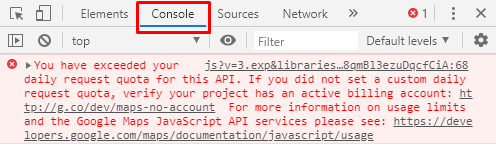 Please let us know if you have any further questions.
Please let us know if you have any further questions.
- Mobile Forms
- My Forms
- Templates
- Integrations
- INTEGRATIONS
- See 100+ integrations
- FEATURED INTEGRATIONS
PayPal
Slack
Google Sheets
Mailchimp
Zoom
Dropbox
Google Calendar
Hubspot
Salesforce
- See more Integrations
- Products
- PRODUCTS
Form Builder
Jotform Enterprise
Jotform Apps
Store Builder
Jotform Tables
Jotform Inbox
Jotform Mobile App
Jotform Approvals
Report Builder
Smart PDF Forms
PDF Editor
Jotform Sign
Jotform for Salesforce Discover Now
- Support
- GET HELP
- Contact Support
- Help Center
- FAQ
- Dedicated Support
Get a dedicated support team with Jotform Enterprise.
Contact SalesDedicated Enterprise supportApply to Jotform Enterprise for a dedicated support team.
Apply Now - Professional ServicesExplore
- Enterprise
- Pricing




























































