-
debcmAsked on February 17, 2020 at 6:05 PM
I have some signature panels in my online form, however in the PDF document output of when the form is submitted, I have selected 'hide empty fields'.
However I do want the empty signature panels to appear in the PDF document of the submitted form. Essentially the form is filled online, then sent to the client for signature.
Is there a way I can do this, and retain hiding of empty fields, but display the empty signature panel?
-
Bojan Support Team LeadReplied on February 17, 2020 at 7:31 PM
Greetings and thank you for your message.
We need a little more time to provide you with a solution to your problem, and as soon as we think of something we will get back to you.
Thank you for your patience.
-
Bojan Support Team LeadReplied on February 17, 2020 at 7:53 PM
Greetings, and thank you for your patience.
I've come up with a possible solution for you:
You could create a Long text entry right below your signature field. After that, go to that field properties, and under Advanced set Default Value to be "Your signature:". You could also set this field to be Read-only:
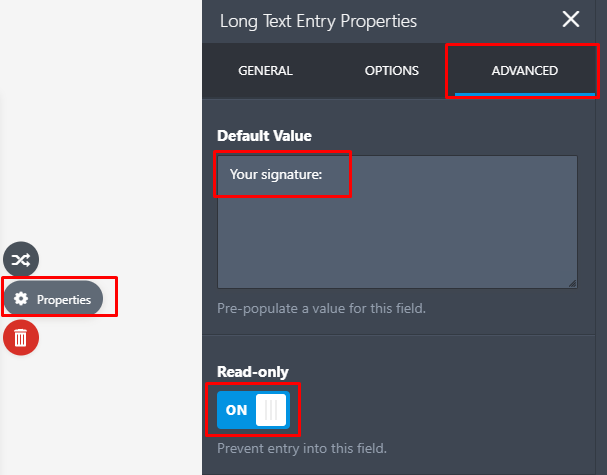
Please note you will need to scroll down a little once in the Advanced tab to see those fields.
After that, you can set conditional logic to show the large text input only if the signature field is empty:
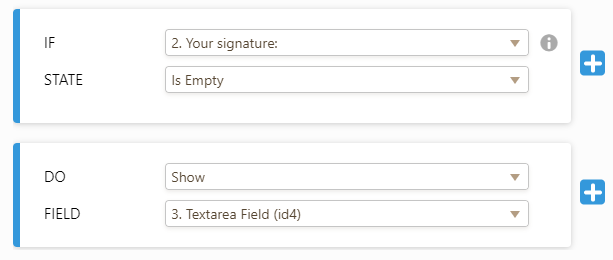 This way, if a user uses a Signature widget the Long text entry will be hidden, and won't appear in PDF document and vice versa.
This way, if a user uses a Signature widget the Long text entry will be hidden, and won't appear in PDF document and vice versa. Feel free to clone my demo form: https://form.jotform.com/200477338383055
Please let us know if this works for you and if you need any other assistance.
- Mobile Forms
- My Forms
- Templates
- Integrations
- INTEGRATIONS
- See 100+ integrations
- FEATURED INTEGRATIONS
PayPal
Slack
Google Sheets
Mailchimp
Zoom
Dropbox
Google Calendar
Hubspot
Salesforce
- See more Integrations
- Products
- PRODUCTS
Form Builder
Jotform Enterprise
Jotform Apps
Store Builder
Jotform Tables
Jotform Inbox
Jotform Mobile App
Jotform Approvals
Report Builder
Smart PDF Forms
PDF Editor
Jotform Sign
Jotform for Salesforce Discover Now
- Support
- GET HELP
- Contact Support
- Help Center
- FAQ
- Dedicated Support
Get a dedicated support team with Jotform Enterprise.
Contact SalesDedicated Enterprise supportApply to Jotform Enterprise for a dedicated support team.
Apply Now - Professional ServicesExplore
- Enterprise
- Pricing



























































