-
ISBA1896Asked on February 20, 2020 at 9:35 AM
Hello,
I have created a custom PDF for submissions that seems to have formatting issues upon download. When responses to a form field cross over a page break, the formatting gets messed up and only shows some of the answers or hides them completely. A PDF will look correct in preview mode but then display incorrectly upon download.
I have linked to multiple screenshots/a PDF download. The first set of screenshots show how it appears in preview mode, with answers crossing pagebreaks just fine, and the PDF shows how they appear when you download the file.
I would really like to keep the checkbox format as it is the best way to display responses for this form (the selection committees reviewing these applications will consider what is checked and what is not) so I would love to find a way to present this info using the checkbox format.
I have tried this in both portrait and landscape layout and encounter the same issue either way.
Thanks so much for your help!
-
enterprisesupportteamReplied on February 20, 2020 at 11:45 AM
Hi @ISBA1896!
I would like to apologize for the inconvenience you are experiencing.
After checking your form and the PDF document, I have found that there are some alignment issues in your PDF layout and I believe that is what is causing the issues when downloading. As you can see in the following screenshot, it seems that the "Probate, Trust & Real Property (PTRP)" section is currently placed in between the page breaks.
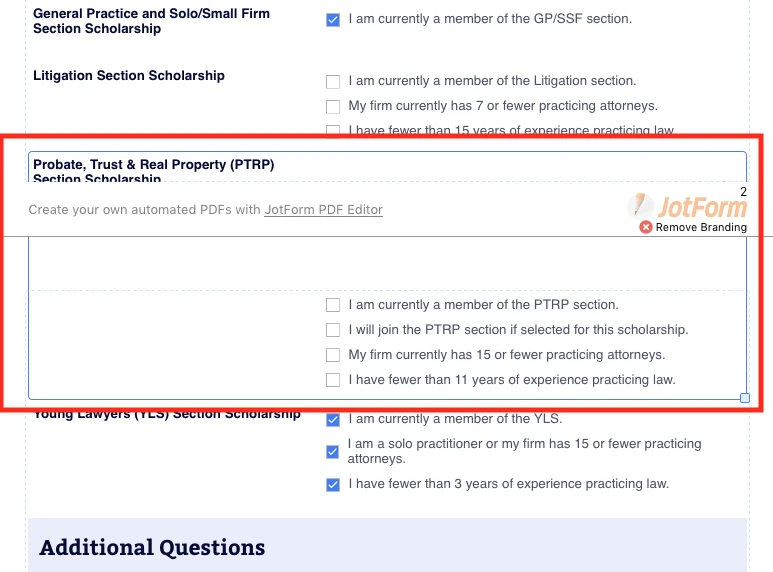
I would suggest that you resize and move this section down to the next page below, you will also need to move the sections below it to create more space on the page. These sections can be moved by dragging and dropping in the same manner that you do with your forms and to resize you need to use the small square at the bottom right of the section. Here is a screencast for reference:

Please feel free to reach out if you have any further questions or concerns, we are always here to help!
-
ISBA1896Replied on February 20, 2020 at 2:24 PM
Thank you for the quick reply. Since my initial request I have reworked my form and have it set up so that nothing crosses page breaks--however, the bigger issue is that even if a field doesn't appear to cross page breaks in the designer OR in preview mode, it DOES upon download.
For example, on the screenshots I provided, the Elder Law scholarship appears to fit onto page two in preview mode (screenshot #2) but on the PDF it is broken across pages (pgs. 2-3). So it's hard to predict what will actually end up where. To complicate matters, not every field will appear on every PDF as the respondent will be choosing from a variety of scholarships with different response checkboxes--so it's possible that no two PDFs could look the same based on what they choose.
As I said, I think I've figured out some formatting that will work, though it's not ideal. The bigger issue is the final product looking different from the preview, and not being able to account for that.
-
enterprisesupportteamReplied on February 20, 2020 at 4:03 PM
Hi @ISBA1896!
I have gone ahead and downloaded a couple of the PDF documents on your form for testing purposes and I am able to replicate the issue that you are mentioning. It seems that depending on the amount of data entered will make the difference in the layout size constraints of the PDF document. As you can see in the following screencast of the documents that I downloaded, the one that has more data is the one that is broken at the page break:

My suggestion for you would be to add an additional page to the PDF document and have all of the Scholar Ship Application(s) sections display in the span of 2 full pages, that way the data will not overflow to another page. If you'd like we can create a test document for your form and test different layouts to see which will best display the entered data.
Please do get back to us so that we may investigate this matter further, we look forward to your response!
-
ISBA1896Replied on February 21, 2020 at 9:27 AM
Thanks! Yes, part of my most recent reformat was inserting a page break so that the applications start on page 2. It's not ideal as we had hoped the PDFs to be as few pages as possible (for readability/review and to save paper if printed) but it will work for now. It doesn't solve the underlying issue mentioned above but it will work for now. Thank you for staying on this!
-
BJoannaReplied on February 21, 2020 at 10:34 AM
Adding a Page Break element is the best way to prevent that a field is split into two pages or cut off. I would suggest you to add the page break element to the second page as well.
Or you can to increase the size of the PDF Document, adjust spacing and font size inside of the Layout Settings if you want to have only 2 pages.
-
ISBA1896Replied on February 21, 2020 at 11:26 AM
Thank you!
-
enterprisesupportteamReplied on February 21, 2020 at 11:37 AM
Hello @ISBA1896!
On behalf of the JotFrom Support Team, you are most welcome. I am glad to know that we have found a workaround that works for you.
Please do not hesitate to reach out again if you have any further questions or concerns, we are always happy to help!
- Mobile Forms
- My Forms
- Templates
- Integrations
- INTEGRATIONS
- See 100+ integrations
- FEATURED INTEGRATIONS
PayPal
Slack
Google Sheets
Mailchimp
Zoom
Dropbox
Google Calendar
Hubspot
Salesforce
- See more Integrations
- Products
- PRODUCTS
Form Builder
Jotform Enterprise
Jotform Apps
Store Builder
Jotform Tables
Jotform Inbox
Jotform Mobile App
Jotform Approvals
Report Builder
Smart PDF Forms
PDF Editor
Jotform Sign
Jotform for Salesforce Discover Now
- Support
- GET HELP
- Contact Support
- Help Center
- FAQ
- Dedicated Support
Get a dedicated support team with Jotform Enterprise.
Contact SalesDedicated Enterprise supportApply to Jotform Enterprise for a dedicated support team.
Apply Now - Professional ServicesExplore
- Enterprise
- Pricing






























































