-
CommunityofWZDMAsked on February 20, 2020 at 5:39 PM
I started with a template. I added my questions and deleted a few from the template. Now, when I go to preview mode, certain questions pop up I do not see in build mode causing double questions. Also, one of the elements appearing has no question or categories for an answer. It just says "type your question" with "type option 1-4." When I go back to build mode, it is not on the form. Any idea what's going on with this situation?
Page URL: https://form.jotform.com/200505936741150 -
jonathanReplied on February 20, 2020 at 7:50 PM
We apologize for inconvenience caused. Can you please tell us which fields you found were in Preview mode, but was not in Build mode https://www.jotform.com/build/200505936741150
We will check again once we identified which fields you were referring to here.
As to the "Type your question" only field name, this happens if you do not provide the Question Text on the field. You leave the field label/name blank/empty, it will auto assign "Type your question" text. This goes also the options like in that Checkbox field in your form.
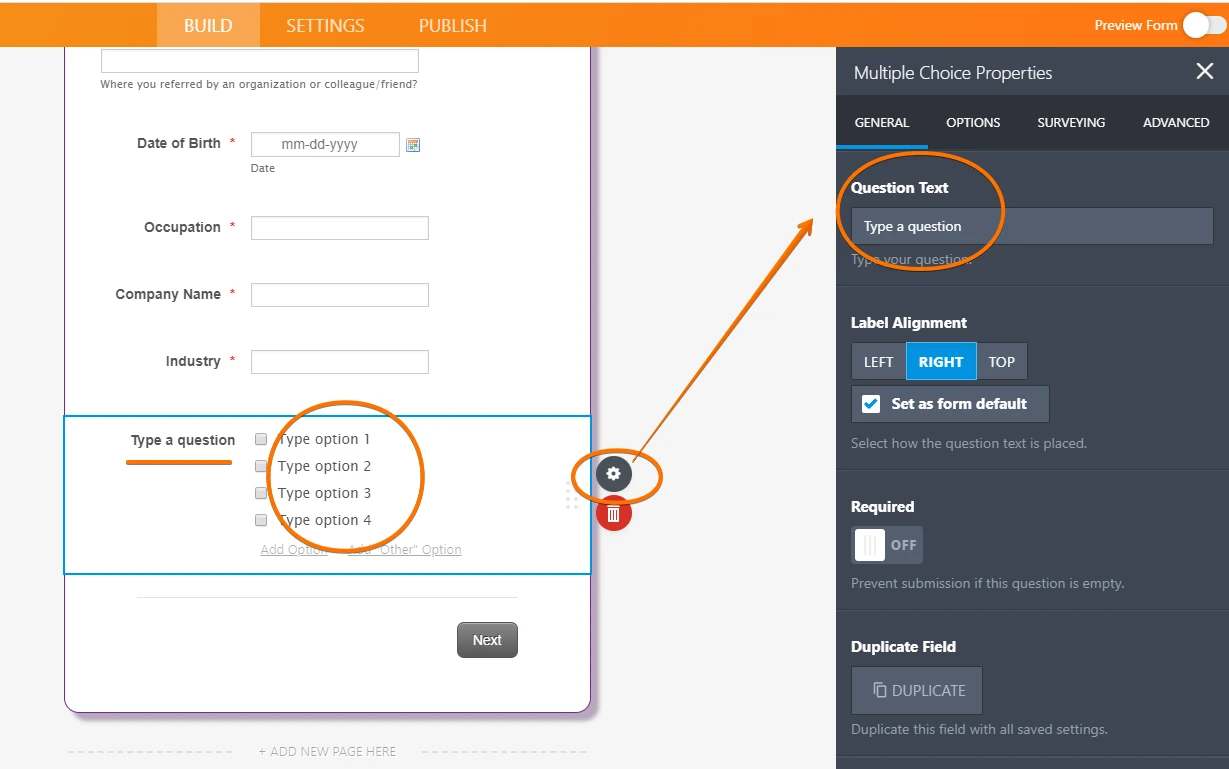
Let us know if you need further assistance.
-
CommunityofWZDMReplied on February 22, 2020 at 3:31 AM
The "type your question" only field name is not in build mode at all. In build mode, there's no question after Industry on that page, so there's no option to delete what's in preview mode or type a question in the Question Text box under the general tab.
In build mode, I added a "Cell Phone" field. The field box for the cell phone number is showing up in preview mode, but not the title of the box as indicated in yellow. Also, Home Phone is appearing in preview mode, but not in build mode as indicated in Red.

Also,
in preview mode, all of my date fields are showing different margins. The field's margins are regular in build mode. See photo below.
-
Mike_G JotForm SupportReplied on February 22, 2020 at 6:56 AM
Please allow me some time to further check the issue you are having with the field label of the Phone Number and Home Number fields in your form and I will get back to you in this thread the soonest.
As for the issue with the Date field's margin, I have moved it to a new thread considering it is about another topic.
https://www.jotform.com/answers/2175819
We will respond to that thread shortly.
-
Mike_G JotForm SupportReplied on February 23, 2020 at 3:57 PM
Thank you for your patience.
I have checked your form again and it seems that there is really a Home Phone field added to your form and it is also showing on the builder page.

Same as the Multiple Choice field after the Industry (Short Text Entry) field.

If you are having issues removing those fields on the builder page of your form, perhaps we can remove it for you on our end. I was able to remove the fields on a cloned version of your form.
As for the field label of the "Phone/Cell Number" field, it seems to be a temporary issue that can be fixed by updating the label to any text and then update it back to "Phone Number" after.
Here's a cloned version where I have applied the changes above: https://form.jotform.com/200535839450960
You may also clone that form to your account and use the cloned version instead — https://www.jotform.com/help/42-How-to-Clone-an-Existing-Form-from-a-URL
The cloned version, however, will have a different Form ID.
Feel free to let us know if you need any further assistance.
- Mobile Forms
- My Forms
- Templates
- Integrations
- INTEGRATIONS
- See 100+ integrations
- FEATURED INTEGRATIONS
PayPal
Slack
Google Sheets
Mailchimp
Zoom
Dropbox
Google Calendar
Hubspot
Salesforce
- See more Integrations
- Products
- PRODUCTS
Form Builder
Jotform Enterprise
Jotform Apps
Store Builder
Jotform Tables
Jotform Inbox
Jotform Mobile App
Jotform Approvals
Report Builder
Smart PDF Forms
PDF Editor
Jotform Sign
Jotform for Salesforce Discover Now
- Support
- GET HELP
- Contact Support
- Help Center
- FAQ
- Dedicated Support
Get a dedicated support team with Jotform Enterprise.
Contact SalesDedicated Enterprise supportApply to Jotform Enterprise for a dedicated support team.
Apply Now - Professional ServicesExplore
- Enterprise
- Pricing
































































