-
AustinAsked on February 21, 2020 at 3:08 PM
I already have an edited PDF for with preselected spots and labels (example would be on any one of the 26 pages where the customers name would go, if you type their name in one spot it autofills where ever I've labled a fillable spot with "BUYER")
How do I get Jotform to keep the already edited PDF format without automatically formatting to what Jotform "thinks" is correct formatting?
-
MikeReplied on February 21, 2020 at 5:57 PM
We would like to apologize for the inconvenience.
It looks like that somehow you have both 'NAME 1' and 'Buyer:' fields connected to the same input in the PDF:
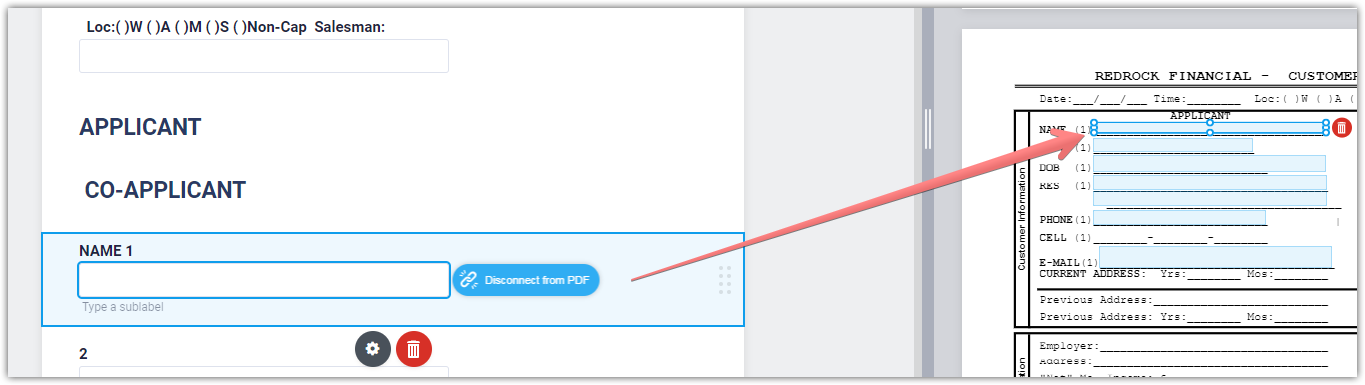
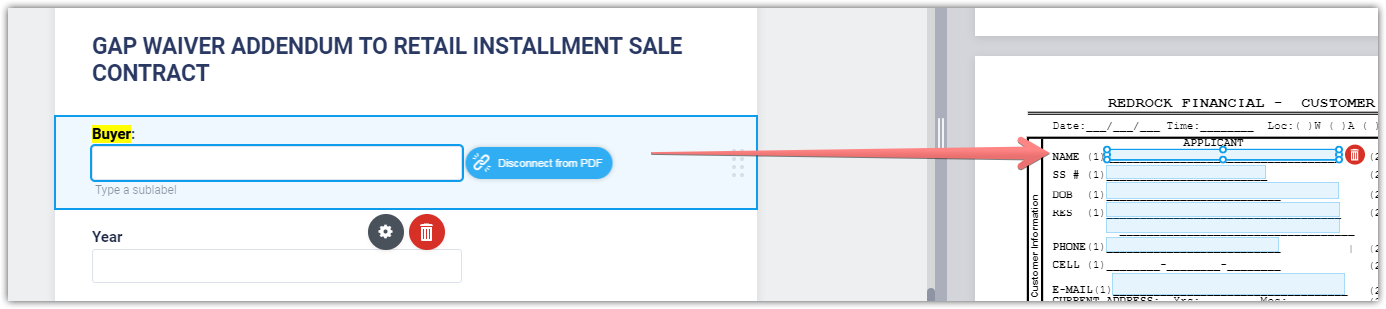
What you can try is disconnecting both fields from PDF:
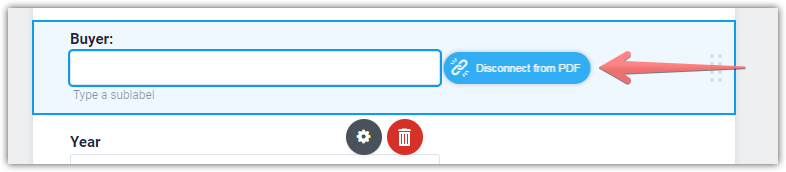
And then connecting the required field again:
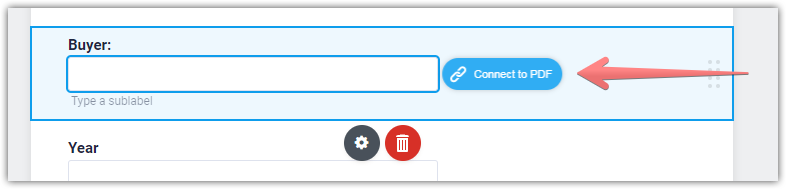
- Mobile Forms
- My Forms
- Templates
- Integrations
- INTEGRATIONS
- See 100+ integrations
- FEATURED INTEGRATIONS
PayPal
Slack
Google Sheets
Mailchimp
Zoom
Dropbox
Google Calendar
Hubspot
Salesforce
- See more Integrations
- Products
- PRODUCTS
Form Builder
Jotform Enterprise
Jotform Apps
Store Builder
Jotform Tables
Jotform Inbox
Jotform Mobile App
Jotform Approvals
Report Builder
Smart PDF Forms
PDF Editor
Jotform Sign
Jotform for Salesforce Discover Now
- Support
- GET HELP
- Contact Support
- Help Center
- FAQ
- Dedicated Support
Get a dedicated support team with Jotform Enterprise.
Contact SalesDedicated Enterprise supportApply to Jotform Enterprise for a dedicated support team.
Apply Now - Professional ServicesExplore
- Enterprise
- Pricing



























































