-
fdloAsked on February 26, 2020 at 12:48 PM
Hey!
Been browsing through all questions and I can't find a solution to my problem.Link to my form:
https://form.jotform.com/200556527168054The dynamic QR field is working fine but when I get the response notification email the QR code link shows up as a broken link. No image.
I've already made sure the QR code is set to visible, and setup the notification email to include the field.
Any help will be appreciated!
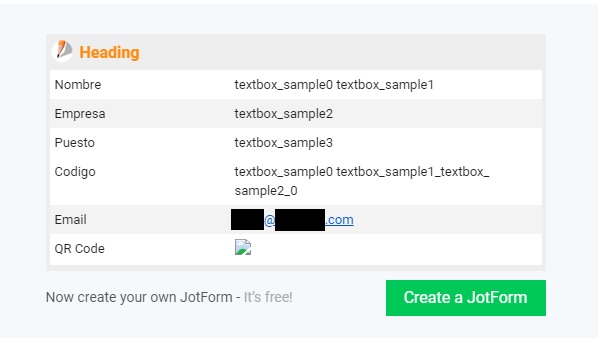 Page URL: https://form.jotform.com/200556527168054
Page URL: https://form.jotform.com/200556527168054 -
David JotForm Support ManagerReplied on February 26, 2020 at 3:48 PM
Thank you for contacting us. It shows as a broken image due to the following security setting: https://www.jotform.com/myaccount/settings

If you uncheck it, the image should be displayed in the notification, otherwise, you are required to log in to your account first.
Let us know if you need more help, we will be glad to assist you.
-
fdloReplied on February 26, 2020 at 3:54 PM
Wow, it worked.
Well that would have been a little hard to figure out on my own. Thanks a lot! -
David JotForm Support ManagerReplied on February 26, 2020 at 4:58 PM
You are welcome! Feel free to contact us anytime.
-
fdloReplied on February 26, 2020 at 9:01 PM
Ooh. Here's a tricky detail I missed on my question...
Is there a way to hide the QR on the form (and the thank you page) but have it show up on the Confirmation Email? When I set the QR field to (hidden) it hid it everywhere. -
Richie JotForm SupportReplied on February 27, 2020 at 2:59 AM
The QR code should work even though it is set to hide in the widget settings.
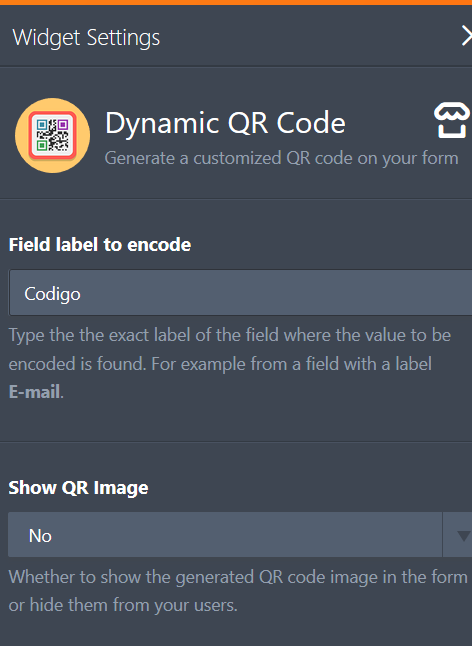
The only way to hide the QR code in the thank you page is if you remove the QR field.
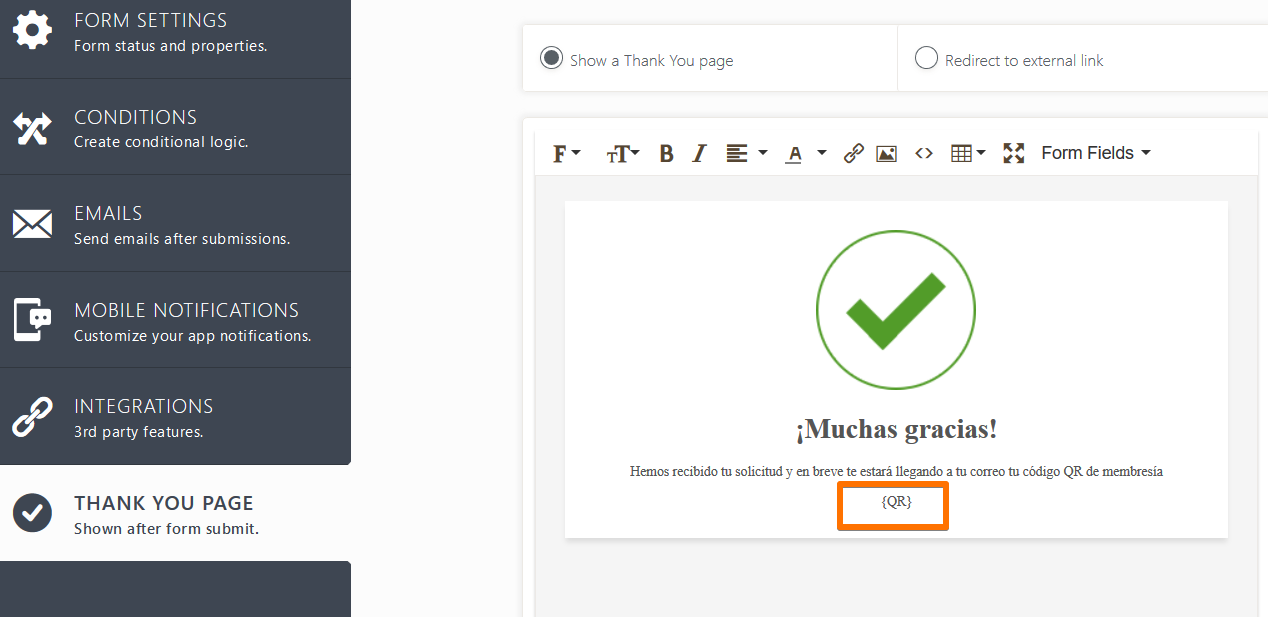
Also, the QR code will be shown in the notification email even if it is hidden.
Please give it a try and let us know how it goes.
- Mobile Forms
- My Forms
- Templates
- Integrations
- INTEGRATIONS
- See 100+ integrations
- FEATURED INTEGRATIONS
PayPal
Slack
Google Sheets
Mailchimp
Zoom
Dropbox
Google Calendar
Hubspot
Salesforce
- See more Integrations
- Products
- PRODUCTS
Form Builder
Jotform Enterprise
Jotform Apps
Store Builder
Jotform Tables
Jotform Inbox
Jotform Mobile App
Jotform Approvals
Report Builder
Smart PDF Forms
PDF Editor
Jotform Sign
Jotform for Salesforce Discover Now
- Support
- GET HELP
- Contact Support
- Help Center
- FAQ
- Dedicated Support
Get a dedicated support team with Jotform Enterprise.
Contact SalesDedicated Enterprise supportApply to Jotform Enterprise for a dedicated support team.
Apply Now - Professional ServicesExplore
- Enterprise
- Pricing





























































