-
MaiaAsked on March 3, 2020 at 10:30 AM
Hi,
I am using a Microsoft Surface devise, Windows 10 Pro.
Both front and rear cameras on my devise work correctly, but using your site, rear camera isn't working.
Can you help please?
Thank you
-
Richie JotForm SupportReplied on March 3, 2020 at 2:10 PM
May we know the web browser you're using to open the form?
Do note that a prompt will show to allow the camera to be used by your form.
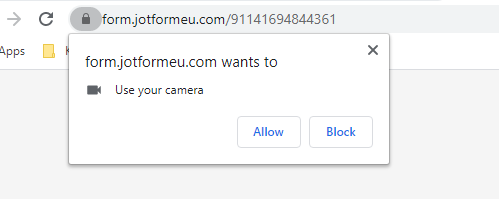
May we know if a prompt is shown when you use the take photo app?
May we know if the form is embedded to a web page?
Looking forward for your response.
-
MaiaReplied on March 6, 2020 at 3:51 PMHi,
I am using Google chrome browser.
No such prompt is shown when I press the take photo tab.
Yes, the form is embedded to this website: https://form.jotformeu.com/91141694844361
Please help to fix this (front camera is working, rear one is not on this site).
Thanks
... -
Bojan Support Team LeadReplied on March 6, 2020 at 5:30 PM
Greetings and thank you for your reply.
Are you able to switch between the cameras like you can on the phone or do you have only one option? If you are able to switch the camera, can you see something, or do you only see a black image? If you see something, can you take a picture?
Since you are using Windows 10 you might don't have the option to rotate the camera. In that case, you need to change the active camera manually from the browser settings:
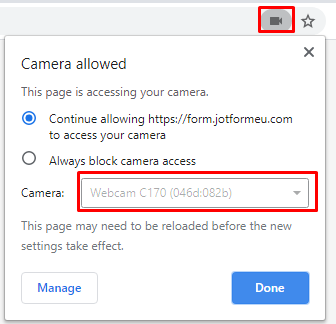
Please let us know if this has resolved your problem.
-
MaiaReplied on March 7, 2020 at 6:51 AMHi,
Both cameras (front and rear) worked for me when I opened the app in other browser, Microsoft Edge Explorer.
Looks like one camera isn’t operating right in Google Chrome.
Thank you
... -
Bojan Support Team LeadReplied on March 7, 2020 at 12:29 PM
Thank you for your reply.
Can you please let us know are you unable to switch the cameras because there is no button for it, or you are able to do it, but the preview screen is blank? Or are you able to see the button but unable to click on it?
Also, do you have Firefox installed on your PC? If you do, can you please try it there as well?
Thank you for your cooperation.
- Mobile Forms
- My Forms
- Templates
- Integrations
- INTEGRATIONS
- See 100+ integrations
- FEATURED INTEGRATIONS
PayPal
Slack
Google Sheets
Mailchimp
Zoom
Dropbox
Google Calendar
Hubspot
Salesforce
- See more Integrations
- Products
- PRODUCTS
Form Builder
Jotform Enterprise
Jotform Apps
Store Builder
Jotform Tables
Jotform Inbox
Jotform Mobile App
Jotform Approvals
Report Builder
Smart PDF Forms
PDF Editor
Jotform Sign
Jotform for Salesforce Discover Now
- Support
- GET HELP
- Contact Support
- Help Center
- FAQ
- Dedicated Support
Get a dedicated support team with Jotform Enterprise.
Contact SalesDedicated Enterprise supportApply to Jotform Enterprise for a dedicated support team.
Apply Now - Professional ServicesExplore
- Enterprise
- Pricing




























































