-
SheilaMarieAsked on March 4, 2020 at 2:59 PM
How do I send forms for someone to fill out without having them sign in. I shared form to friends and it's telling them that they have to sign in. When they signed in, it told them they have no permission to see the form...
-
Elton Support Team LeadReplied on March 4, 2020 at 7:52 PM
Sign-in appears when you share your form in private mode. You have to set it back to Public so the assignee's or someone who has access to your form URL can view them directly.
Here's how:
Go to Publish > Assign Form > Settings > Public Form
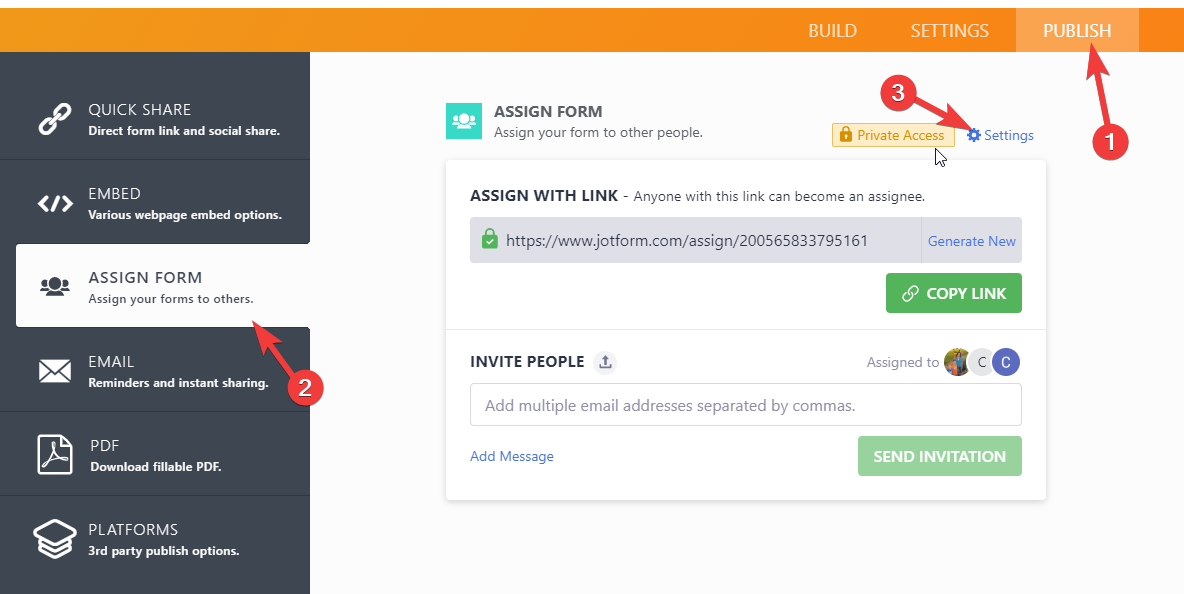
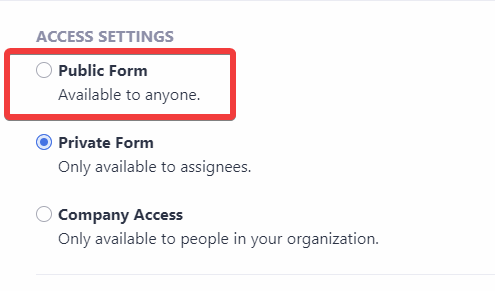
-
SheilaMarieReplied on March 4, 2020 at 9:50 PMThank you so much! This was so helpful!
It worked!
...
- Mobile Forms
- My Forms
- Templates
- Integrations
- INTEGRATIONS
- See 100+ integrations
- FEATURED INTEGRATIONS
PayPal
Slack
Google Sheets
Mailchimp
Zoom
Dropbox
Google Calendar
Hubspot
Salesforce
- See more Integrations
- Products
- PRODUCTS
Form Builder
Jotform Enterprise
Jotform Apps
Store Builder
Jotform Tables
Jotform Inbox
Jotform Mobile App
Jotform Approvals
Report Builder
Smart PDF Forms
PDF Editor
Jotform Sign
Jotform for Salesforce Discover Now
- Support
- GET HELP
- Contact Support
- Help Center
- FAQ
- Dedicated Support
Get a dedicated support team with Jotform Enterprise.
Contact SalesDedicated Enterprise supportApply to Jotform Enterprise for a dedicated support team.
Apply Now - Professional ServicesExplore
- Enterprise
- Pricing



























































