-
StaeventAsked on March 10, 2020 at 5:22 PM
Is there a way to make the print button on a form only print pages that a user has populated?
I have a 6 page form and don't want people printing pages they don't need.
-
Bojan Support Team LeadReplied on March 10, 2020 at 9:45 PM
Greetings and thank you for your message.
Unfortunately, it is not possible to hide empty fields when using the Print option. That option will print form as is, without the possibility to change anything.
You can include a PDF file in the Autoresponder email where you are able to hide the empty fields. You can enable PDF attachments from the Advanced tab from your Autoresponder email:
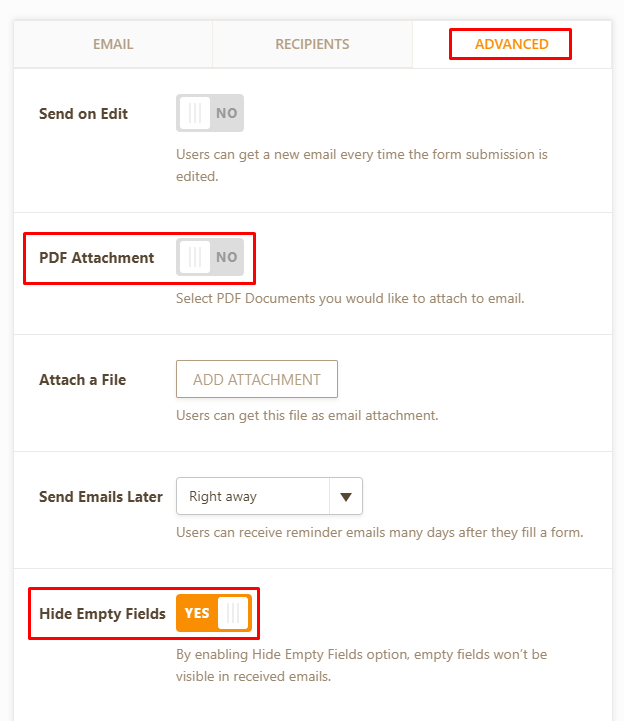
Please let us know if you have any additional questions.
-
Bojan Support Team LeadReplied on March 10, 2020 at 9:54 PM
Additionally, you can create a conditional logic that will hide certain fields and those fields will not be shown in the print.
For example, if the user selects No for Would you like to register another child? you can hide all the following fields related to child registration, and those fields will not be shown when printing.
You can click here to read more on conditional logic.
Please let us know if you have any additional questions.
- Mobile Forms
- My Forms
- Templates
- Integrations
- INTEGRATIONS
- See 100+ integrations
- FEATURED INTEGRATIONS
PayPal
Slack
Google Sheets
Mailchimp
Zoom
Dropbox
Google Calendar
Hubspot
Salesforce
- See more Integrations
- Products
- PRODUCTS
Form Builder
Jotform Enterprise
Jotform Apps
Store Builder
Jotform Tables
Jotform Inbox
Jotform Mobile App
Jotform Approvals
Report Builder
Smart PDF Forms
PDF Editor
Jotform Sign
Jotform for Salesforce Discover Now
- Support
- GET HELP
- Contact Support
- Help Center
- FAQ
- Dedicated Support
Get a dedicated support team with Jotform Enterprise.
Contact SalesDedicated Enterprise supportApply to Jotform Enterprise for a dedicated support team.
Apply Now - Professional ServicesExplore
- Enterprise
- Pricing



























































