-
SYG1Asked on March 10, 2020 at 5:40 PM
-
Mike_G JotForm SupportReplied on March 10, 2020 at 5:57 PM
To my understanding, you are saving the submission by clicking the button shown in the screenshot below.
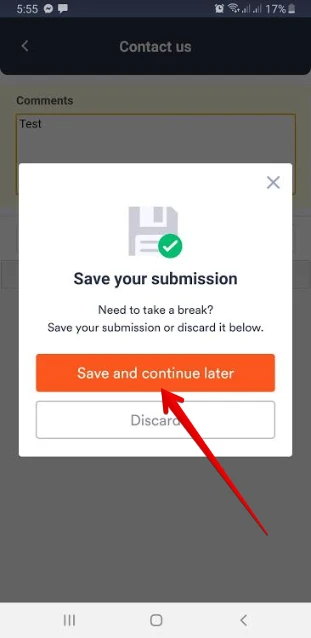
I have tried and I was able to reproduce the issue you have described.
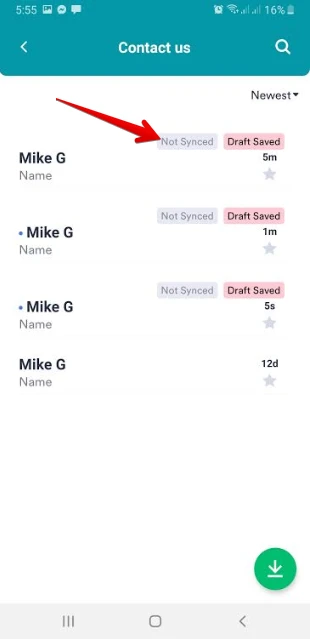
Please allow me to test the issue further and I'll get back to you in this thread the soonest.
-
SYG1Replied on March 11, 2020 at 12:51 AM
Ok, thank you.
-
SYG1Replied on June 23, 2020 at 2:31 PM
Hello, I was wondering if you had an update on this issue?
-
Jimmy_DReplied on June 23, 2020 at 4:11 PM
Hi,
Sorry for the delay. I have notified @Mike_G, he should get back to you the soonest possible.
Thank you
-
Mike_G JotForm SupportReplied on June 23, 2020 at 6:29 PM
I would like to apologize for any delays and for any inconvenience the issue has caused you.
After checking the issue further, I'm still getting the same result as in my screenshot.
Right now, I will be forwarding this concern to our developers to confirm if it is really supposed to be like that. It seems to me that "Not Synced" appears for submissions that were not completed yet because those submissions will not be shown anywhere else than the JotForm Mobile Forms app.
We will update you in this thread as soon as we have confirmed. Thank you for your patience.
- Mobile Forms
- My Forms
- Templates
- Integrations
- INTEGRATIONS
- See 100+ integrations
- FEATURED INTEGRATIONS
PayPal
Slack
Google Sheets
Mailchimp
Zoom
Dropbox
Google Calendar
Hubspot
Salesforce
- See more Integrations
- Products
- PRODUCTS
Form Builder
Jotform Enterprise
Jotform Apps
Store Builder
Jotform Tables
Jotform Inbox
Jotform Mobile App
Jotform Approvals
Report Builder
Smart PDF Forms
PDF Editor
Jotform Sign
Jotform for Salesforce Discover Now
- Support
- GET HELP
- Contact Support
- Help Center
- FAQ
- Dedicated Support
Get a dedicated support team with Jotform Enterprise.
Contact SalesDedicated Enterprise supportApply to Jotform Enterprise for a dedicated support team.
Apply Now - Professional ServicesExplore
- Enterprise
- Pricing




























































