-
blinklastmileAsked on March 12, 2020 at 11:57 AMMy intent is this:
1. Cusomer arrives to the payment widget and authoizes to put some amount of moneyon hold
2. We check the order and if everything is good we confirm the pyment and charge the customer
3. IMPORTANT I would need to charge the customer only for a fraction of the amount originally put on hold (e.g. 70%) and release the remaining amount.
It is crucial for us to do so for two reasons:
1. if I have to charge the inistial amount I would have to issue a refund and refunds from stripe takes 5-10 days to reach the customer balance (an issue for many customers)
2. If I put on hold let's say 100€ and then I charge only 10 I will pay commissions on 10€. if I charge 100€ and fefund 90€ (so that the customer paied only 10€) I will pay commissions on 100€ which is unbearable.
After a long discussion wih Stripe support I understood that that is totally doable from the API you are using. -
John Support Team LeadReplied on March 12, 2020 at 12:24 PM
Please note that the payment authorization we have in place will only ensure the card validity (if the card has sufficient balance to cover the charge). There is no actual charge captured yet until you clicked the CHARGE link provided. And if it remains uncollected after 7 days, the authorization will expire.
If you would like to charge only a portion of the amount, I think a workaround for that is to manually charge the customer by logging on to your Stripe account, find the customer record, then manually add a payment charge (say 10 euro):
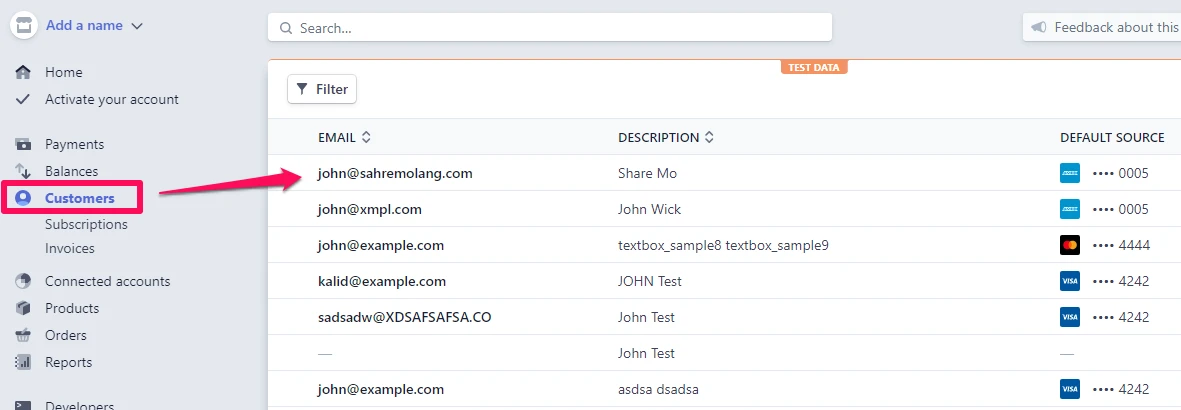
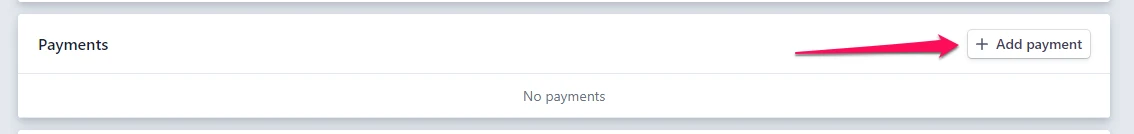
This is possible because, at the time of authorization, a customer record is already created. You can also view it via the submissions page: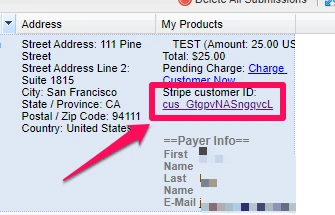
You can just click on it and the customer record will automatically be shown on Stripe.
Please try this workaround and let us know if this satisfies the requirement.
-
blinklastmileReplied on March 12, 2020 at 1:53 PM
John,
You are great!It works just fine.
G C
- Mobile Forms
- My Forms
- Templates
- Integrations
- INTEGRATIONS
- See 100+ integrations
- FEATURED INTEGRATIONS
PayPal
Slack
Google Sheets
Mailchimp
Zoom
Dropbox
Google Calendar
Hubspot
Salesforce
- See more Integrations
- Products
- PRODUCTS
Form Builder
Jotform Enterprise
Jotform Apps
Store Builder
Jotform Tables
Jotform Inbox
Jotform Mobile App
Jotform Approvals
Report Builder
Smart PDF Forms
PDF Editor
Jotform Sign
Jotform for Salesforce Discover Now
- Support
- GET HELP
- Contact Support
- Help Center
- FAQ
- Dedicated Support
Get a dedicated support team with Jotform Enterprise.
Contact SalesDedicated Enterprise supportApply to Jotform Enterprise for a dedicated support team.
Apply Now - Professional ServicesExplore
- Enterprise
- Pricing



























































