-
mmunguiaAsked on March 16, 2020 at 4:03 PM
I am creating a new form and after I shrink the fields they are not aligned correctly: on the second line, the fields are centered on the page, while on the other lines they are on the left. I need all of the lines to be left-aligned. What is the problem? Thank you.
Here is a picture:
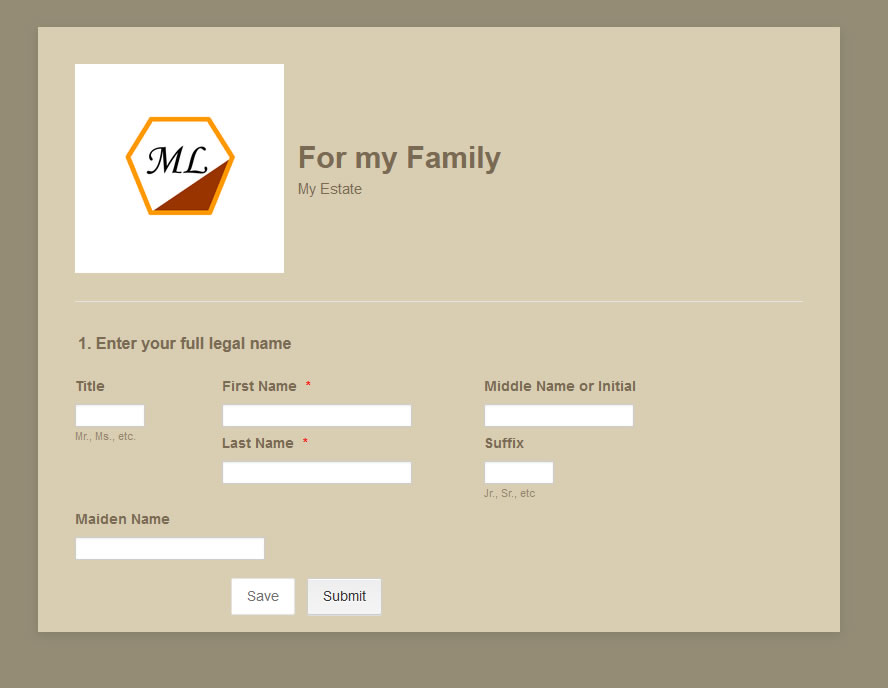
-
Ferhat JotForm UI DeveloperReplied on March 16, 2020 at 4:35 PM
Hi,
You probably generated Title, First Name, Middle Name, Last Name and Suffix form elements, independently.
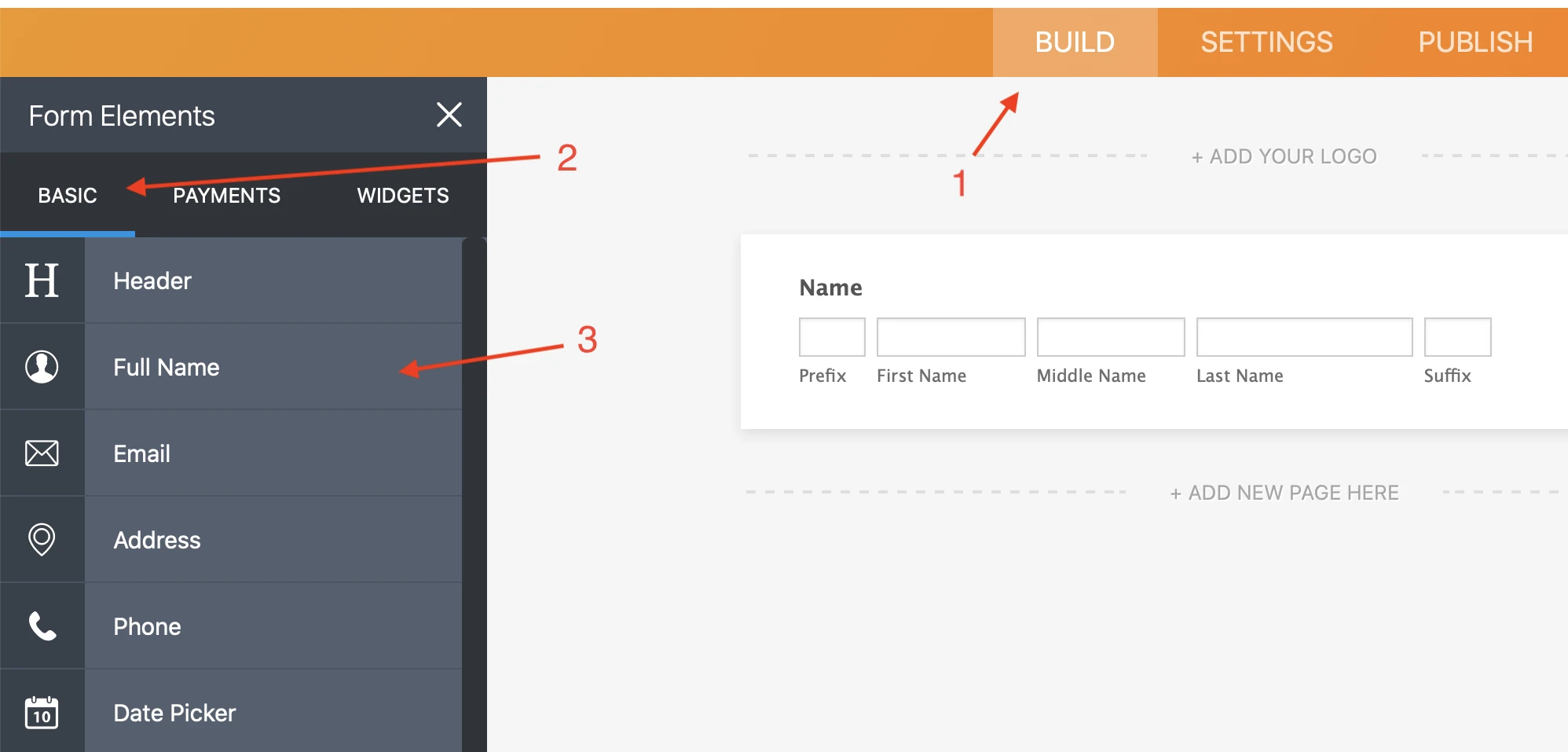
You can use Full Name form element to create all of these fields. You can see how to control these form items in the image below. You can get a well-arranged form element as shown below:
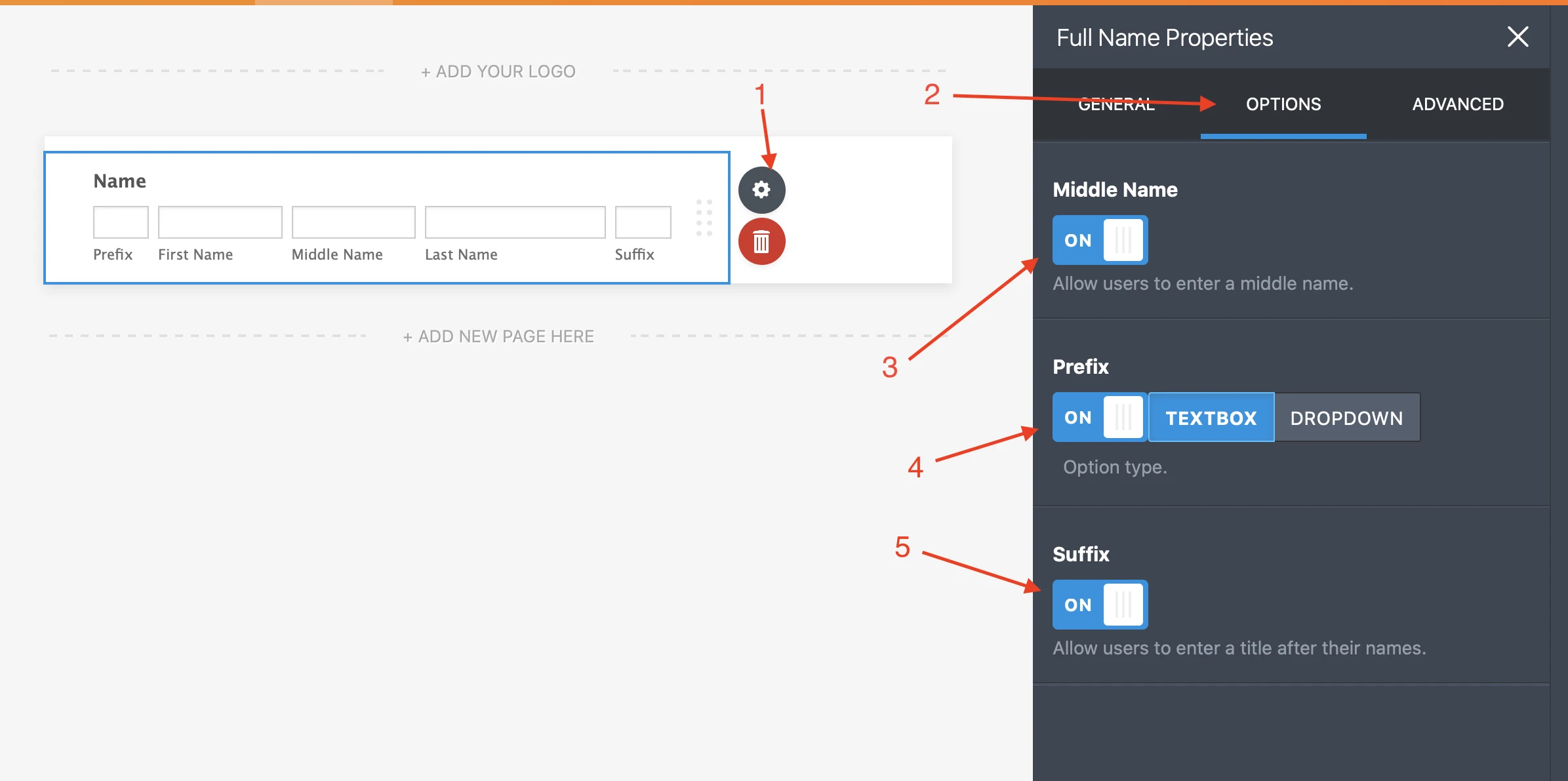
Please ask us, if you need further help.
-
carlospaco01Replied on March 16, 2020 at 4:55 PM
These usually happen, however it is easy to solve, read the faqs
- Mobile Forms
- My Forms
- Templates
- Integrations
- INTEGRATIONS
- See 100+ integrations
- FEATURED INTEGRATIONS
PayPal
Slack
Google Sheets
Mailchimp
Zoom
Dropbox
Google Calendar
Hubspot
Salesforce
- See more Integrations
- Products
- PRODUCTS
Form Builder
Jotform Enterprise
Jotform Apps
Store Builder
Jotform Tables
Jotform Inbox
Jotform Mobile App
Jotform Approvals
Report Builder
Smart PDF Forms
PDF Editor
Jotform Sign
Jotform for Salesforce Discover Now
- Support
- GET HELP
- Contact Support
- Help Center
- FAQ
- Dedicated Support
Get a dedicated support team with Jotform Enterprise.
Contact SalesDedicated Enterprise supportApply to Jotform Enterprise for a dedicated support team.
Apply Now - Professional ServicesExplore
- Enterprise
- Pricing




























































