-
LandmarksDigitalAsked on March 20, 2020 at 9:41 AM
Hello,
I'm trying to set this up to calculate our services but the fields that show in the tutorial do not appear to be available in the form.
https://www.jotform.com/help/259-How-to-Perform-Form-Calculation-Using-a-Widget
Is there a newer tutorial that I should be referencing?
-
Richie JotForm SupportReplied on March 20, 2020 at 10:19 AM
I have checked your form and it seems you're using the purchase order to calculate your price.
Can you please share more information on what fields would you like to calculate?
Also, it seems you are trying to collect banking/credit card information in your form.
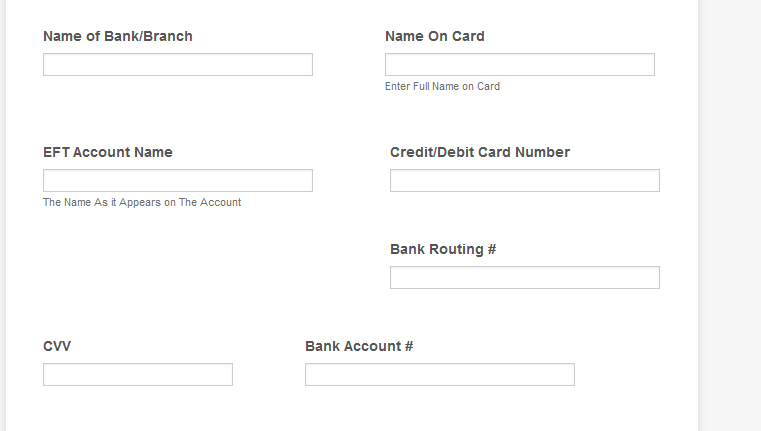
Kindly delete those fields as we don't allow collecting banking information in the form due to our PCI certification. Your account may be suspended due to those fields.
If you would like to receive payments in your form, you can use our payment integration.
Guide:https://www.jotform.com/help/323-Mastering-Payment-Form-Integrations-with-JotForm
-
LandmarksDigitalReplied on March 20, 2020 at 10:58 AM
Ah, perfect, thanks for the info on the CC info - appreciate you alerting me to this. We're testing the platform for use with our team in the field, looks like it's going to be a good fit.
As far as what we're trying to do with our products, here is what we have going on.
We have 8 services which for this purpose I'll call "Digital Marketing Packages". Of the packages 1-8 clients need to be able to choose the quantity and length of the service delivered.
Ex: Client A wants to buy 2 of Package 5. They want package 5 for 6 months.
Does this make sense?
-
KrisLei Jotform SupportReplied on March 20, 2020 at 11:51 AM
Hi,
I checked your form, and it seems that you are able to add a quantity option on your products. To understand it better you would like to have two options for each product, that would be the quantity (how many packages) and the length of their subscription (how many months?), correct?
If so, can you give me some time to apply it on your for, let's see if we can apply those options inside the payment field. If not, then we need to take the list of your products outside the payment field and use some of the basic field elements.
I will get back to you shortly. Thank you.
-
KrisLei Jotform SupportReplied on March 20, 2020 at 10:33 PM
Hi,
My apologies for the delay.
I cloned your form and I just need to verify first if you are looking for something to be like this?
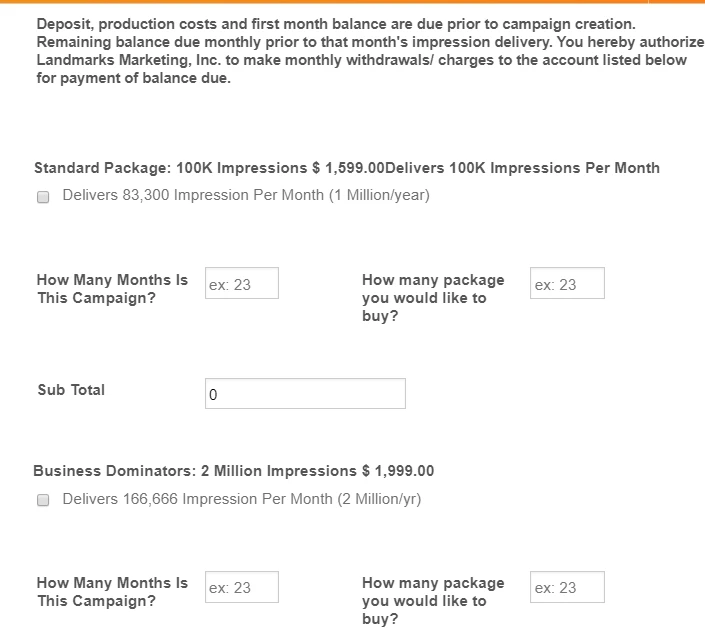
Here's the cloned form: https://form.jotform.com/200794910256961
I tried to incorporate your requirements inside the payment field, however, it can only take one option for the quantity when your form requirements have 2 options for the quantity. So the list of products would be outside the payment field and I used the Multiple Choice field instead.
If it suits your requirements you can clone it to your account: How-to-Clone-an-Existing-Form-from-a-URL
Let us know if it didn't meet your requirements then we can continue to help you with the rest of your requirements.
-
LandmarksDigitalReplied on March 21, 2020 at 8:48 AM
KrisLei, thank you for your help, I believe this will work well. Let me play with it and see if that is what I need. I appreciate all your assistance.
We are loving your platform!
-
LandmarksDigitalReplied on March 23, 2020 at 10:24 AM
Hi KrisLei, I imported the form but it's not calculating. It also doesn't need subtotals. How do I change that?
Here's the link to my current form https://www.jotform.com/build/200823310860141
-
Kiran Support Team LeadReplied on March 23, 2020 at 11:39 AM
As I check the form provided or cloned to your account, I notice that the form calculation widgets are added but no formula is set in the widget. You may add the formula in the calculation wizard based on your requirement in the wizard.

https://www.jotform.com/help/259-How-to-Perform-Form-Calculation-Using-a-Widget
Please give it a try and let us know if you need any further assistance. We will be happy to help.
- Mobile Forms
- My Forms
- Templates
- Integrations
- INTEGRATIONS
- See 100+ integrations
- FEATURED INTEGRATIONS
PayPal
Slack
Google Sheets
Mailchimp
Zoom
Dropbox
Google Calendar
Hubspot
Salesforce
- See more Integrations
- Products
- PRODUCTS
Form Builder
Jotform Enterprise
Jotform Apps
Store Builder
Jotform Tables
Jotform Inbox
Jotform Mobile App
Jotform Approvals
Report Builder
Smart PDF Forms
PDF Editor
Jotform Sign
Jotform for Salesforce Discover Now
- Support
- GET HELP
- Contact Support
- Help Center
- FAQ
- Dedicated Support
Get a dedicated support team with Jotform Enterprise.
Contact SalesDedicated Enterprise supportApply to Jotform Enterprise for a dedicated support team.
Apply Now - Professional ServicesExplore
- Enterprise
- Pricing






























































