-
LivingTennisWAAsked on March 20, 2020 at 10:00 AM
Point 7 on the Review Before Submit Screen is missing a heading - what can be done to show the applicant has agreed to the Terms & Conditions?
The first circled question shows options chosen but it's difficult to know what options these are - how can the specific details be included - if you look at the form you can see there are options for single, doubled or group sessions.

Page URL: https://form.jotform.com/200773714649360 -
Vanessa_TReplied on March 20, 2020 at 10:24 AM
For #4, unfortunately, only the card's main label is displayed. Should you wish to have the answers displayed per question, you would have to use the regular fields instead of the Multi-line Question field.
For #7, please set a question label as seen in the image below:
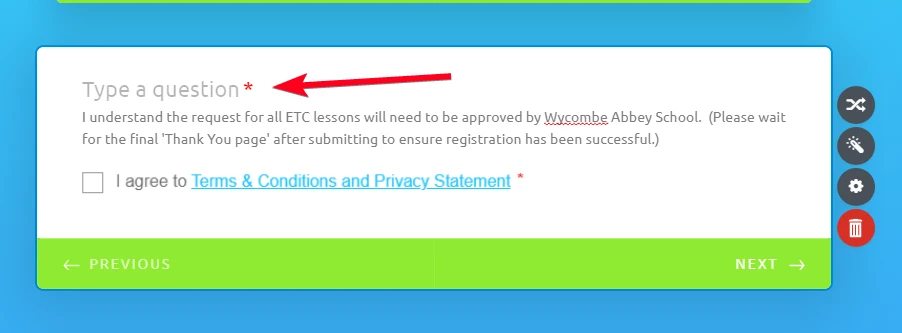
- Mobile Forms
- My Forms
- Templates
- Integrations
- INTEGRATIONS
- See 100+ integrations
- FEATURED INTEGRATIONS
PayPal
Slack
Google Sheets
Mailchimp
Zoom
Dropbox
Google Calendar
Hubspot
Salesforce
- See more Integrations
- Products
- PRODUCTS
Form Builder
Jotform Enterprise
Jotform Apps
Store Builder
Jotform Tables
Jotform Inbox
Jotform Mobile App
Jotform Approvals
Report Builder
Smart PDF Forms
PDF Editor
Jotform Sign
Jotform for Salesforce Discover Now
- Support
- GET HELP
- Contact Support
- Help Center
- FAQ
- Dedicated Support
Get a dedicated support team with Jotform Enterprise.
Contact SalesDedicated Enterprise supportApply to Jotform Enterprise for a dedicated support team.
Apply Now - Professional ServicesExplore
- Enterprise
- Pricing




























































