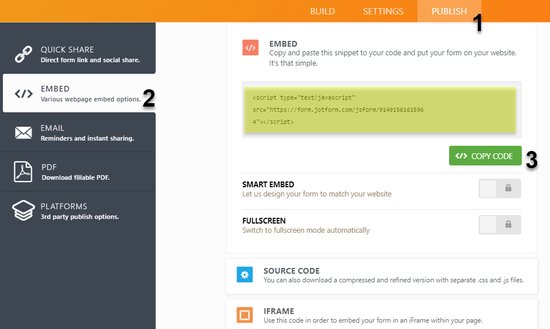-
Sean AndrewsAsked on March 24, 2020 at 1:55 AM
Hi,
I'm wondering if you guys have commerce forms that I can embed. I am trying to add two pages to our art website:
1. An auction page where guests can bid on artworks.
2. A submissions page where artists can pay a small for an art submission to show in the gallery.
Is this possible through JotForm?
Thanks,
Sean
-
benny JotForm Support ManagerReplied on March 24, 2020 at 3:11 AM
Hi Sean Andrews,
We do have plenty of bidding forms for you to pattern your form:
https://www.jotform.com/form-templates/silent-auction-bid-form
https://www.jotform.com/form-templates/auction-item-registration-form
https://www.jotform.com/form-templates/auction-consignment-form
https://www.jotform.com/form-templates/silent-auction-donation-form
The templates are free to use. You can modify the form to add your required fields.
Also, here is an example template for you: Art Auction Form
After you have created your form and set up email alerts. You embed the form to your web page by following the steps below.
1. Go to the Publish tab in the Form Builder
2. Select the Embed option.
3. Click the Copy Code button.
4. Paste the code into your web page where you would like to display it, usually somewhere in the body of the page.
Go to the PUBLISH tab in the Form Builder, select the EMBED option in the left menu, and then click the COPY CODE button.

Paste the code into your web page where you would like to display it — usually somewhere in the body of the page.
Not sure which embed code to use? Check out this user guide: Which Form Embed Code Should I Use.
I hope this helps. If you need any further assistance, please don't hesitate to contact us back!
Best regards.
- Mobile Forms
- My Forms
- Templates
- Integrations
- FEATURED INTEGRATIONS
PayPal
Slack
Google Sheets
Mailchimp
Zoom
Dropbox
Google Calendar
Hubspot
Salesforce
- See more Integrations
- See 100+ integrations
- Products
- PRODUCTS
Form Builder
Jotform Enterprise
Jotform Apps
Store Builder
Jotform Tables
Jotform Inbox
Jotform Mobile App
Jotform Approvals
Report Builder
Smart PDF Forms
PDF Editor
Jotform Sign
Jotform for Salesforce Discover Now
- Support
- GET HELP
- Contact Support
- Help Center
- FAQ
- Dedicated Support
Get a dedicated support team with Jotform Enterprise.
Contact Sales - Professional ServicesExplore
- Enterprise
- Pricing