-
adminafasAsked on March 25, 2020 at 1:51 PM
How can you see from Screenshot, the spredsheet is visualizing badly, can you improving the display ,or can i directly taking it off?
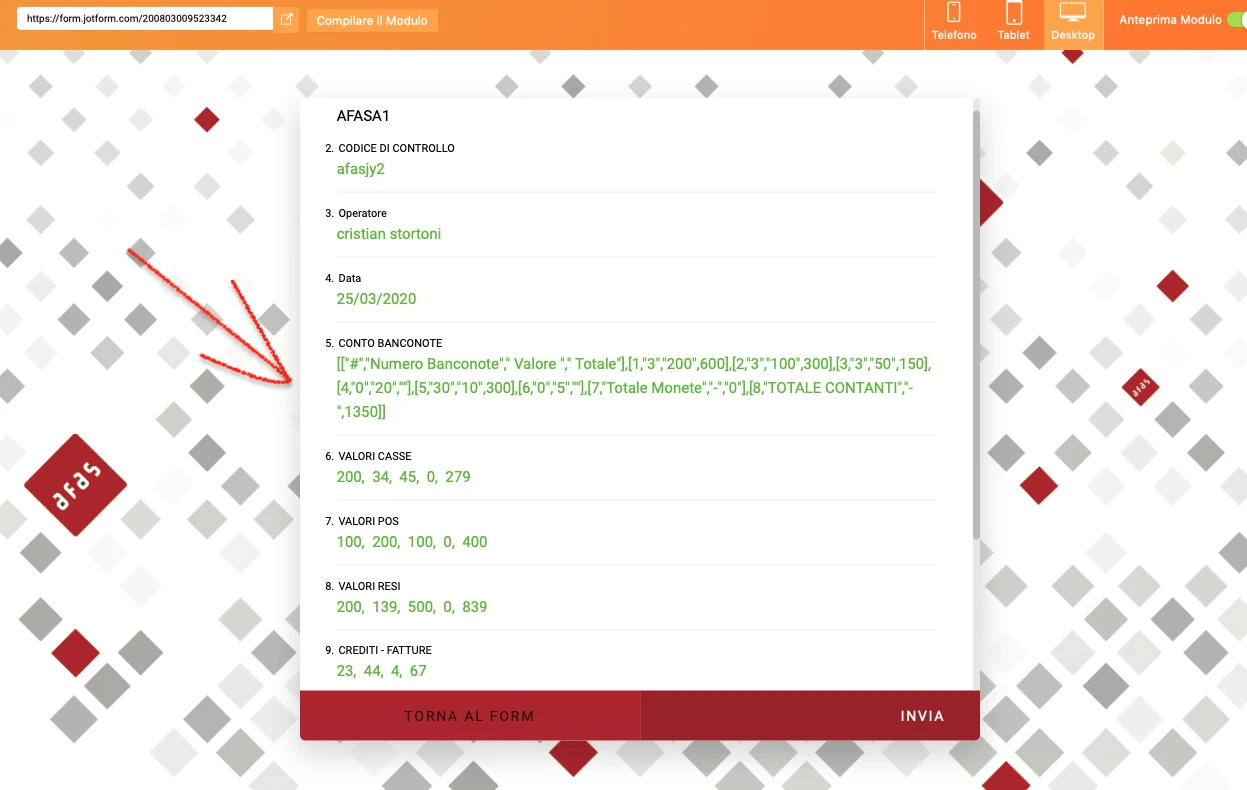
-
Welvin Support Team LeadReplied on March 25, 2020 at 4:05 PM
Unfortunately, there is no option in the preview of the card form to exclude a field. You may want to add a text field at the end of the form then add the fields there manually as a workaround.
Guide here https://www.jotform.com/help/418-Pass-an-Input-Field-to-a-Text-Element.
-
adminafasReplied on April 1, 2020 at 10:59 AM
i tried, but it's not working!!!! i put in a field, but as you can see from the video, doesn't it show up why??

-
Welvin Support Team LeadReplied on April 1, 2020 at 12:10 PM
I'm sorry. I meant the Text field as the preview page instead of the actual preview page of the card form layout.
Here's a demo: https://form.jotform.com/200914427569056.
The method will allow you to exclude the Spreadsheet widget in the form. That way, the page will be displayed nicely. Unfortunately, there is no workaround I can find to display the Spreadsheet widget.
-
adminafasReplied on April 1, 2020 at 1:02 PM
i get it! but if you watch my video, I didn't put the spreadsheet sheet on it, I did something else! and it doesn't work anyway
i put {valoricasse}, which is not a spreasheet widget!
-
Welvin Support Team LeadReplied on April 1, 2020 at 2:15 PM
I'm sorry, but I've just responded to your new thread about this problem. Kindly check and reply there if you still questions about it.
- Mobile Forms
- My Forms
- Templates
- Integrations
- INTEGRATIONS
- See 100+ integrations
- FEATURED INTEGRATIONS
PayPal
Slack
Google Sheets
Mailchimp
Zoom
Dropbox
Google Calendar
Hubspot
Salesforce
- See more Integrations
- Products
- PRODUCTS
Form Builder
Jotform Enterprise
Jotform Apps
Store Builder
Jotform Tables
Jotform Inbox
Jotform Mobile App
Jotform Approvals
Report Builder
Smart PDF Forms
PDF Editor
Jotform Sign
Jotform for Salesforce Discover Now
- Support
- GET HELP
- Contact Support
- Help Center
- FAQ
- Dedicated Support
Get a dedicated support team with Jotform Enterprise.
Contact SalesDedicated Enterprise supportApply to Jotform Enterprise for a dedicated support team.
Apply Now - Professional ServicesExplore
- Enterprise
- Pricing




























































