-
HeatherleecAsked on March 25, 2020 at 3:04 PM
Hi -
I'm working on a form and keep noticing that when it is viewed as a PDF, some of the objects move around or seem to disappear. I'm wondering if I'm doing something wrong or missing something. Any ideas?
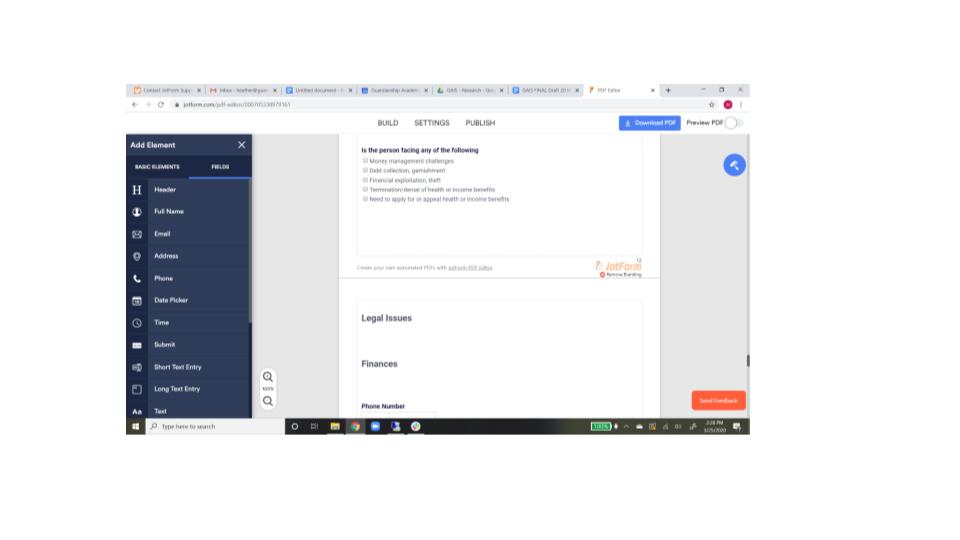
-
jonathanReplied on March 25, 2020 at 4:16 PM
We apologize for inconvenience. What I suggest you try doing first is to reset the PDF form.
You can do it in your form PDF Editor.
In the PDF Editor, add a new PDF Form. The steps should properly add all the updated fields from the form to the PDF form.
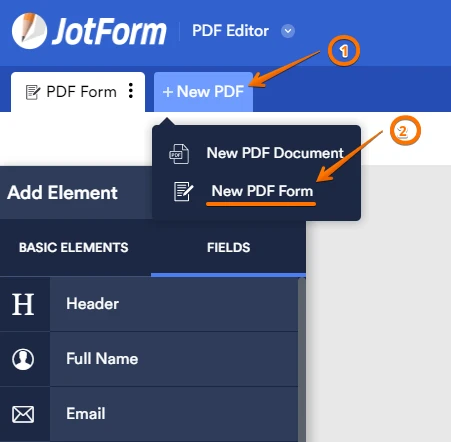
I hope this help. Let us know if you need further assistance.
-
HeatherleecReplied on March 25, 2020 at 5:29 PMThanks so much for your reply. I’m still missing some fields. Is there someone I could chat with to try to work through this?
Thanks!!!
Heather
... -
Mike_G JotForm SupportReplied on March 25, 2020 at 6:33 PM
While logged in to your account, please go to our Pricing page to access our Live Chat (bottom-right corner of the screen).
https://www.jotform.com/pricing/
Our Chat Support is available from 9 PM to 7 AM EST.
As for your concern, I created a cloned version of your form and I was not able to reproduce the issue. Can you tell which field(s) in your form is not shown on the PDF Form version, please?
We will wait for your response.
- Mobile Forms
- My Forms
- Templates
- Integrations
- INTEGRATIONS
- See 100+ integrations
- FEATURED INTEGRATIONS
PayPal
Slack
Google Sheets
Mailchimp
Zoom
Dropbox
Google Calendar
Hubspot
Salesforce
- See more Integrations
- Products
- PRODUCTS
Form Builder
Jotform Enterprise
Jotform Apps
Store Builder
Jotform Tables
Jotform Inbox
Jotform Mobile App
Jotform Approvals
Report Builder
Smart PDF Forms
PDF Editor
Jotform Sign
Jotform for Salesforce Discover Now
- Support
- GET HELP
- Contact Support
- Help Center
- FAQ
- Dedicated Support
Get a dedicated support team with Jotform Enterprise.
Contact SalesDedicated Enterprise supportApply to Jotform Enterprise for a dedicated support team.
Apply Now - Professional ServicesExplore
- Enterprise
- Pricing




























































