-
adminafasAsked on March 27, 2020 at 3:25 PM
how can I change the pdf dowloand text?


-
Vanessa_TReplied on March 27, 2020 at 7:31 PM
Unfortunately, you can't modify the text when using the {pdf-link} short code.
However, you can type in the text you want to be displayed, then insert the link below:
https://www.jotform.com/server.php?action=getSubmissionPDF&sid={id}&formID={form_id}

-
adminafasReplied on March 28, 2020 at 1:02 PM
thank you!!!
-
adminafasReplied on March 28, 2020 at 8:34 PM
i tried, it's not working..! why? open a blank page and nothing
-
John Support Team LeadReplied on March 28, 2020 at 9:46 PM
That should let you download the PDF file.
However, I can see that your account's Privacy Setting has been set to "Enabled". It means that the attachments can only be viewed if you are logged on to the said account, otherwise, it will return a 404/not found error.
Please try disabling it by going to the account's settings and uncheck the following options:
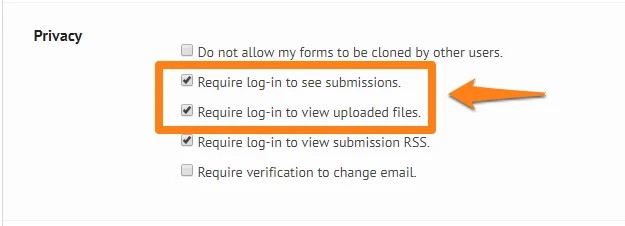
Here's a quick guide for that:

-
adminafasReplied on March 29, 2020 at 12:58 PM
I've opened all the options you've shown me, but it still doesn't work! why? i used this https://www.jotform.com/server.php?action=getSubmissionPDF&sid={id}&formID={form_id}
-
Amin JotForm SupportReplied on March 29, 2020 at 2:25 PM
Hi there, @adminafas!
We sincerely apologize for any inconvenience you may have encountered.
Could you please provide us with the form URL so we can closely take a look into the issue and make sure that you properly inserted the link in your email notifications settings?
We're patiently waiting for your response.
-
adminafasReplied on March 29, 2020 at 2:45 PM
look : https://eu.jotform.com/build/200803009523342/settings/emails
-
Amin JotForm SupportReplied on March 29, 2020 at 4:12 PM
Hi again, adminafas!
Thanks for providing the URL.
I have successfully inserted the link into the email content, kindly submit the form instead of testing email. Once you receive the email, click on "Clicca Qui" and let us know whether the PDF file starts downloading or not. Also, make sure you're logged in to your JotForm account or you will see a message says "you're not authorized".
-
adminafasReplied on March 30, 2020 at 3:20 PM
very bad, not go, why?

-
Amin JotForm SupportReplied on March 30, 2020 at 5:25 PM
Hi again, @adminafas!
I sincerely apologize for the inconvenience this may have caused.
Could you please allow me some time to look closely into the issue?
I promise I will be right back the soonest I can.
Your patience is most appreciated.
-
adminafasReplied on March 30, 2020 at 5:59 PM
sure, thanks
-
Amin JotForm SupportReplied on March 30, 2020 at 6:26 PM
Hi again, adminafas!
Thanks for patiently waiting.
I've successfully resolved the issue and submitted your form. You can make sure it works now by checking the LAST email notification, click on "Clicca Qui" and the PDF file will start downloading instantly.
Also, try to submit the form again yourself and check the link to make sure there's no problem.
The trick was to change "www" to "eu" in the link embedded into the email notification since you're a Europe-based user.
Please give it a try and let me know how it goes.
-
adminafasReplied on March 30, 2020 at 6:40 PM
good job! thank you very much, Top Assistance <3
- Mobile Forms
- My Forms
- Templates
- Integrations
- INTEGRATIONS
- See 100+ integrations
- FEATURED INTEGRATIONS
PayPal
Slack
Google Sheets
Mailchimp
Zoom
Dropbox
Google Calendar
Hubspot
Salesforce
- See more Integrations
- Products
- PRODUCTS
Form Builder
Jotform Enterprise
Jotform Apps
Store Builder
Jotform Tables
Jotform Inbox
Jotform Mobile App
Jotform Approvals
Report Builder
Smart PDF Forms
PDF Editor
Jotform Sign
Jotform for Salesforce Discover Now
- Support
- GET HELP
- Contact Support
- Help Center
- FAQ
- Dedicated Support
Get a dedicated support team with Jotform Enterprise.
Contact SalesDedicated Enterprise supportApply to Jotform Enterprise for a dedicated support team.
Apply Now - Professional ServicesExplore
- Enterprise
- Pricing

































































