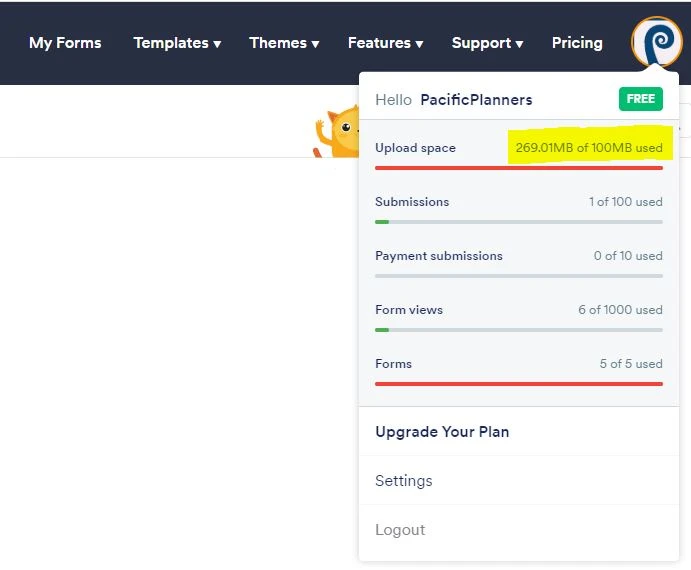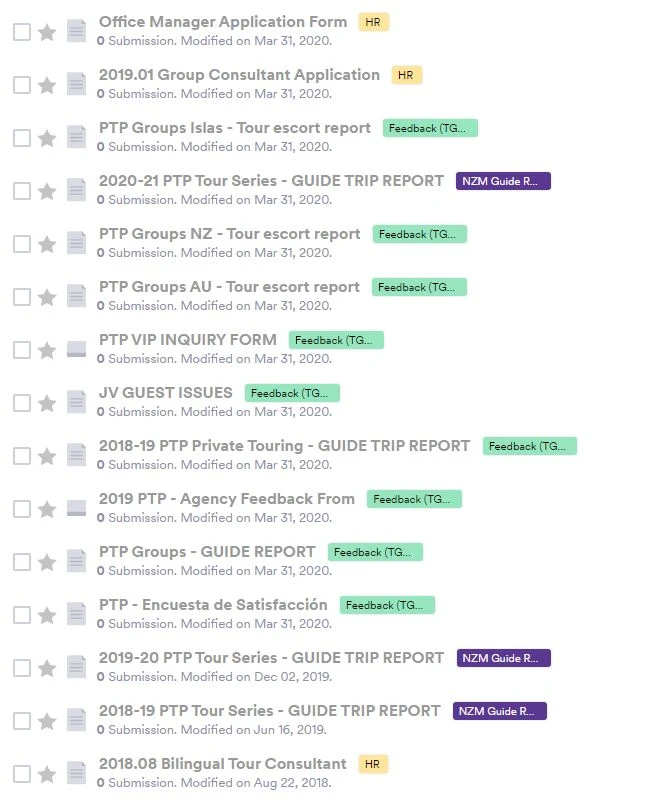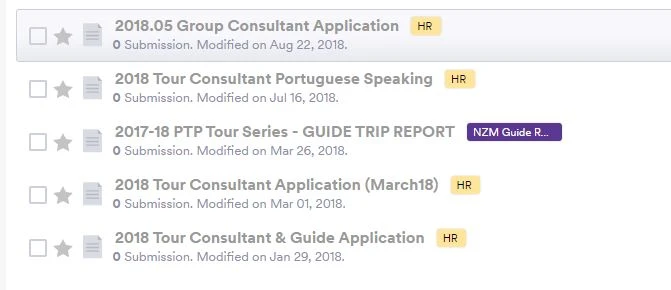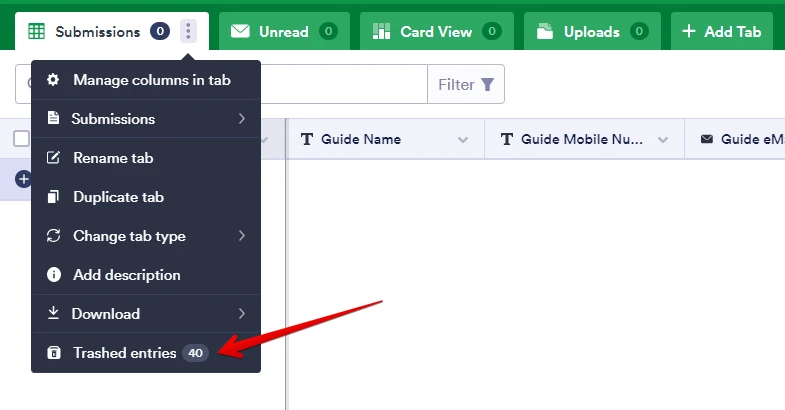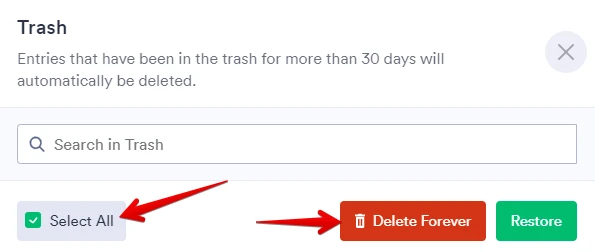-
PacificPlannersAsked on April 14, 2020 at 4:25 AM
Hi there!
I've got a message from JF indicating the forms will be disabled due exceeding the storage space and submissions limits.
I have deleted hundreds of submissions and uploads but the cunt is still not going down. Have refreshed the site, and checked within the account settings, but the number of submissions remains same as before deleting lots of them.
Could you please let me know if there is anything I am doing wrong in the process of deleting data?
Thanks!!
-
Ivaylo JotForm SupportReplied on April 14, 2020 at 7:38 AM
I checked your account. You still have some forms, which have plenty of file uploads. For example, "2018-19 PTP Tour Series - GUIDE TRIP REPORT" form has 59 uploads. There are a few more forms, which have about 50 uploads.
If you want to free up your upload space, you should delete submissions, which have file uploads on them.
The Total Submissions limit is fine. You have 399 submissions and you are within the limit.
Let us know if you need any further assistance.
-
PacificPlannersReplied on April 14, 2020 at 7:11 PM
Hello, thanks for your reply.
I have deleted all submissions which included uploads yesterday and doubled checked today. However the Upload Space still shows same numbers (269.01mb/100mb).

I am not sure if it takes a while to refresh the data within the platform, so would appreciate if you could have a look and tell me if you see something different or if I am doing something wrong.
The only submissions I have not deleted are those from the 5 forms that are active and have no uploads on them. For the rest of the forms, all submissions have been deleted (see images below)


Thanks in advance for your help!
Best Regards.
-
Sonnyfer JotForm SupportReplied on April 14, 2020 at 8:50 PM
Apologies for the inconvenience.
I have checked your active forms and it indeed does not have any upload. Allow me to escalate this to our backend team for a closer look. You will be notified via this thread for any updates.
-
Sonnyfer JotForm SupportReplied on April 14, 2020 at 8:57 PM
Apologies, please disregard my previous reply.
Per further checking, disabled forms' uploaded files still count to your upload space limit. Thus, you would need to delete some to free up some space.
I would suggest creating a backup copy of your submissions first prior to deleting it.
Guide: How-to-Download-Form-Submissions-as-Excel-CSV-PDF
Please let us know if you need further assistance.
-
PacificPlannersReplied on April 29, 2020 at 7:48 PM
Hello Sonnyfer,
I have checked the disabled forms and deleted all submission, however the upload space still shows we are over the limit allowed in free version.
I have noted the active forms we have, are not working (I assume this is because we are over the upload space limit and our account has been disabled).
Could you please have a look and assist me with this?
Thanks for your help.
Best Regards
-
Mike_G JotForm SupportReplied on April 29, 2020 at 8:43 PM
The issue you are having is caused by the submissions with file uploads not completely deleted from your account.
On the Jotform Sheets page of your forms, view the Trashed entries to see the submissions that were not deleted completely.


Feel free to let us know if you need any further assistance.
-
PacificPlannersReplied on April 29, 2020 at 8:49 PM
Thanks a lot! I have managed to solve the problem.
Could you please let me know how long it will take for our active forms to be working again?
Thanks for your help!
-
Mike_G JotForm SupportReplied on April 29, 2020 at 9:03 PM
Thank you for confirming that you were able to solve the issue you are having.
I just checked and I can confirm that your account now has an active status.
Feel free to let us know if you need any further assistance.
- Mobile Forms
- My Forms
- Templates
- Integrations
- FEATURED INTEGRATIONS
PayPal
Slack
Google Sheets
Mailchimp
Zoom
Dropbox
Google Calendar
Hubspot
Salesforce
- See more Integrations
- See 100+ integrations
- Products
- PRODUCTS
Form Builder
Jotform Enterprise
Jotform Apps
Store Builder
Jotform Tables
Jotform Inbox
Jotform Mobile App
Jotform Approvals
Report Builder
Smart PDF Forms
PDF Editor
Jotform Sign
Jotform for Salesforce Discover Now
- Support
- GET HELP
- Contact Support
- Help Center
- FAQ
- Dedicated Support
Get a dedicated support team with Jotform Enterprise.
Contact Sales - Professional ServicesExplore
- Enterprise
- Pricing