-
yrazAsked on April 20, 2020 at 12:47 AM
I am making a list of items of vegetables, fruits, and salads. I want the products to be divided by drop-down dividers but I cannot divide the products since I made one long list. Is there still a possibility to divide it into the categories? Right now all my products are listed under the vegetable section.
thank you.
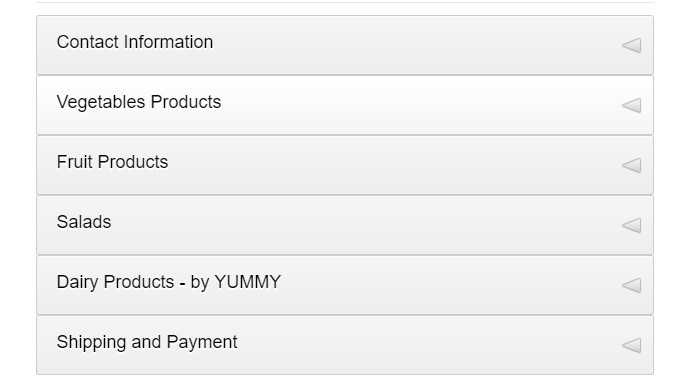
-
Richie JotForm SupportReplied on April 20, 2020 at 6:12 AM
The only way to separate each products is to manually input them without using the product integration and manually assigning values by changing your Payment Type to "User defined amount". However, by changing your payment type, you will be removing all your pre added products.
To set this up:
1) You may use the inventory widget to hold your products.
https://www.jotform.com/widgets/inventory
2) use the form calculation widget to calculate the price x quantity of the product.
For every product, you would have to add a calculation to calculate the quantity x price.
Sample screenshot calculation of the total:
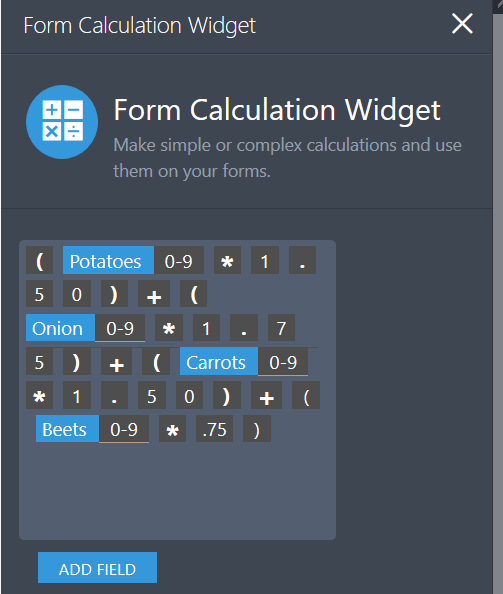
In the screenshot, you can see that each product is enclosed to a parenthesis for example calculation of potato is (potatoes x price which is 1.50) then we add another product Onion with its quantity x price.
3) Pass the total price to your payment integration.
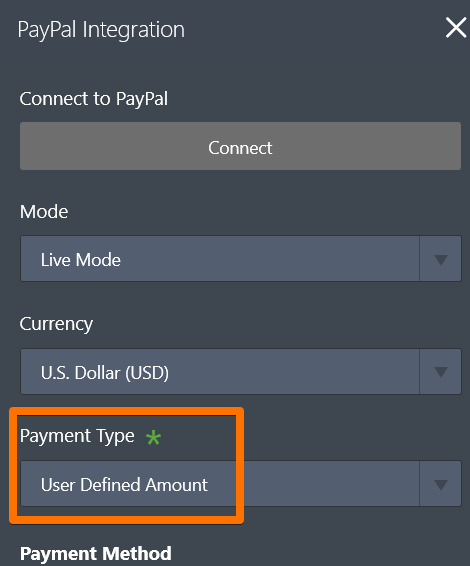
Guide:https://www.jotform.com/help/275-How-to-Pass-a-Calculation-to-a-Payment-Field
Sample form:https://form.jotform.com/201102371155035
You may clone my form to check my calculation.
Guide:https://www.jotform.com/help/42-How-to-Clone-an-Existing-Form-from-a-URL
Please check it out and let us know if this fits your requirements.
-
yrazReplied on April 26, 2020 at 11:38 AM
This looks great, can you remove the inventory widget?
After the form is submitted - will it give me an automatic count of each product from all the submissions?
-
Welvin Support Team LeadReplied on April 26, 2020 at 4:52 PM
I'm sorry, but that is the solution provided by my colleague. Why would you want to remove it?
You will have to export the submissions and sum up the total orders for each item manually. That's a basic excel/CSV feature, and you should be able to do that.
The widget gives you the result like this:

Item #1, #2, #3 are labels. 1 is the quantity selected by the user on each item.
I hope that helps. Please contact us again if we can help in any way.
- Mobile Forms
- My Forms
- Templates
- Integrations
- INTEGRATIONS
- See 100+ integrations
- FEATURED INTEGRATIONS
PayPal
Slack
Google Sheets
Mailchimp
Zoom
Dropbox
Google Calendar
Hubspot
Salesforce
- See more Integrations
- Products
- PRODUCTS
Form Builder
Jotform Enterprise
Jotform Apps
Store Builder
Jotform Tables
Jotform Inbox
Jotform Mobile App
Jotform Approvals
Report Builder
Smart PDF Forms
PDF Editor
Jotform Sign
Jotform for Salesforce Discover Now
- Support
- GET HELP
- Contact Support
- Help Center
- FAQ
- Dedicated Support
Get a dedicated support team with Jotform Enterprise.
Contact SalesDedicated Enterprise supportApply to Jotform Enterprise for a dedicated support team.
Apply Now - Professional ServicesExplore
- Enterprise
- Pricing




























































