-
KSSolutionsAsked on April 23, 2020 at 4:32 PM
Hi, I'm loving Jotform!
I have a clarification question. I set up a form and added that the respondents should get an email with their results with a PDF attachment. I uploaded and added a 2nd attachment. I then replied as if I was a user/respondent. I received 2 emails. The first one had my responses in the body of the email, with an option under the email box in blue, to edit my submission. The 2nd email came right afterwards and had the same email body content (but not edit submission option) and had the 2 PDFs attached.
Will people get both emails? Being able to get their responses sent to them and to be able to go back in and edit are both important in how we will use this. I want to understand which automated emails they will get so I can give direction. Might be confusing that the 2nd email does not have the "edit submission" option.
Also, I'd like to learn more on the calculations capability. Is there a video?
Thank you!
Kate
-
Bert_AReplied on April 23, 2020 at 7:57 PM
Hello Kate,
Thank you for reaching out.
I see that you're referring to the 2 emails you have received when you did test submission on your own form which is your email notification and the auto-responder.
Please note that your respondent will only receive the auto-responder with the title similar to the one in the screenshot.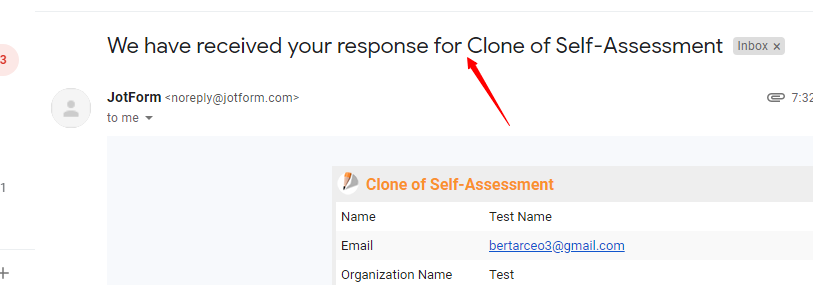
And the other email with the option to edit the submission at the bottom is your email notification as the form owner to notify you that a new form submission is made.
I hope that helps, please let me know should you have further clarifications.
- Mobile Forms
- My Forms
- Templates
- Integrations
- INTEGRATIONS
- See 100+ integrations
- FEATURED INTEGRATIONS
PayPal
Slack
Google Sheets
Mailchimp
Zoom
Dropbox
Google Calendar
Hubspot
Salesforce
- See more Integrations
- Products
- PRODUCTS
Form Builder
Jotform Enterprise
Jotform Apps
Store Builder
Jotform Tables
Jotform Inbox
Jotform Mobile App
Jotform Approvals
Report Builder
Smart PDF Forms
PDF Editor
Jotform Sign
Jotform for Salesforce Discover Now
- Support
- GET HELP
- Contact Support
- Help Center
- FAQ
- Dedicated Support
Get a dedicated support team with Jotform Enterprise.
Contact SalesDedicated Enterprise supportApply to Jotform Enterprise for a dedicated support team.
Apply Now - Professional ServicesExplore
- Enterprise
- Pricing



























































