-
heathervanraalteAsked on April 25, 2020 at 7:29 AM
I made a form for signatures on PDF documents for our office. And another forms for patient history. They both look great, but I want to combine them now. Is that possible? I couldn't figure out how to add a PDF page to an existing form....
Heather
-
Welvin Support Team LeadReplied on April 25, 2020 at 10:51 AM
Hello Heather,
Unfortunately, you cannot combine PDF in the PDF Form Converter page or form builder. Here's what you can do:
1. Combine the PDF files first through the following website https://www.sejda.com/merge-pdf or any website you've known that can do this.
2. Copy the fields from the form you want to merge to another field through the Field Manager app:
https://www.jotform.com/integrations/field-manager
The app is straightforward. Just please be wary of the delete button.
3. Open the form where the fields are moved in the PDF Form Converter. This time, to upload the new PDF file that you've merged from step #1.
4. Go the Upload tab of the PDF Form Converter > Click Update PDF link > Click Update this PDF File:
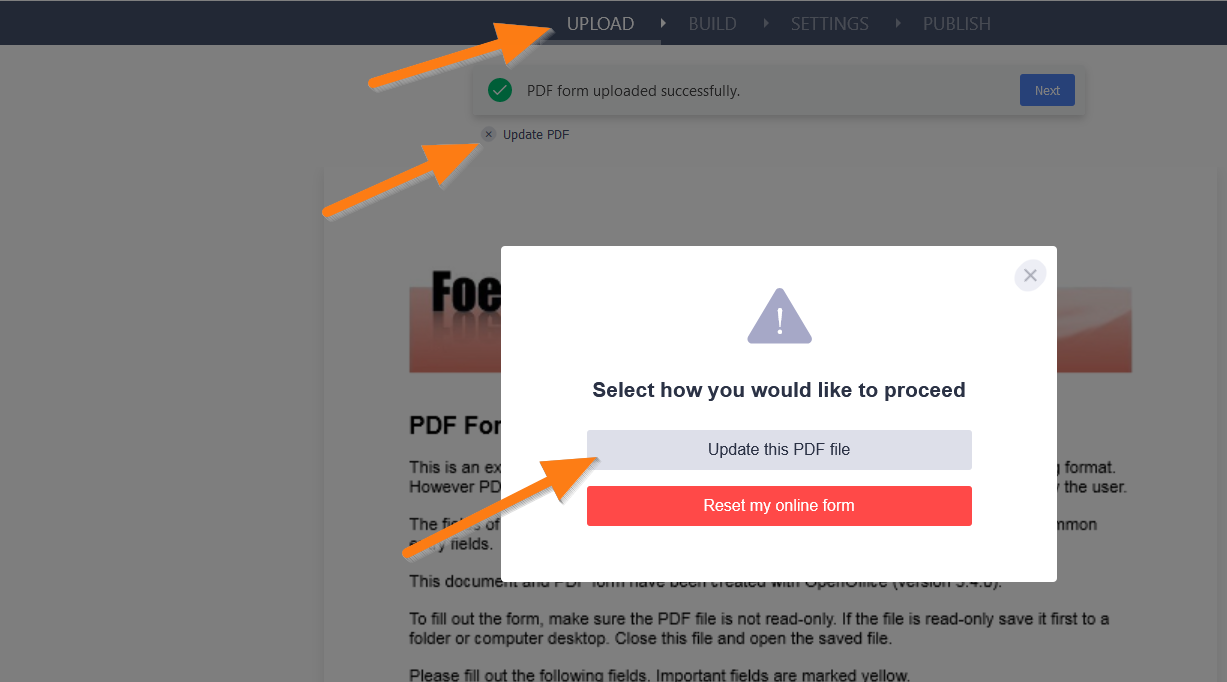
The tool allows you to update the PDF without removing the form fields in the online.
This also allows you to go straight with mapping the new fields from the new PDF to the online form.
Thank you and I hope that helps.
- Mobile Forms
- My Forms
- Templates
- Integrations
- INTEGRATIONS
- See 100+ integrations
- FEATURED INTEGRATIONS
PayPal
Slack
Google Sheets
Mailchimp
Zoom
Dropbox
Google Calendar
Hubspot
Salesforce
- See more Integrations
- Products
- PRODUCTS
Form Builder
Jotform Enterprise
Jotform Apps
Store Builder
Jotform Tables
Jotform Inbox
Jotform Mobile App
Jotform Approvals
Report Builder
Smart PDF Forms
PDF Editor
Jotform Sign
Jotform for Salesforce Discover Now
- Support
- GET HELP
- Contact Support
- Help Center
- FAQ
- Dedicated Support
Get a dedicated support team with Jotform Enterprise.
Contact SalesDedicated Enterprise supportApply to Jotform Enterprise for a dedicated support team.
Apply Now - Professional ServicesExplore
- Enterprise
- Pricing



























































