-
enjoyeventsAsked on May 6, 2020 at 3:10 PM
I'm trying to set up a online food ordering system.
Is there a way to make it look more like the "square" food ordering form, but not have to use square? I want the customer to have to go into the restaurant to pay instead of paying on the form.
I want pictures for each one...and if I could have an option on the sausage pizza to be like "mild" or "spicy" that would be great.
-
Carlos_CReplied on May 6, 2020 at 4:31 PM
I'm currently looking at your form, I'll update you on this same thread as soon as I have some news.
-
Carlos_CReplied on May 6, 2020 at 4:46 PM
Hello,
Thank you for waiting.
I create a clone of your form here is the URL: https://form.jotform.com/201265969278973.

You can use the payment widget Purchase Order that payment tool allows you to create payment forms without payment vendor integration. In other words, no actual payments will be processed, then you can add the instruction for the payment at your restaurant.
I add one of your product Italian Sausage (tomato sauce, mozzarella) $ 4.50 with 2 option the mild" or "spicy" with $4.50 each.
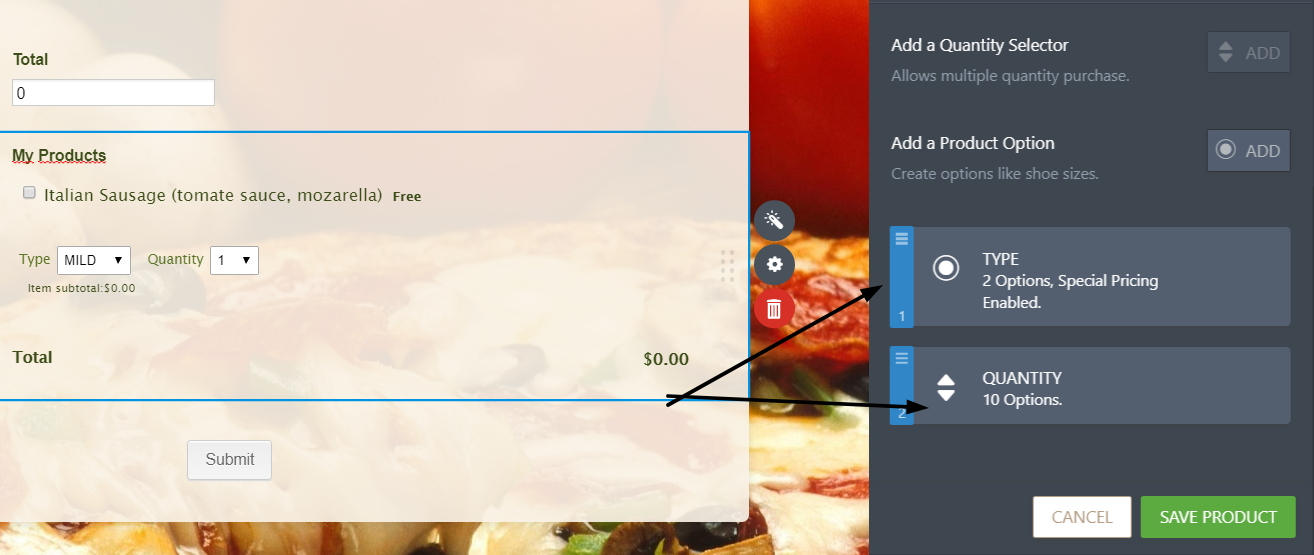
You can clone my demo, guide: How-to-Clone-an-Existing-Form-from-a-URL and test the actual settings or add more products, I didn't delete the table with the menu.
If you need any further assistance, please let us know. We will be happy to help.
-
enjoyeventsReplied on May 6, 2020 at 6:41 PM
Ok. Is there a way to add a picture?
Have it look more like the "square food ordering form"?
Meg -
Bert_AReplied on May 6, 2020 at 7:35 PM
Hi,
Yes, you can definitely add images to your product on the Purchase order widget.
-Click on the wand to pull up the settings and then hit on the pencil icon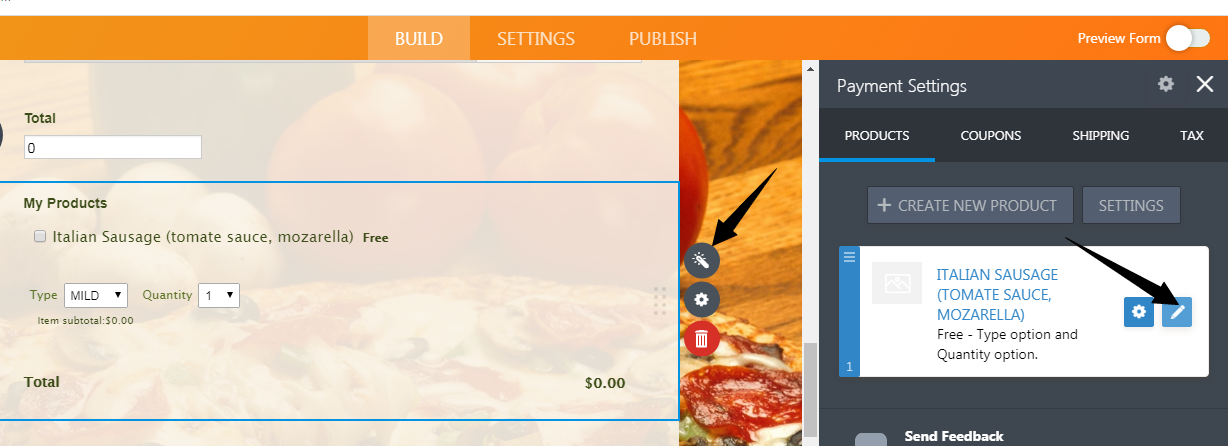
- Click on Choose Image then Upload File.
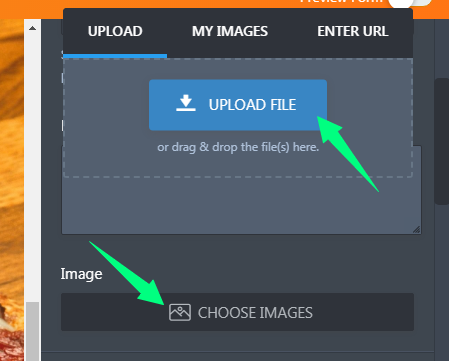
-Scroll down and hit "Save Product" and your image is all set!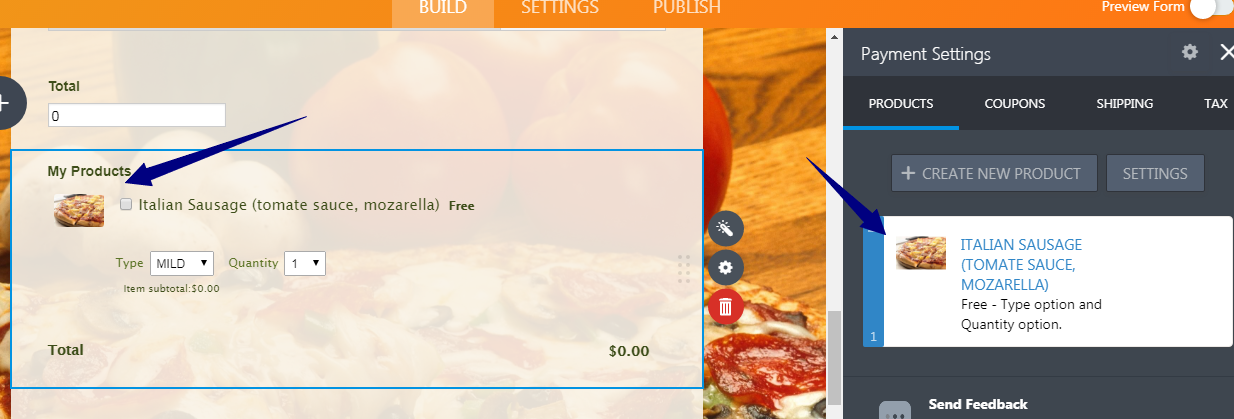
Let me know should you have further questions. -
enjoyeventsReplied on May 13, 2020 at 2:17 PM
Due to having options, the italian sausage pizza says "FREE". How do you make it say a price instead?
-
enjoyeventsReplied on May 13, 2020 at 2:48 PM
Also, Could I add a user to be able to make changes to this one specific form?
Meg
-
Bert_AReplied on May 13, 2020 at 6:29 PM
Hi Meg,
Actually, it will only show "free" in the builder page as a default setting but it will show the actual pricing when viewed live as you can see in the following screenshot.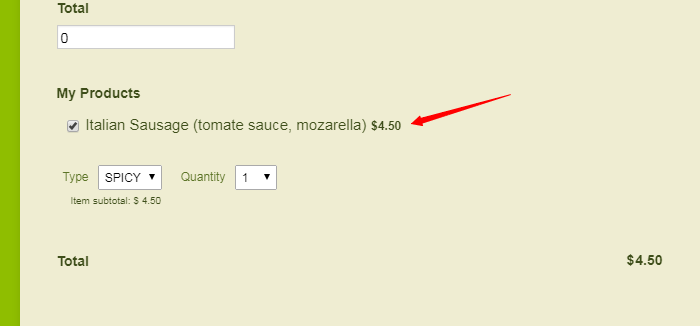
Yes you can share your form to a Sub-user, please see the following guide for the instructions: https://www.jotform.com/help/232-How-to-Share-Forms-with-a-Sub-Account-User -
enjoyeventsReplied on May 18, 2020 at 4:08 PM
Oh ok perfect!
Also...is it possible to have options that populate based on time? This is so specific, but...for instance
When a user opens the form at 3pm....I can make it give an option like 3:20, 3:25, 3:30, 3:35 for pick up times?
If they open it at 4:30, it would be 4:50, 4:55, 5:00, 5:05?
I know it's very specific, but I didn't know if there was a way to set a lead time?
Meg
-
Bert_AReplied on May 18, 2020 at 6:19 PM
Hi Meg,
Unfortunately, we don't have the exact type of feature but by default, the Time Picker does show the current time based on the user's computer/device so selecting their preferred time for pick will be easy.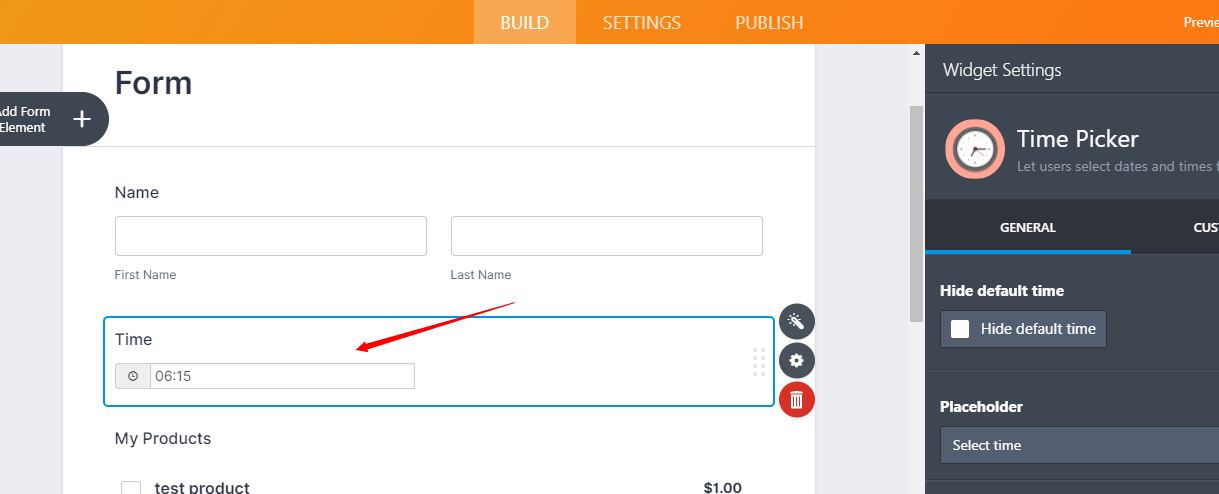
I hope that helps, please let me know if you have additional questions.
-
enjoyeventsReplied on May 18, 2020 at 10:14 PM
So would they be able to still select a previous time? Or for instance, if I set the form to not be available by let's say 8pm...can they still choose 8:15 (after the restaurant is closed) Or would the times not be available after the form is unavailable?
-
roneetReplied on May 18, 2020 at 11:55 PM
You can hide the form fields if the user has opened the form on a different time other than the configured time.
Based on the restaurant availability you may let the user use your form. Please allow me some time to build a demo form based on this workaround.
Thanks.
-
roneetReplied on May 19, 2020 at 2:06 AM
You may set up conditions to hide the Form fields and show the error message when the user's current time is outside the time range that you have configured.
1. Add a Time field and enable the current time option here.
2. Add a collapsible field in the Form.
3. Next, add a condition to your Form to show the Form fields that are after the collapse field if the User's time is within the timeframe of your business.
For example, here I have added the following condition:
4. Add a text element that has the validation message.
For example in my Form I have configured the following message:
Feel free to check this Demo Form:
https://www.jotform.com/83604927487974
https://www.jotform.com/help/42-How-to-Clone-an-Existing-Form-from-a-URL
Let us know if you need further clarification on this. We will gladly assist you.
Thanks.
-
enjoyeventsReplied on May 19, 2020 at 1:59 PM
-
David JotForm Support ManagerReplied on May 19, 2020 at 2:31 PM
We will address this in a separate support ticket: https://www.jotform.com/answers/2333589
- Mobile Forms
- My Forms
- Templates
- Integrations
- INTEGRATIONS
- See 100+ integrations
- FEATURED INTEGRATIONS
PayPal
Slack
Google Sheets
Mailchimp
Zoom
Dropbox
Google Calendar
Hubspot
Salesforce
- See more Integrations
- Products
- PRODUCTS
Form Builder
Jotform Enterprise
Jotform Apps
Store Builder
Jotform Tables
Jotform Inbox
Jotform Mobile App
Jotform Approvals
Report Builder
Smart PDF Forms
PDF Editor
Jotform Sign
Jotform for Salesforce Discover Now
- Support
- GET HELP
- Contact Support
- Help Center
- FAQ
- Dedicated Support
Get a dedicated support team with Jotform Enterprise.
Contact SalesDedicated Enterprise supportApply to Jotform Enterprise for a dedicated support team.
Apply Now - Professional ServicesExplore
- Enterprise
- Pricing






























































