-
youngivyacademyAsked on May 25, 2020 at 12:21 PM
We offer 4 courses for 10 weeks. , Course 1 - Course 4. Each course $40. If sign up one course $40 x number of weeks, if sign up for 2 courses then $80 x number of weeks, but if sign up three courses, then $100 x number of weeks (kind of discount) and sign up 4 courses, still $100 x number of weeks.
Can you please help me ASAP?
-
Bert_AReplied on May 25, 2020 at 1:02 PM
Hi there,
Thank you for reaching out.
To my understanding, you're looking lower down the price to 100 for 3-4 courses, plus the weeks, if so, what I'd recommend is you use the payment integration and add the quantity selector to enable the pricing that you prefer, please see the following guide: https://www.jotform.com/help/225-How-to-Add-Options-to-Payment-Forms
I hope that helps, please let us know should you need further assistance. -
youngivyacademyReplied on May 25, 2020 at 7:26 PM
1. Can you tell me exactly what I can do? Please help as we are running out of time.
2. To integrate with a payment app, do we have to integrate by yourself or it is a plug-and-paly?
Thanks!
-
Jimmy_DReplied on May 25, 2020 at 8:24 PM
Hi,
I am currently working on a solution for you, I will get back to you soon.
Thank you.
-
youngivyacademyReplied on May 25, 2020 at 8:58 PM
I have a "Total" field for each child. How can I add another Grand total to add up those three fields and let parents proceed to pay? The total for the 2nd child might be 0 if the parent has only one child. Same as the third child.
Which payment gateway is better for me. I would like to choose one with ACH and credit card payments.
Please, please, and please help. I am running out of time. Appreciated!
-
Jimmy_DReplied on May 25, 2020 at 9:20 PM
Thanks for your patience. I have modified a clone of your form to work as you described it above. Go ahead and test it and let us know what you wish to change.
https://form.jotform.com/201457364311953
Feel free to clone the form if it works as you planned. You may refer to this guide for how to clone a form.- How-to-Clone-an-Existing-Form-from-a-URL
When it comes to the Payment Gateway I have added Square, however, you can switch it to one of your choice(PayPal, Stripe, Authorize.net, etc).
please click the links below to find out more about the available Payment Gateway.
Mastering-Payment-Form-Integrations-with-JotForm
Let us know if you have more questions.
Best,
-
youngivyacademyReplied on May 25, 2020 at 9:53 PM
I create a Grand Total to add all three totals. However, I saw there is a field, My Products with a USD box, which is the amount for the credit card to process. Where does this My Product retrieve from? Does the user has to enter the amount appearing in the Grand Total?
-
MikeReplied on May 25, 2020 at 10:12 PM
It looks like you have already picked an option to get the price from the calculation Grand total field, so the form will automatically populate the amount in the payment field.
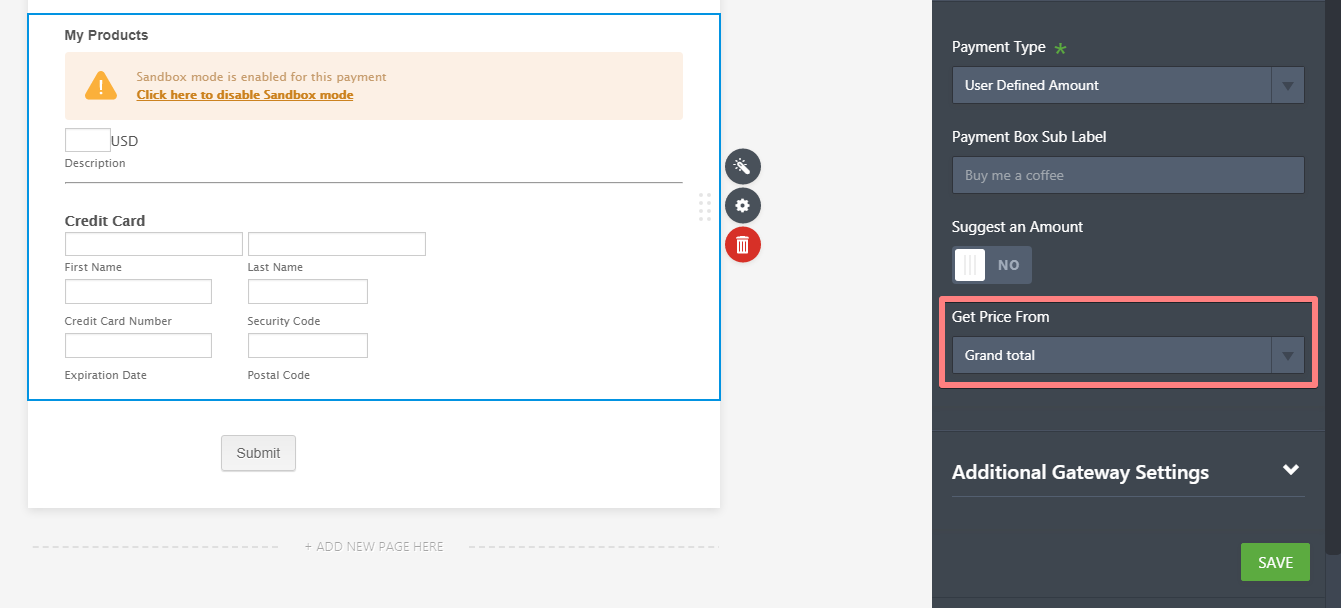
Currently, the Grand total is not calculating due to missing Total 3 in the formula.
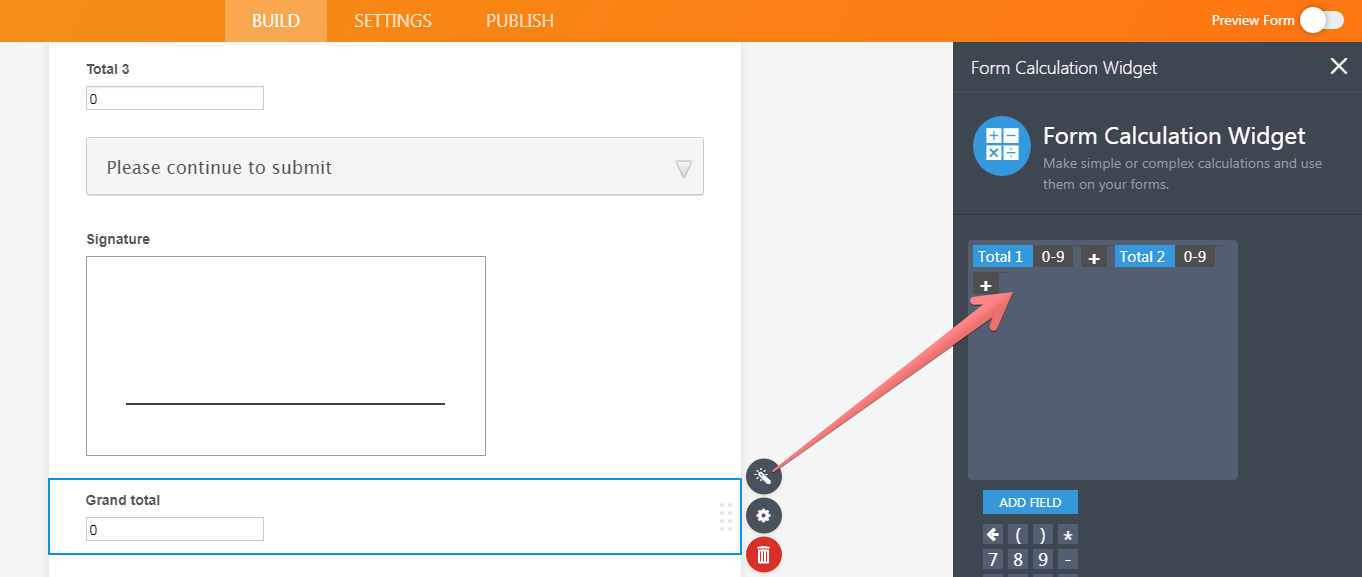
- Mobile Forms
- My Forms
- Templates
- Integrations
- INTEGRATIONS
- See 100+ integrations
- FEATURED INTEGRATIONS
PayPal
Slack
Google Sheets
Mailchimp
Zoom
Dropbox
Google Calendar
Hubspot
Salesforce
- See more Integrations
- Products
- PRODUCTS
Form Builder
Jotform Enterprise
Jotform Apps
Store Builder
Jotform Tables
Jotform Inbox
Jotform Mobile App
Jotform Approvals
Report Builder
Smart PDF Forms
PDF Editor
Jotform Sign
Jotform for Salesforce Discover Now
- Support
- GET HELP
- Contact Support
- Help Center
- FAQ
- Dedicated Support
Get a dedicated support team with Jotform Enterprise.
Contact SalesDedicated Enterprise supportApply to Jotform Enterprise for a dedicated support team.
Apply Now - Professional ServicesExplore
- Enterprise
- Pricing





























































