-
RobLoonamAsked on May 26, 2020 at 10:55 AM
Hi,
We recently set up Jotform on all our sites to integrate with our Zendesk ticketing.
There's a small issue where all the boxes with customer information are only being included as "events" on zendesk and not being included on the ticket email.
Is there a way to fix this?
Thanks
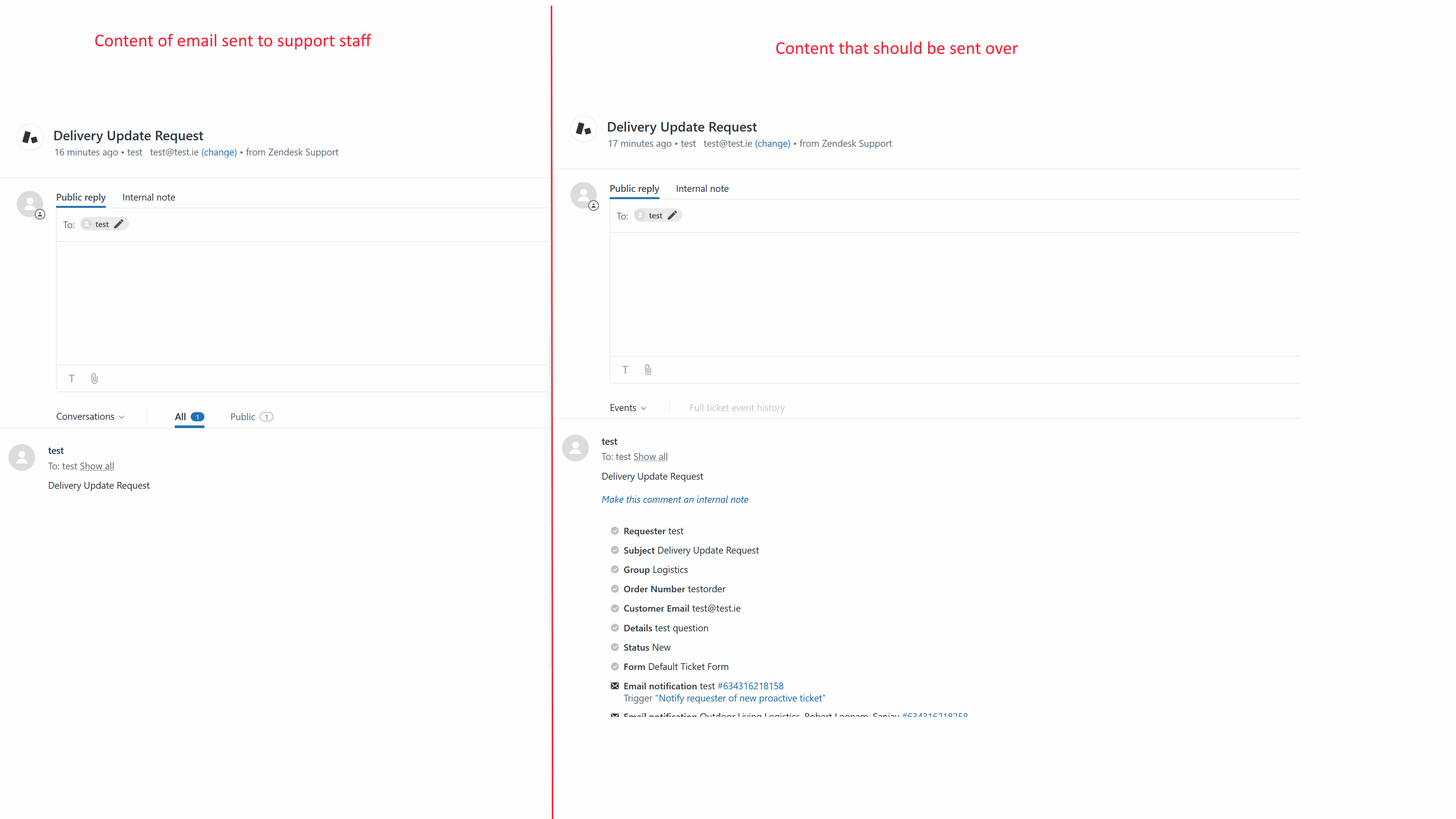
-
Richie JotForm SupportReplied on May 26, 2020 at 11:39 AM
May we know the form in question?
To clarify, when you integrate Zendesk with your form the some fields are not mapping?
Kindly check this guide for more information regarding Zendesk integration https://www.jotform.com/blog/zendesk-integration/
Looking forward for your response.
-
RobLoonamReplied on May 26, 2020 at 12:27 PM
Hi Richie,
Thanks for your reply.
The form is here: https://outdoorfurniture.ie/delivery-update-request
The fields seem to map fine, but they don't show up in the ticket except as events (which you can see in the right side of the image in my original post). We need them to show up in the ticketing email so that our customer support can receive an email with the form information, reply to the email straight to the customer.
At the moment they receive an email that has the customer email to respond to, and the subject line (which we have set as the ticket name) and then a blank email. If the admin looks at the zendesk admin area I can see the information we are looking for under the events section (the events section covers what information has been updated).
So its almost, but not quite working, we just need the information in fields to show up in the email.
-
Carlos_CReplied on May 26, 2020 at 1:29 PM
I'm currently looking at your form, I'll update you on this same thread as soon as I have some news.
-
Carlos_CReplied on May 26, 2020 at 1:47 PM
Hello,
Thank you for waiting.
I was able to reproduce the issue and I found a solution for you:
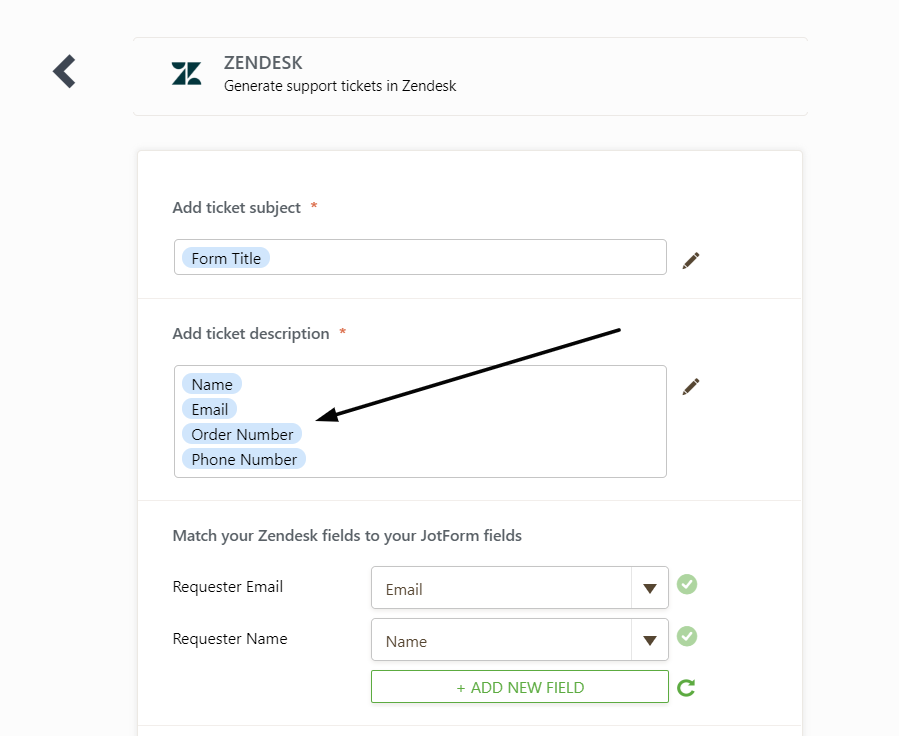
It is necessary to add the field under the Description.
With the following result:
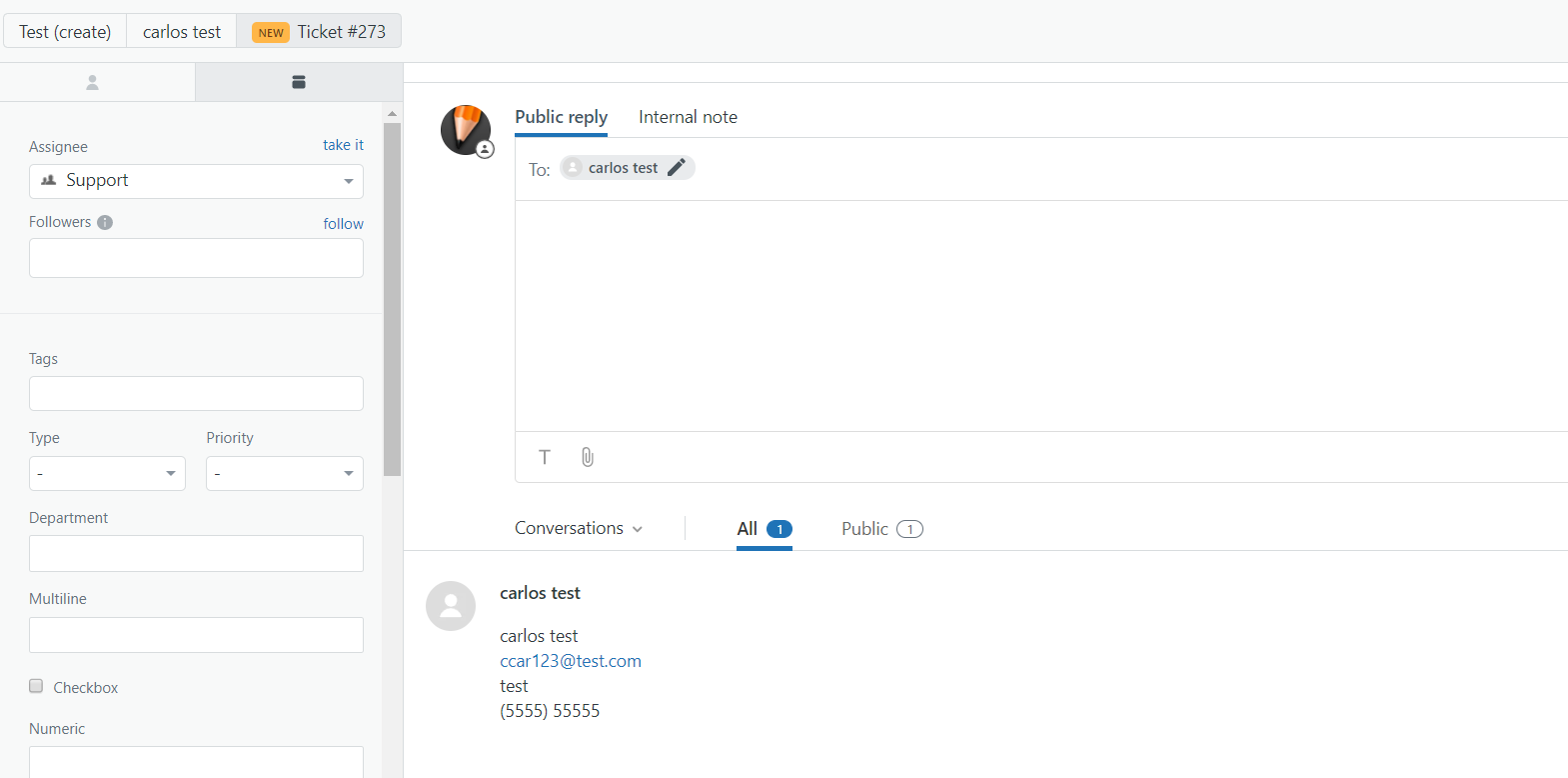
If you need any further assistance, please let us know. We will be happy to help.
- Mobile Forms
- My Forms
- Templates
- Integrations
- INTEGRATIONS
- See 100+ integrations
- FEATURED INTEGRATIONS
PayPal
Slack
Google Sheets
Mailchimp
Zoom
Dropbox
Google Calendar
Hubspot
Salesforce
- See more Integrations
- Products
- PRODUCTS
Form Builder
Jotform Enterprise
Jotform Apps
Store Builder
Jotform Tables
Jotform Inbox
Jotform Mobile App
Jotform Approvals
Report Builder
Smart PDF Forms
PDF Editor
Jotform Sign
Jotform for Salesforce Discover Now
- Support
- GET HELP
- Contact Support
- Help Center
- FAQ
- Dedicated Support
Get a dedicated support team with Jotform Enterprise.
Contact SalesDedicated Enterprise supportApply to Jotform Enterprise for a dedicated support team.
Apply Now - Professional ServicesExplore
- Enterprise
- Pricing




























































