-
thechemistAsked on May 28, 2020 at 12:05 AM
Hi there! I am unable to resize the Input table. I have injected some codes from the Forum but it won't work. Kindly help Thanks.
I need two modification on the input table:
1. Make it mobile screen responsive.
2. Remove the extra spacing from the Header of each row.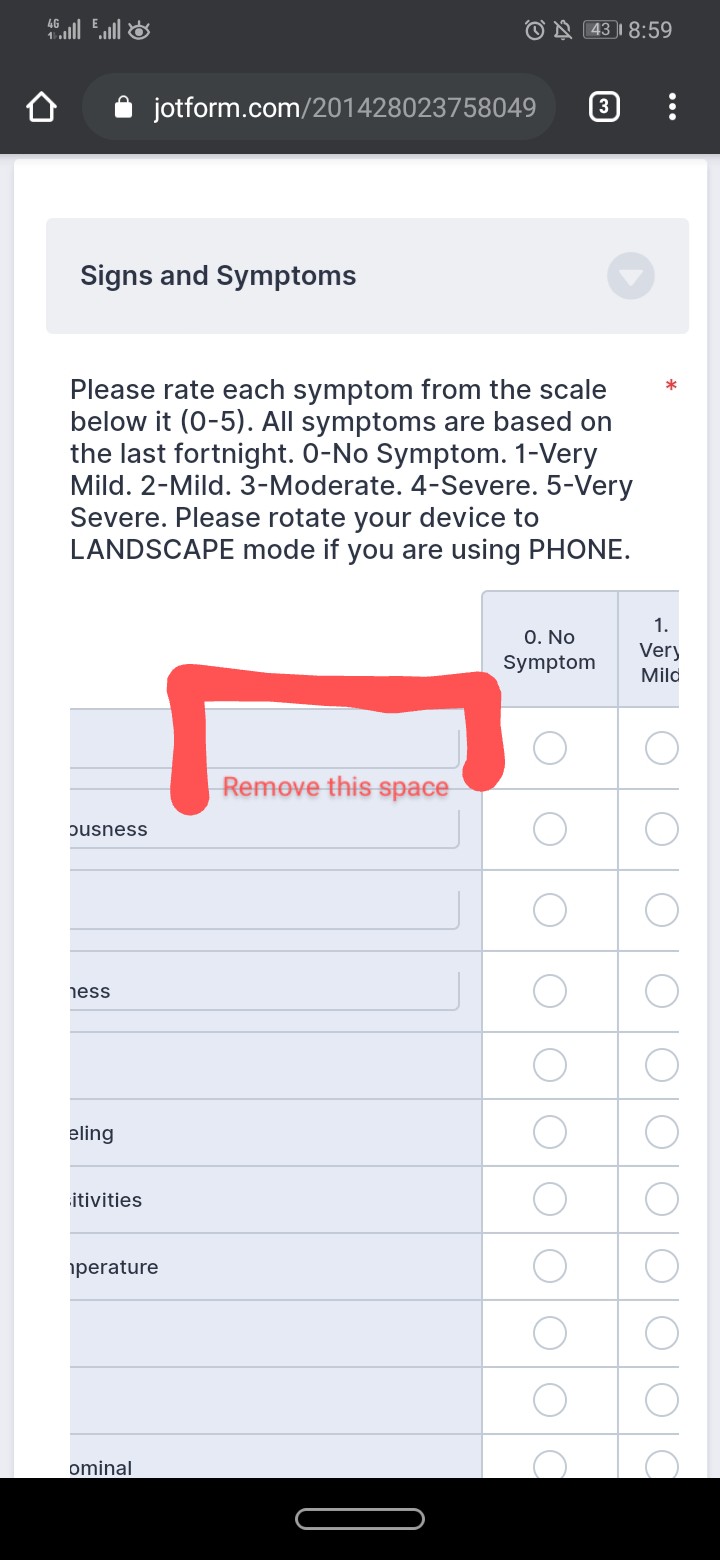 Page URL: https://www.jotform.com/201428023758049
Page URL: https://www.jotform.com/201428023758049 -
jherwinReplied on May 28, 2020 at 3:56 AM
Let me check this further and I will update you via this support ticket.
-
thechemistReplied on May 30, 2020 at 9:46 PM
I am still waiting for your response. Thank you.
-
Elton Support Team LeadReplied on May 31, 2020 at 3:32 AM
You may inject this CSS code to your form to get rid of the extra space and shrink its width.
.form-matrix-row-headers label table td {
border: none !important;
}
table {
width: 100% !important;
}
th.form-matrix-headers {
padding: 4px !important;
}
Guide: How to Inject Custom CSS Codes
Result:
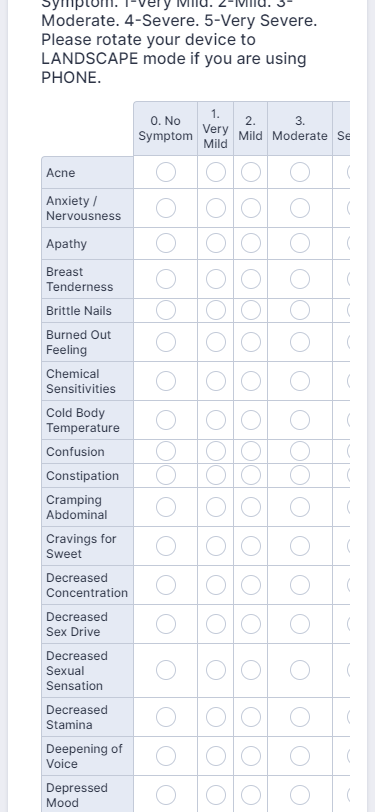
There's still a cut off on the right side as you could see but your users will be able to scroll horizontally to view the rest of its part. If in case you want to fit them perfectly on mobile, you can add this CSS code.
.form-matrix-column-headers {
word-break: break-word;
}
This breaks the column label letters so it perfectly fits into its container. This will shrink the column width and gives enough space for the entire table to display on mobile.
Result:

Let us know if you have any other questions.
-
thechemistReplied on May 31, 2020 at 6:51 AM
Worked perfectly. Thank you.
- Mobile Forms
- My Forms
- Templates
- Integrations
- INTEGRATIONS
- See 100+ integrations
- FEATURED INTEGRATIONS
PayPal
Slack
Google Sheets
Mailchimp
Zoom
Dropbox
Google Calendar
Hubspot
Salesforce
- See more Integrations
- Products
- PRODUCTS
Form Builder
Jotform Enterprise
Jotform Apps
Store Builder
Jotform Tables
Jotform Inbox
Jotform Mobile App
Jotform Approvals
Report Builder
Smart PDF Forms
PDF Editor
Jotform Sign
Jotform for Salesforce Discover Now
- Support
- GET HELP
- Contact Support
- Help Center
- FAQ
- Dedicated Support
Get a dedicated support team with Jotform Enterprise.
Contact SalesDedicated Enterprise supportApply to Jotform Enterprise for a dedicated support team.
Apply Now - Professional ServicesExplore
- Enterprise
- Pricing




























































