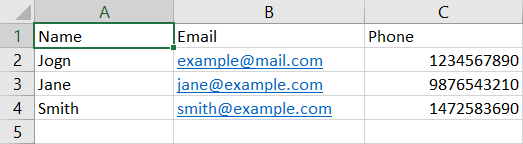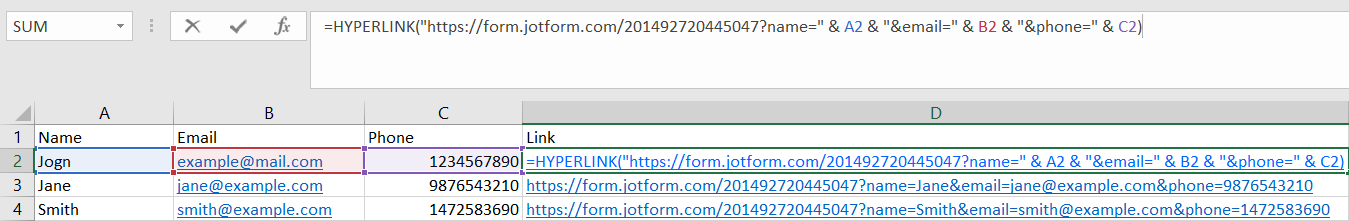-
regcardAsked on May 28, 2020 at 2:19 PM
Hi there,
Please could someone assist me with providing the formula for pre-populating a date field.
My form is - https://form.jotform.com/regcard/sample
To populate the name I am using - https://form.jotform.com/regcard/sample?ltstronggtfullNameltstronggt[first]=John<stronggtfullNameltstronggt[last]=Burns. Please can you just advise the exact format for adding a custom date too.
Thanks a lot,
Sam
Page URL: https://form.jotform.com/regcard/sample -
Welvin Support Team LeadReplied on May 28, 2020 at 4:30 PM
Hello Sam,
Here are the names that you should be using for the date fields.
For the Arrival Date:
ltstronggtarrivalDateltstronggt[day]
ltstronggtarrivalDateltstronggt[month]
ltstronggtarrivalDateltstronggt[year]
For the Departure Date:
ltstronggtdepartureDateltstronggt[day]
ltstronggtdepartureDateltstronggt[month]
ltstronggtdepartureDateltstronggt[year]
Please don't forget to separate the names with & sign then = before the value.
Thanks
-
regcardReplied on May 29, 2020 at 4:48 AM
Perfect, thanks so much.
I don't suppose you have ever created a spreadsheet that can automatically calculate the required URL?
I would like to create a database which will automatically generate a URL when each field is completed (name, date etc).
Just wondering if you're aware of a sheet that could assist me?
-
Bojan Support Team LeadReplied on May 29, 2020 at 7:23 AM
Greetings and thank you for your message.
I have created an example form for you here:
https://jotform.com/201492720445047It has a name, email, and phone for fields. I have also created the following Excel table:

To generate the link using this format, and my form link, you need to add the following formula:
=HYPERLINK("https://form.jotform.com/201492720445047?name=" & A2 & "&email=" & B2 & "&phone=" & C2)
The first thing is the HYPERLINK function. This is optional, but it will allow you to click the link from the cell. Otherwise, you will edit the formula instead of visiting the link. Then you need to enter plain text. To use text in a formula, you need to wrap it in quotation marks. To concatenate the field data with the text, you need to use & sign. The final result should be the following:

You can access the created Excel file on the following link:
https://drive.google.com/file/d/1-q58AaJuZ-35JIsx88RxDRuZaNCfpM1C/view?usp=sharingPlease let us know if this will resolve your problem.
-
regcardReplied on May 29, 2020 at 11:12 AM
Amazing - exactly what I needed!
Thank you!!
-
regcardReplied on May 29, 2020 at 11:53 AM
I'm trying to use the below but getting a "VALUE" error. At a glance, could you see any glaring mistakes?
=HYPERLINK("https://form.jotform.com/regcard/sample?ltstronggtfullNameltstronggt[first]=" & A4 & "<stronggtfullNameltstronggt[last]=" & B4 & "<stronggtarrivalDateltstronggt[day]=" & C4 & "<stronggtarrivalDateltstronggt[month]=" & D4 & "<stronggtarrivalDateltstronggt[year]=" & E4 & "&O16ltstronggtdepartureDateltstronggt[day]=" & F4 & "<stronggtdepartureDateltstronggt[month]= "& G4 & "<stronggtdepartureDateltstronggt[year]= " &H4 & "<stronggtnumberOf56=" & I4 & "<stronggtnumberOf= " & J4 & "<stronggtnumberOf55= "& K4 & "<stronggtdoWe46=" & L4 &"<stronggtdailyRateltstronggt=" & M4 & "<stronggtyourReserved49=" & N4 & "<stronggtbreakfastIncludedltstronggt=" & O4 & "")
-
Bojan Support Team LeadReplied on May 29, 2020 at 1:13 PM
Thank you for your reply.
The problem seems to be in a HYPERLINK function. The problem is that the hyperlink function has the limit of 255 characters, which your link exceeded.
Unfortunately, my Excel knowledge is limited, and I am not able to find an alternative solution.
Thank you for your understanding.
Please let us know if there is anything else we can help you with.
-
regcardReplied on June 17, 2020 at 9:43 AM
Hi there - I just have a quick question about populating date fields again. I'm aware you need to populate the date by separating the fields in to "day", "month" and "year".
However, is there any way I could populate a date from an excel field which displays the full date like DD/MM/YYYY. My alternative option I guess is to send this to a short text field...however I then lose the Jotform recognition and functionality regarding it being a date...
Any suggestions would be appreciated!
-
Ivaylo JotForm SupportReplied on June 17, 2020 at 10:10 AM
Do you mean to populate your form field from an external Excel Sheet?
If so, you can use our Spreadsheet to Form widget. You can find the widget here:
https://www.jotform.com/widgets/spreadsheet-to-form
The widget will allow you to upload your spreadsheet to your form and use the values you have on the spreadsheet to pre-populate your form. You can check and follow this guide:
https://eu.jotform.com/help/442-How-to-Use-the-Spreadsheet-to-Form-Widget
If you meant something else, please elaborate and we will try to help.
- Mobile Forms
- My Forms
- Templates
- Integrations
- INTEGRATIONS
- See 100+ integrations
- FEATURED INTEGRATIONS
PayPal
Slack
Google Sheets
Mailchimp
Zoom
Dropbox
Google Calendar
Hubspot
Salesforce
- See more Integrations
- Products
- PRODUCTS
Form Builder
Jotform Enterprise
Jotform Apps
Store Builder
Jotform Tables
Jotform Inbox
Jotform Mobile App
Jotform Approvals
Report Builder
Smart PDF Forms
PDF Editor
Jotform Sign
Jotform for Salesforce Discover Now
- Support
- GET HELP
- Contact Support
- Help Center
- FAQ
- Dedicated Support
Get a dedicated support team with Jotform Enterprise.
Contact SalesDedicated Enterprise supportApply to Jotform Enterprise for a dedicated support team.
Apply Now - Professional ServicesExplore
- Enterprise
- Pricing