-
ShluchimAsked on May 31, 2020 at 9:06 AM
I have a condition in my form to temporarily show a different test for one student which he needs to make up. For some reason, the show condition is working but the hide isn't.
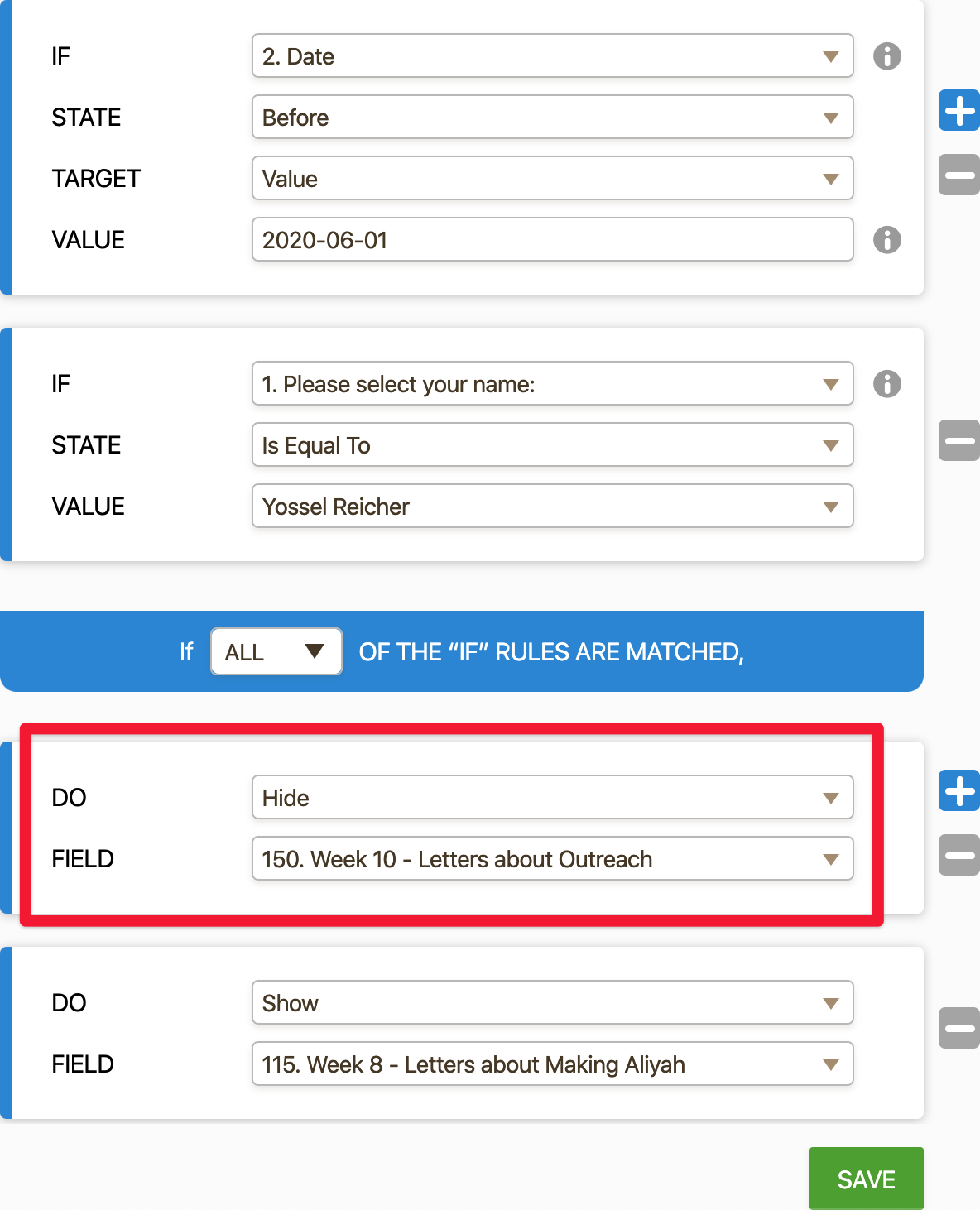 Page URL: https://form.jotform.com/200340511161839
Page URL: https://form.jotform.com/200340511161839 -
John Support Team LeadReplied on May 31, 2020 at 3:25 PM
Hello @Shluchim - I think the issue is that you have another condition that is set to show the said field.
Please try disabling this:

This works on my end.
-
shluchimReplied on May 31, 2020 at 6:28 PMI still need that condition for all the other students.
Thanks,
Shluchim
... -
John Support Team LeadReplied on May 31, 2020 at 7:33 PM
The issue with the first condition is that it conflicts with the second. You are showing the Week 10 field on the first one but you are hiding it on the second one.
Also, I believe that won't be necessary anymore because the DATE field fetches the current date. It's June 1 already tomorrow so that condition will no longer be executed.
-
shluchimReplied on May 31, 2020 at 9:28 PMHow do I prioritize the second condition? That way it gets hidden only for this student but not for any others.
True, but I will have to do it again for other students who need to make up tests.
... -
Elton Support Team LeadReplied on June 1, 2020 at 2:58 AM
The priority order of conditions is from top to bottom. So to prioritize it, just drag the no. 13th condition in your form on top of the no. 9th condition.
Example:

-
shluchimReplied on June 1, 2020 at 9:28 AMI moved it. It still doesn’t seem have the desired effect. I would like that one name should only have access to an old test for a certain time, while everyone else only has access to the new test.
Now the name has access to both the old and the new test at the same time.
What do I have to do to achieve the desired effect?
... -
Richie JotForm SupportReplied on June 1, 2020 at 11:11 AM
I have checked your form and moving the condition to top priority should fix the issue. It seem you have disabled the condition, kindly enable it again to check.
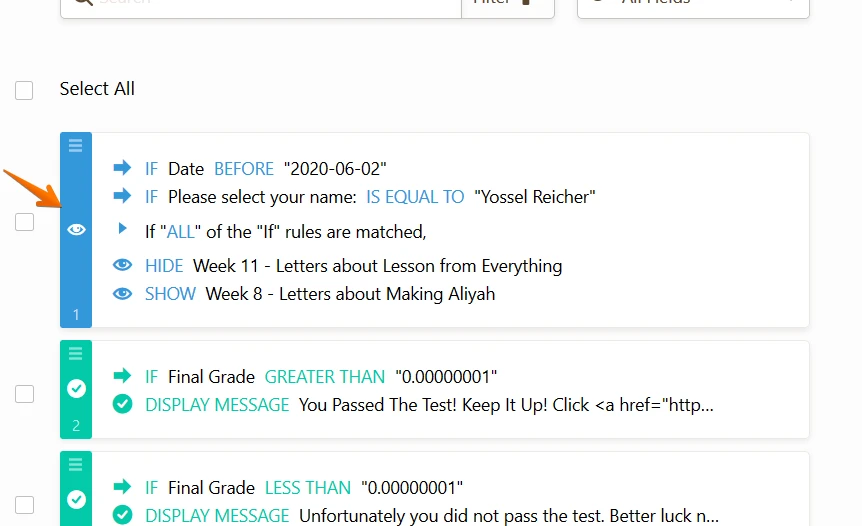
Sample Screen cast:

Sample form:https://form.jotform.com/201524556511953
-
ShluchimReplied on June 2, 2020 at 9:49 AM
I re-enabled it to try it out and then disabled it (I dont want him to take it until it works). It shows both Week 11 and Week 8, I only want him to be able to take Week 8. See Gif.

-
Anita_KReplied on June 2, 2020 at 10:39 AM
Hi,
since today is the 2nd of June and the condition is set to "before 2020-06-02" it's not applying anymore.
Can you please explain to us what you would like to achieve so that we can help you? Please also note that you can use dynamic dates with the conditions, like "today+1" or "today-1".
Looking forward to your answer.
-
ShluchimReplied on June 2, 2020 at 7:23 PM
I already told John Rex that the date is just an example. I will need to do a similar condition for other students and different dates.
Let me try to explain this again.
I have a 12 week curriculum set up, for a bunch of students. We are now in our 11th week. Some students missed certain weeks and I would like them to make it up. They cannot take two weeks tests at a time.
So, while everyone else is doing Week 11, one student should be able to make up Week 8 (for example), but I told him he has until tonight to do it. Tomorrow he should be like any other student that that needs to take Week 11.
If you need further clarification, let me know.
-
John Support Team LeadReplied on June 2, 2020 at 8:55 PM
Let me have some more time to check on this.
I'll get back to you here shortly.
-
John Support Team LeadReplied on June 3, 2020 at 4:27 PM
Thank you for waiting!
I think I was able to make it to work. I just added the following criterion in the second condition:

As a result, WEEK 11 will only be shown to other users except "Yossel Reicher". And WEEK 8 will only be shown to the said student.
I have implemented this on my cloned form. Please refer to this link and try it: https://form.jotform.com/201545971177965
- Mobile Forms
- My Forms
- Templates
- Integrations
- INTEGRATIONS
- See 100+ integrations
- FEATURED INTEGRATIONS
PayPal
Slack
Google Sheets
Mailchimp
Zoom
Dropbox
Google Calendar
Hubspot
Salesforce
- See more Integrations
- Products
- PRODUCTS
Form Builder
Jotform Enterprise
Jotform Apps
Store Builder
Jotform Tables
Jotform Inbox
Jotform Mobile App
Jotform Approvals
Report Builder
Smart PDF Forms
PDF Editor
Jotform Sign
Jotform for Salesforce Discover Now
- Support
- GET HELP
- Contact Support
- Help Center
- FAQ
- Dedicated Support
Get a dedicated support team with Jotform Enterprise.
Contact SalesDedicated Enterprise supportApply to Jotform Enterprise for a dedicated support team.
Apply Now - Professional ServicesExplore
- Enterprise
- Pricing


































































