-
SeafoodFlavasUKAsked on May 31, 2020 at 9:01 PM
The stripe payment widget allows customers to select multiple products and see the total at the bottom. After the total, by default, customers have to enter their card payment details.
Is it possible to move the "card payment details" field to another page - in this case from page 6, to page 7?
The purpose of this is to encourage customers to read the terms and conditions before committing to making a payment.
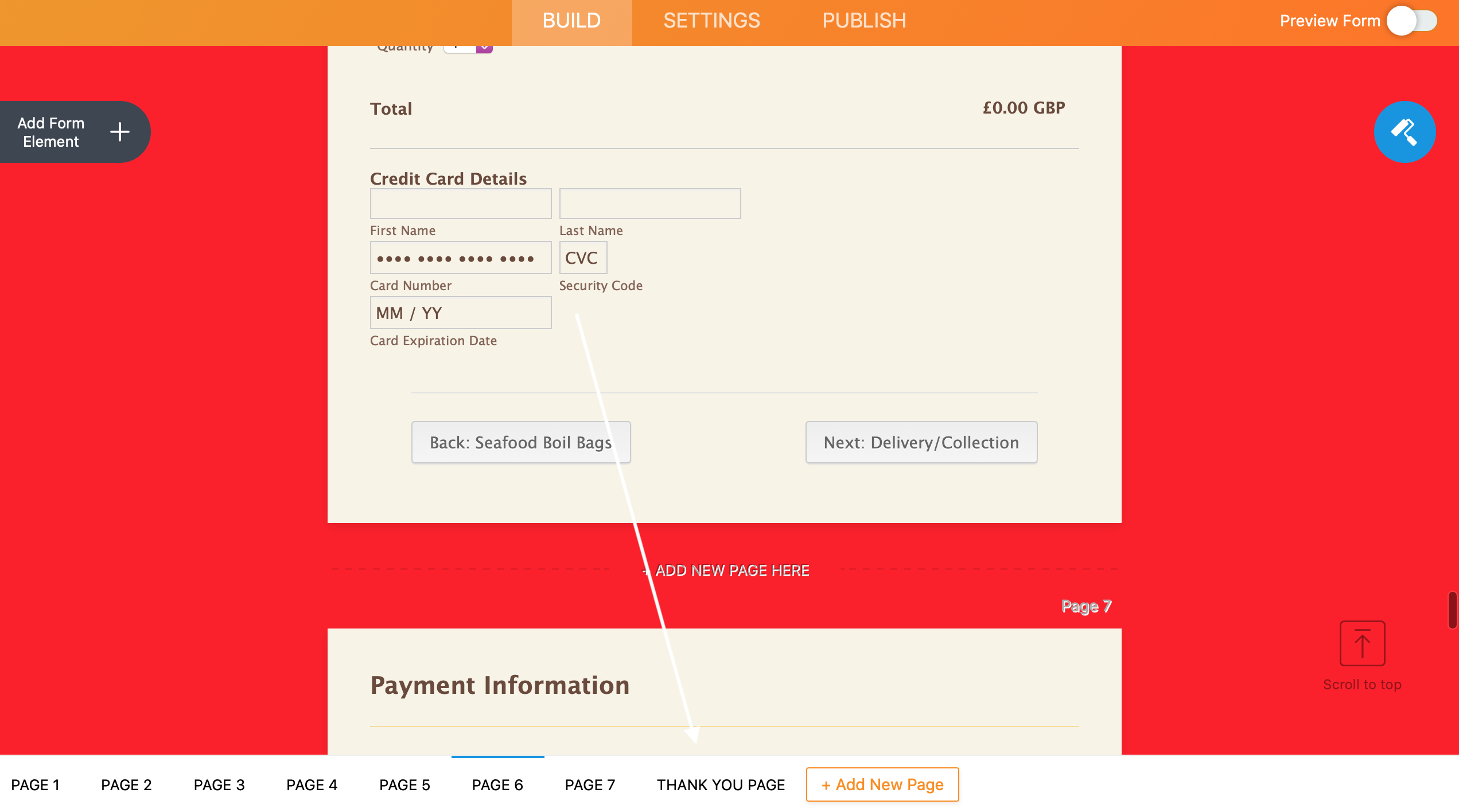
-
Jimmy_DReplied on June 1, 2020 at 2:36 AM
Thanks for reaching out to us. It's not possible to move the Credit Card Details portion without moving the products along with it.
A workaround would be to create the products outside the payment field, use the form calculation widget to pass the order value to the payment widget.
Related guide.- How-to-Pass-a-Calculation-to-a-Payment-Field
Let us know if you need further assistance.
-
SeafoodFlavasUKReplied on June 1, 2020 at 8:10 AM
Judging by the current layout of my form, what widget would best to use for listing products, with description, quantity, price & special pricing?
-
Bojan Support Team LeadReplied on June 1, 2020 at 9:57 AM
Greetings and thank you for your reply.
Only widgets available for listing products are payment widgets, and they all look the same. No matter what option you choose, you won't be able to split the payment information into multiple pages.
As my colleague suggested you can use basic form elements to create a custom form, and then calculate the price using form calculations.
You can click here for additional information.
Please let us know if you need any further assistance.
- Mobile Forms
- My Forms
- Templates
- Integrations
- INTEGRATIONS
- See 100+ integrations
- FEATURED INTEGRATIONS
PayPal
Slack
Google Sheets
Mailchimp
Zoom
Dropbox
Google Calendar
Hubspot
Salesforce
- See more Integrations
- Products
- PRODUCTS
Form Builder
Jotform Enterprise
Jotform Apps
Store Builder
Jotform Tables
Jotform Inbox
Jotform Mobile App
Jotform Approvals
Report Builder
Smart PDF Forms
PDF Editor
Jotform Sign
Jotform for Salesforce Discover Now
- Support
- GET HELP
- Contact Support
- Help Center
- FAQ
- Dedicated Support
Get a dedicated support team with Jotform Enterprise.
Contact SalesDedicated Enterprise supportApply to Jotform Enterprise for a dedicated support team.
Apply Now - Professional ServicesExplore
- Enterprise
- Pricing




























































