-
McGinnis_MichelleAsked on June 1, 2020 at 12:05 PM
Hello. I am new to JotForm and have searched through your resources and can't find an answer to my question.
I have created a registration form and had people test it for me. When I export the data into any of the options you have, the data is not grouped as I expected it to be and want to know what I am doing wrong in my form. I attached a screenshot as well as the link to my form.
Look at columns E, F and G. Those correspond with questions 2, 3 and 4 on my form that were created using a configurable list widget. In column E for example, this is data for each child a parent is signing up for our program. I expected the data to show up in separate labeled columns and populated the same way, but it lumped all of the info in ONE cell and used the question as the column header. Did I do something wrong in the form creation? What can I do to see the data like I need to? I have the same issue with column F, G and H.
Thanks,
Michelle McGinnis
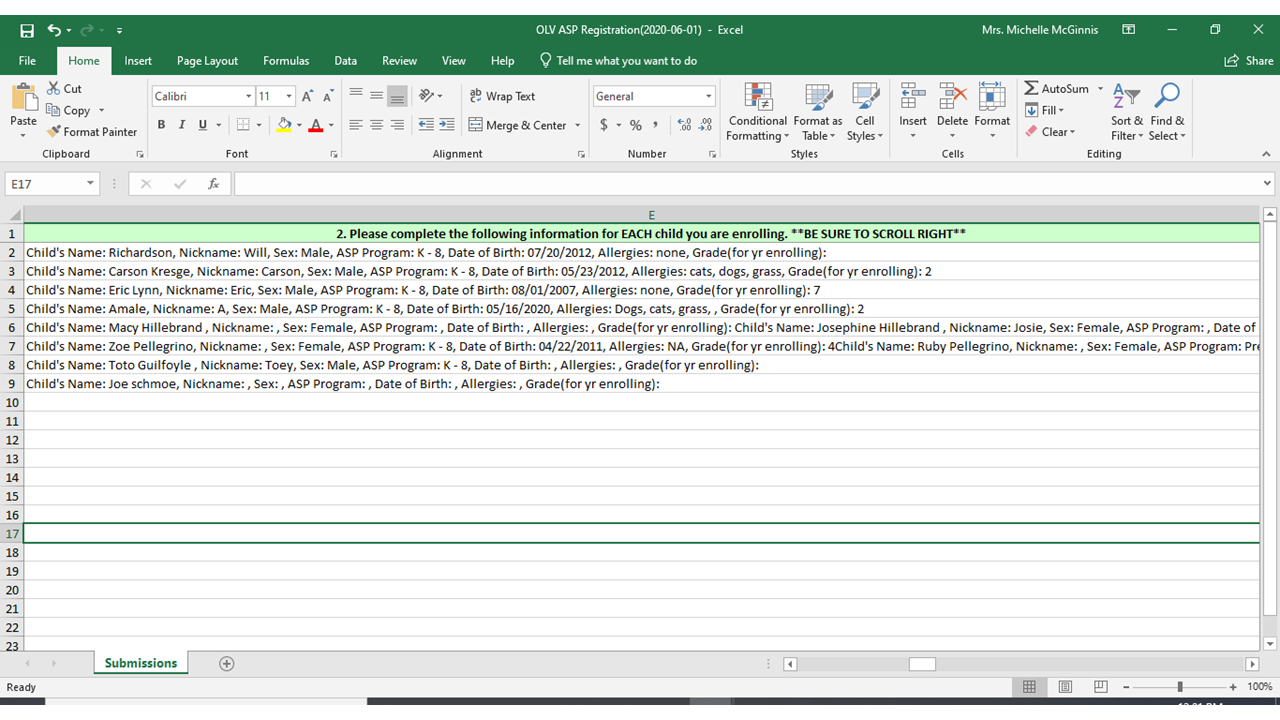
-
Lorenz JotForm SupportReplied on June 1, 2020 at 2:33 PM
Unfortunately, the configurable list widget uses a single column by design. It is not possible to separate each configurable widget entries on a separate column in JotForm.
You can either separate them manually or use the split function in excel
-
Michelle McGinnisReplied on June 1, 2020 at 2:39 PM
Thank you for your quick response! Is there a different form element within JotForm that would do what I want? If so, can you suggest which one?
-
Lorenz JotForm SupportReplied on June 1, 2020 at 4:01 PM
You can actually use basic form elements. But based on the form you created, I think using a configurable widget is more ideal since your users will have an option to enter multiple entries.
Instead of changing your element, maybe you might want to consider viewing the submissions using a grid report. Configurable list data looks nicer when rendered here.
Related guide: https://www.jotform.com/help/105-How-to-Create-a-Grid-Listing-Report
- Mobile Forms
- My Forms
- Templates
- Integrations
- INTEGRATIONS
- See 100+ integrations
- FEATURED INTEGRATIONS
PayPal
Slack
Google Sheets
Mailchimp
Zoom
Dropbox
Google Calendar
Hubspot
Salesforce
- See more Integrations
- Products
- PRODUCTS
Form Builder
Jotform Enterprise
Jotform Apps
Store Builder
Jotform Tables
Jotform Inbox
Jotform Mobile App
Jotform Approvals
Report Builder
Smart PDF Forms
PDF Editor
Jotform Sign
Jotform for Salesforce Discover Now
- Support
- GET HELP
- Contact Support
- Help Center
- FAQ
- Dedicated Support
Get a dedicated support team with Jotform Enterprise.
Contact SalesDedicated Enterprise supportApply to Jotform Enterprise for a dedicated support team.
Apply Now - Professional ServicesExplore
- Enterprise
- Pricing




























































