-
aoifenhsAsked on June 2, 2020 at 10:08 AM
Hi
I am trying to convert a form to PDF for printing.
The form started as a clone of a previous form, which had had a PDF conversion.
When I look at the PDF form, the components I have added to it are in incorrect locations, and out of sequence.
Other than manually moving them, this feels like a problem.
Thanks
Aoife
Page URL: https://form.jotform.com/201532949008353 -
Carlos_CReplied on June 2, 2020 at 10:45 AM
Hello,
Thank you for your message.
You can edit the PDF that is attached to your Email Notification using the PDF Editor:
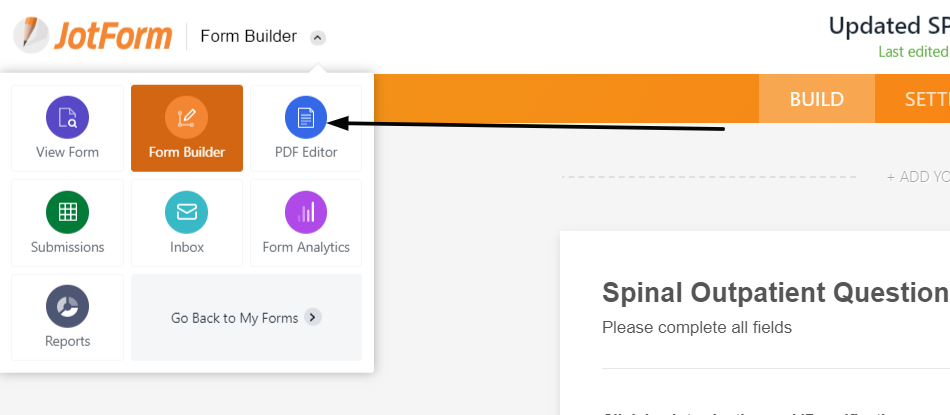

Complete guide: How-to-Create-PDF-Forms-with-PDF-Editor.
If you need any further assistance, please let us know. We will be happy to help.
-
aoifenhsReplied on June 2, 2020 at 11:42 AM
Thanks.
I attempted that and it builds the form in the wrong order, randomly inserting areas out of flow. The shot below has components from 3 different queries within it.
Do I have to move them manually?

-
Sam_GReplied on June 2, 2020 at 12:33 PM
Hello Aoifenhs,
I have cloned your form and converted it to PDF and it has the exact format of where the fields are.

Kindly try converting your form to PDF again.
Let us know if the issue persists.
-
aoifenhsReplied on June 3, 2020 at 4:34 AM
Hi
Thank you for that. I appear to have the same issue.
I select the form I wish to use. I click on the more, at the end of the bar. I select create PDF Form.
When I scroll down the pdf form, I note that all the items that were added since the cloning and creation of the form from version 3 are at the end of the document.
This feels like a bug, so I will attempt to clone the form in case that freezes the changes in and create the pdf from that, but that is a cludge.
Update: I cloned the form and followed the previous procedure to create a PDF form, and the same occured.
Aoife
-
Ivaylo JotForm SupportReplied on June 3, 2020 at 7:16 AM
Can you please try to further adjust your PDF form in the PDF editor?
You should click on "Create PDF Form" and convert the form. But please use this as just a framework for you fillable PDF form. Then you should further customize this form in the PDF editor. You will be able to add/remove fields, rearrange fields, etc.
Please give it a try and let us know if you need any further assistance.
- Mobile Forms
- My Forms
- Templates
- Integrations
- INTEGRATIONS
- See 100+ integrations
- FEATURED INTEGRATIONS
PayPal
Slack
Google Sheets
Mailchimp
Zoom
Dropbox
Google Calendar
Hubspot
Salesforce
- See more Integrations
- Products
- PRODUCTS
Form Builder
Jotform Enterprise
Jotform Apps
Store Builder
Jotform Tables
Jotform Inbox
Jotform Mobile App
Jotform Approvals
Report Builder
Smart PDF Forms
PDF Editor
Jotform Sign
Jotform for Salesforce Discover Now
- Support
- GET HELP
- Contact Support
- Help Center
- FAQ
- Dedicated Support
Get a dedicated support team with Jotform Enterprise.
Contact SalesDedicated Enterprise supportApply to Jotform Enterprise for a dedicated support team.
Apply Now - Professional ServicesExplore
- Enterprise
- Pricing































































