-
ybwassAsked on June 2, 2020 at 12:50 PM
Hello,
We are receiving a 404 error message when we try to download an attached file from our submission received email.
Is this something in a setting or on your end server side.
Please advise how I can correct this problem.
Here is a link to our form:
https://form.jotform.com/201525648278057
Thank you for your time.
Yvette Wasserman
yvette@artandculturecenter.org
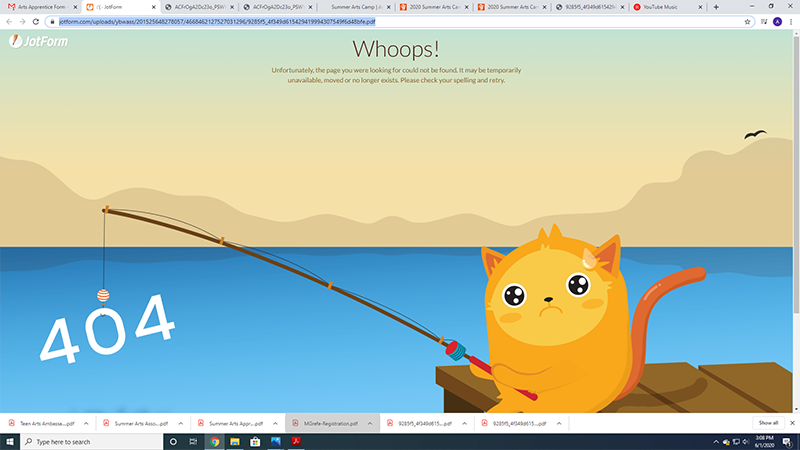
-
Niko_NReplied on June 2, 2020 at 12:57 PM
Greetings Yvette,
Could you please make sure that you are logged into your JotForm account and then try to download those attached files from notification emails?
Please check and let us know if the issue still persists.
Thank you in advance!
-
ybwassReplied on June 2, 2020 at 1:18 PM
Hi! Thank you for getting back to me so quickly!
Yes if I am logged in I can download them. So that is the key.
Thank you!
Yvette
-
John Support Team LeadReplied on June 2, 2020 at 2:50 PM
Hello Yvette - I just checked that your account's Privacy Setting has been set to "Enabled". It means that the attachments can only be viewed if you are logged on to the said account, otherwise, it will return a 404 error as you mentioned.
Please try disabling it by going to the account's settings and uncheck the following options:

Here's a quick guide for that:

- Mobile Forms
- My Forms
- Templates
- Integrations
- INTEGRATIONS
- See 100+ integrations
- FEATURED INTEGRATIONS
PayPal
Slack
Google Sheets
Mailchimp
Zoom
Dropbox
Google Calendar
Hubspot
Salesforce
- See more Integrations
- Products
- PRODUCTS
Form Builder
Jotform Enterprise
Jotform Apps
Store Builder
Jotform Tables
Jotform Inbox
Jotform Mobile App
Jotform Approvals
Report Builder
Smart PDF Forms
PDF Editor
Jotform Sign
Jotform for Salesforce Discover Now
- Support
- GET HELP
- Contact Support
- Help Center
- FAQ
- Dedicated Support
Get a dedicated support team with Jotform Enterprise.
Contact SalesDedicated Enterprise supportApply to Jotform Enterprise for a dedicated support team.
Apply Now - Professional ServicesExplore
- Enterprise
- Pricing




























































